Discover the top free AI tools for crafting music videos, syncing visuals with beats, and adding dynamic text overlays-no budget required.
Hailuo AI
Hailuo AI transforms ideas into music videos with Text-to-Video, Image-to-Video. The platform includes a Subject Reference features to keep your character design consistent. You can customize videos with 30+ artistic styles (anime, claymation, pixel art, Disney Pixar), plus add voiceovers and background music.
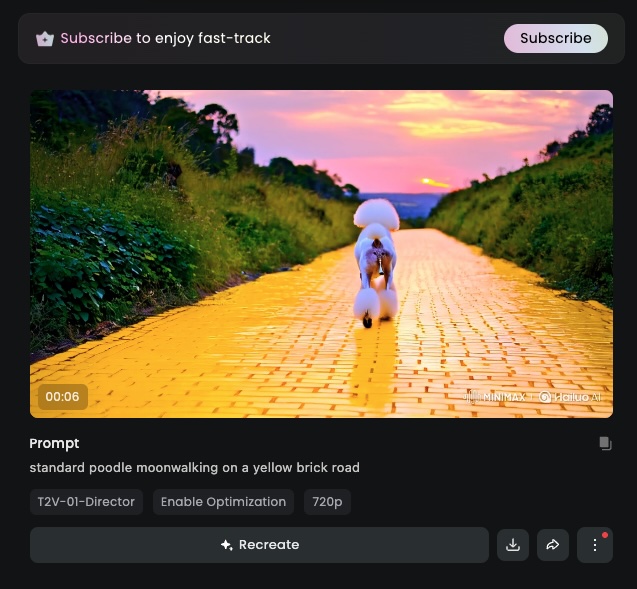
How can I sync AI-generated visuals with specific beats or moods in a song?
To sync AI-generated visuals from Hailuo AI with specific beats or moods in a song, you’ll need to combine its video generation with external editing tools.
- Start by using Hailuo AI to create visuals that match the overall theme or emotion of your music.
- Once the clips are ready, import them into video editing software like Adobe Premiere Pro, Final Cut Pro, or CapCut.
- Use beat markers or audio waveforms in the editor to identify key moments in the song, such as beat drops or tempo shifts.
- Then, align the visuals with these points by trimming, rearranging, or adding transitions.
This method allows you to create a cohesive and rhythmically synced music video that enhances both the audio and visual experience.
Can Hailuo AI handle full-length music videos?
Hailuo AI cannot currently handle full-length music videos, as it is limited to generating short clips with a maximum duration of 6 seconds at 1280×720 resolution and 25 frames per second.
What customization options are available for music video themes?
Hailuo AI offers a wide range of customization options for music video themes.
- Users can select from different video styles, including cinematic, realistic, animated, or abstract, to match the tone of their music.
- The platform also allows adjustments to lighting conditions, perspectives, and background dynamics.
- Hailuo AI gives you access to a library of free music and sound effects.
- Users can also control character movements, expressions, and even apply creative filters like sepia or color grading to enhance the video’s mood.
Does Hailuo AI allow integration of lyrics or text overlays in videos?
Hailuo AI currently does not have built-in features to add lyrics or text overlays directly into videos. While the platform excels at generating visuals from text or image prompts, users that need to add lyrics or other text elements need to use external video editing tools like Adobe Premiere Pro, Final Cut Pro, or CapCut.
Can Hailuo AI animate static images into videos?
Yes, Hailuo AI includes image-to-video that allows users to upload static images and animate them with effects, transitions, and motion elements.
How does Hailuo AI’s Director Mode enhance video creation?
Hailuo AI’s Director Mode allows users to control camera movements using natural language commands. It supports pans, zooms, tracking shots, and transitions. These controls help create results that mimic real-world cinematography techniques.
Is Hailuo AI available for free, and what are its usage limits?
Hailuo AI offers both free and paid plans. Free plans allow users to generate up to three videos per day using daily login credits. Free outputs are capped at 720p resolution and include watermarks. Paid plans include advanced features like higher resolution and watermark-free downloads.
Alibaba Qwen
Qwen2.5-Omni-7B is a multimodal AI model created by Alibaba Cloud. It can understand and process text, images, audio, and video, and respond in real-time with either text or speech. What makes it special is its ability to work on devices like smartphones and laptops without needing a lot of cloud computing power.
How can Qwen2.5-Omni-7B assist visually impaired individuals?
The model provides real-time audio descriptions of surroundings, helping visually impaired users navigate environments by recognizing objects, signs, and faces.
Is Qwen2.5-Omni-7B open-source, and where can developers access it?
Yes, Qwen2.5-Omni-7B is open-source and available on platforms like Hugging Face, GitHub, and ModelScope. This accessibility allows developers to test, modify, and integrate the model into their applications.
What are the practical users of Qwen2.5-Omni-7B in everyday life?
This AI model helps visually impaired people navigate their surroundings, powers smart customer service systems, provides cooking instructions by analyzing videos, and supports real-time multimedia interactions on personal devices. It’s versatile and useful in many everyday situations.
How does Qwen compare to other multimodal AI models like OpenAI’s GPT-4 or Google’s Gemini?
Qwen2.5-Omni-7B is notable because it’s small and works well on mobile devices. It efficiently handles multiple types of data, including speech and sound recognition, often outperforming competitors like Google’s Gemini-1.5-Pro. This makes it a strong choice for applications that need fast, accurate processing across different types of media.
Pollo AI
Pollo AI uses advanced AI algorithms to convert text descriptions into video clips. Users input a prompt, and the AI analyzes it to create visuals, animations, and transitions that match the description.
What customization options does Pollo AI offer for creating videos?
AI Video Creation
Pollo AI enables users to create customized videos using templates and 40+ AI video effects.
Options include emotion-based templates (AI Hug, AI Kissing), transformation effects (AI Squish, Inflate, Melt, Explode, Venom, Harley Quinn), artistic styles (Anime, Cartoon, Claymation), seasonal themes (AI Santa, Christmas), and specialized effects (AI Muscle, AI Curly Hair).
AI Model Integration
Pollo AI integrates multiple AI video models (Kling AI, Hailuo AI, Runway, Vidu AI, Luma AI, PixVerse, Seaweed AI, Sora AI). You can customize each model’s video length (5-60 seconds), resolution (up to 4K on paid plans), aspect ratios (16:9, 9:16, 1:1), camera movements (dolly zooms, crane shots, static angles), style presets (cinematic, cartoon, abstract), adjustable color palettes, lighting, and filters.
Video Editing and Enhancement
Pollo AI provides editing tools to trim, extend, and adjust video clips, modify color grading, add/remove scene elements, and add text overlays. Audio customization includes a royalty-free music and sound effects library, custom audio uploads, and voiceover options (user-recorded or AI-generated). Enhancement tools include AI Video Upscaler, Denoise Video, and Anime Video Enhancer.
Can I monetize the videos I create with Pollo AI?
Pollo AI allows commercial use of generated videos, including YouTube monetization and advertising. The free trial plan includes watermarks. Paid plans (Light and Pro) offer watermark-free videos, faster processing, and better camera options.
How does Pollo AI compare to other AI video generators like Hailuo AI?
Pollo AI has a larger selection of 15+ integrated AI models like Kling AI, Runway, Vidu AI, and Luma AI. It also features seasonal styles and specialized effects like AI Muscle and AI Curly Hair. In contrast, Hailuo AI has 30+ aesthetic styles that you can apply, like anime, claymation, and pixel art. It also has a unique Subject Reference feature, which keeps characters consistent across different scenes.
Neural Frames
What types of videos can I create with Neural Frames?
Neural Frames allows users to create a variety of video styles, including trippy visuals, music animations, and digital art. The platform supports both text-to-video and frame-by-frame animation, so that users can generate full-motion clips or customized animations. With features like audio-reactive effects, users can produce music visualizations and animations synchronized with their music.
How does Neural Frames ensure video ownership and copyright?
Neural Frames ensures that all videos created using the platform belong to the user, with no claims of ownership by Neural Frames. Users retain full rights over their content unless they explicitly allow Neural Frames to use it. However, users are responsible for ensuring that their videos do not infringe on copyrighted materials, such as protected images or audio files.
What are the system requirements for running Neural Frames effectively?
Users need a stable internet connection and a device that can handle advanced AI processing. The platform requires significant computational power, which may exclude older hardware. While Neural Frames supports different platforms, including Android, it’s best accessed through a computer or high-performance mobile device.
How does Neural Frames support collaboration among team members?
Neural Frames supports team collaboration by allowing users to share projects in real-time. This feature enables team members to work together on video projects and leave feedback. Plus, Neural Frames offers unlimited project storage, making it easy for teams to access and manage their collaborative work.
InVideo AI
InVideo simplifies music video creation with a platform that combines video editing tools with a library of royalty-free music tracks. Users can start by uploading their video clips or using pre-made templates, then add music by selecting tracks from InVideo’s library, categorized by mood, genre, and sound effects, or uploading their own audio. The platform allows for precise editing of the music, such as trimming, looping, adjusting volume, and adding fade effects, all within a user-friendly timeline interface. InVideo also supports features like text-to-video AI for generating scripts and visuals.
How does InVideo AI support video editing?
InVideo AI supports video editing by automating complex tasks. Users can edit videos using simple text commands through its “Magic Box” feature, and manage actions like deleting scenes, changing voiceovers, adjusting accents, and modifying audio or visuals.
The platform can generate complete videos from text prompts, and automatically create scripts, select stock images, add music, transitions, and human-like voiceovers.
What are the pricing options for InVideo AI?
InVideo AI offers a free plan that allows users to generate up to four videos per week, and paid plans that remove watermarks and increase export limits. Pricing varies based on the level of access to features and support.
Can InVideo AI be used for social media content creation?
Yes, InVideo AI can be used to generate videos optimized for platforms like YouTube, Instagram, and Facebook.
Runway
Runway AI simplifies music video creation with a “Text-to-Video” feature that allows users to create visuals by simply describing scenes or lyrics, and a “Image-to-Video” tool that transforms uploaded images into dynamic video sequences.
What is the pricing structure for Runway AI?
Runway AI offers a free version and a paid plan starting at $12 per month.
Can Runway AI be used for professional video production?
Yes, Runway AI can be used for professional video production. The platform combines generative models with browser-based editing tools, and can handle tasks ranging from pre-visualization to post-production. By automating processes like rotoscoping, background removal, and style transfer, Runway reduces time-intensive manual work—cutting editing timelines from weeks to days in some commercial projects. Its Gen-1 and Gen-2 models allow professionals to transform existing footage into new visual styles or generate short video clips from text prompts, to speed up concept development and storyboarding. However, professionals often combine Runway with traditional editing software like Adobe Premiere for final polishing because of occasional inconsistencies in physics simulation and facial rendering.
Is Runway AI available on mobile devices?
Runway AI is available on mobile devices, but currently only for iOS users, including iPhones and iPod Touch. The app allows users to access its Gen-1 video-to-video generative AI model, enabling them to record videos directly from their phones or transform existing clips using text prompts, images, or style presets.
FlexClip
FlexClip provides a browser-based, AI script-to-video generator and video editing platform. The platform lets you trim, split, and merge video clips in addition to inserting text overlays, transitions, filters, and animations. AI features include automated subtitles with precise timing, text-to-speech conversion across 140+ languages, and background removal for quick green screen effects. Users can also access over 4 million royalty-free stock assets (videos, images, and music) and 4,000+ customizable templates. FlexClip also supports team collaboration, cloud storage (up to 100GB) and real-time editing. Export options include resolutions up to 1080p and aspect ratios optimized for platforms like Instagram Reels (9:16) and YouTube (16:9).
How does FlexClip support video customization?
FlexClip’s browser-based editor gives you granular editing controls to modify their templates. Users can customize elements like text (fonts, animations, multilingual subtitles), media (stock assets or personal uploads), and audio (voiceovers, background music. You can also add personal media, like photos and videos, to make the content more personalized.
Can FlexClip be used for business presentations?
Yes, FlexClip can be used for business presentations. It offers customizable professional templates for company profiles, annual reports, project proposals, and marketing pitches.
What are the pricing options for FlexClip?
FlexClip has three main plans: Free, Plus, and Business. The Free plan allows limited features, including 720p video resolution, up to 12 projects, and one stock video/audio per project, with a FlexClip watermark. The Plus plan costs $9.99 per month (billed annually) and includes 1080p downloads, unlimited projects, five stock videos/audio per project, and 30GB of cloud storage. The Business plan, priced at $19.99 per month (billed annually), offers unlimited stock media access, 1080p downloads, 100GB of cloud storage, and custom branding options like watermarks and fonts.
Kaiber
Kaiber AI is an advanced creative platform that combines multiple AI tools into a single interface for generating and refining images, videos, and multimedia projects. Kaiber AI uses artificial intelligence to turn text prompts, images, and videos into animations.
What are Kaiber AI’s main features?
At Kaiber’s core is the infinite Canvas, which is an open workspace where users can import media, experiment with styles, and organize ideas. The platform also features Flows, tools for tasks like style transfers, upscaling, and audio-reactivity, as well as Collections for managing project assets. Kaiber also integrates different AI models like Luma Lab’s Dream Machine and Black Forest Labs’ Flux.
What types of media can you upload to Kaiber AI?
Kaiber AI supports:
- Images: Used as starting points for animations.
- Videos: Enhances or repurposes existing footage.
- Audio files: Adds background music or voiceovers.
It does not support 3D models or external video links like YouTube uploads.
Pika Labs
How can I sync AI-generated visuals with music in Pika?
To sync AI-generated visuals with music in Pika, start by using its video generation feature to create visuals that align with the mood or theme of your music. Pika allows you to add soundtracks directly by uploading audio files or selecting from its sound effect options. For precise synchronization, use the camera control settings to adjust motion effects like zoom or pan, ensuring the visuals complement key moments in the song. Once generated, you can refine the timing of the visuals and audio using external editing tools like CapCut or Adobe Premiere Pro. This combination ensures a seamless and rhythmically synced final product that enhances both the visual and auditory experience.
Can Pika create longer music videos beyond its default clip length?
Yes, Pika can create longer music videos beyond its default clip length using its Extend Video Length feature. This tool allows users to add up to 10 seconds per clip by leveraging AI to generate seamless transitions and additional content that matches the original video’s style and narrative. For projects requiring durations beyond 10 seconds, creators can combine multiple clips in external editing software like CapCut or Adobe Premiere Pro. By stitching these clips together, users can produce full-length music videos while maintaining smooth transitions and visual consistency.
Does Pika support adding lyrics or text overlays to videos?
Yes, Pika supports adding lyrics or text overlays to videos through its recent updates. Users can embed text directly into AI-generated videos using the /encrypt_text command, which allows customization of text size, weight, and font style. Parameters like -size (ranging from 50 to 100) control the text’s dimensions, while -w adjusts how prominently the text appears in the video. For additional effects or precise placement, creators can use external editing tools like CapCut or Adobe Premiere Pro after generating the video.
Adobe Firefly
Adobe Firefly offers powerful tools for music video creation, blending AI-generated visuals with creative control. Here’s how it addresses common production needs:
Can Adobe Firefly Create Full-Length Music Videos?
Firefly currently generates 5-10 second video clips4, making it ideal for key scenes or visual accents rather than full-length projects. For complete music videos:
- Combine multiple AI-generated clips in editing software like Premiere Pro
- Use Firefly-created intros/outros with traditional footage6
- Generate theme-consistent b-roll quickly
Syncing Visuals With Music Beats/Moods
Three synchronization methods:
- Mood-based prompts: Describe emotional states like “pulsating neon lights for upbeat chorus“5
- Tempo matching: Use 24 FPS default setting for natural rhythm alignment
- Manual editing: Export clips and sync with audio waveforms in Premiere Pro
Adding Lyrics/Text Overlays
Firefly supports text integration through:
- In-video text generation: Enclose words in quotes (e.g., “BRIDGE”) in prompts
- Manual text layers: Add polished lower-thirds in Premiere Pro using built-in templates2
- Animated titles: Create moving text elements through camera motion presets4
Music Video Customization Options
Key creative controls:
| Feature | Options |
|---|---|
| Aspect Ratios | 16:9 (widescreen), 9:16 (vertical), 1:1 (square) |
| Visual Styles | Claymation, 2D animation, 3D renders |
| Camera Effects | Zoom, pan, dolly moves |
| Color Grading | Automated mood-based adjustments |
Popular music video themes include retro neon, urban graffiti, and ethereal fantasy3.
Animating Existing Images
Firefly’s Image to Video tool:
- Upload album art or photos
- Choose motion direction (zoom, pan, rotate)3
- Set duration (3-5 seconds recommended)
- Export for editing transitions in Premiere Pro
Pro Tip: Combine multiple animated images with text transitions for lyric video sequences2.
While Firefly doesn’t replace full-scale production, it significantly accelerates concept visualization and special effects creation6. For complex projects, pair it with Adobe’s video editing suite for seamless integration.
Related Posts:
- Kaiber AI Reactive Audio Video
- How to Chain Prompts in Kaiber AI: Step-by-Step Guide
- 10 Trending AI Music Video Generator Free
- Introduction to Using Kaiber AI and Text Prompts
- How to Use Kaiber Superstudio to Transform Art into Animation
- How to Use Kaiber AI to Transform Your Art into Animation
- Animate Your Drawings with Kaiber SuperStudio Tutorial
- What are the main differences between Kaiber Legacy and Superstudio?
- Unlock Your Animation Potential: Mastering Kaiber AI Storyboarding Tools for YouTube Animations
- Exploring Kaiber AI Infinite Canvas for Video Animation
Citations:
- https://www.securityinfowatch.com/ces-show/press-release/55250171/hailo-hailo-to-showcase-ai-processing-capability-at-ces-2025
- https://videoweb.ai/model/hailuoai/
- https://pollo.ai/m/hailuo-ai
- https://www.youtube.com/watch?v=_1a4qYfm5iI
- https://kr-asia.com/minimaxs-hailuo-ai-text-to-video-generator-how-does-it-stack-up
- https://www.yeschat.ai/features/hl-ai-video-generator
- https://www.allaboutai.com/ai-reviews/hailuo-ai/
- https://venturebeat.com/ai/hailuo-gets-feature-competitive-launching-image-to-video-ai-generation-capability/
- https://escapism.ai/blog/hailuo-ai-prompt-guide-ai-generated-videos