Chaining prompts in Kaiber AI’s Storyboard lets you build a cohesive story, scene by scene, by tweaking prompts and settings as you go. Each scene builds on the last, making it easy to create dynamic, professional-looking video narratives-even if you’re new to AI tools.
If you want to create a seamless story or narrative sequence in Kaiber AI, you’ll need to chain prompts-connecting each scene so the output from one becomes the starting point for the next. With Kaiber’s Storyboard tool, this process is easy, even for non-technical users. Here’s a clear, step-by-step guide to chaining prompts for narrative video sequences in Kaiber AI.

What Does “Chaining Prompts” Mean in Kaiber AI?
Chaining prompts means linking a series of instructions (prompts) so that each one continues or evolves the narrative from the previous step. In Kaiber AI, this is done using the Storyboard feature, which lets you add, tweak, and connect up to 10 scenes for a single video project3.
Step-by-Step Tutorial: Chaining Prompts for Narrative Sequences
1. Plan Your Narrative Structure
- Outline your story: Break your narrative into clear scenes or moments. For example: Introduction, Conflict, Climax, Resolution.
- Decide on the visual style: Will your video be realistic, animated, or stylized? Consistency helps keep the story coherent.
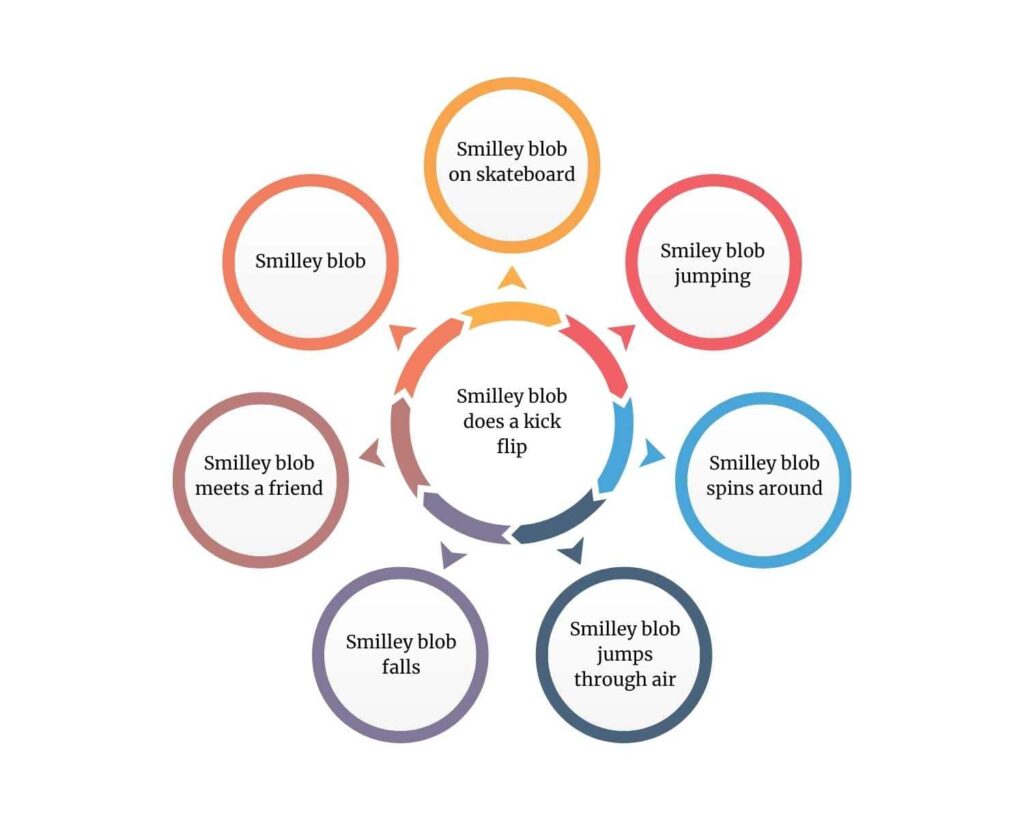
2. Open Kaiber AI and Select Storyboard
- Log in to Kaiber AI.
- Choose the Storyboard tool from the dashboard.
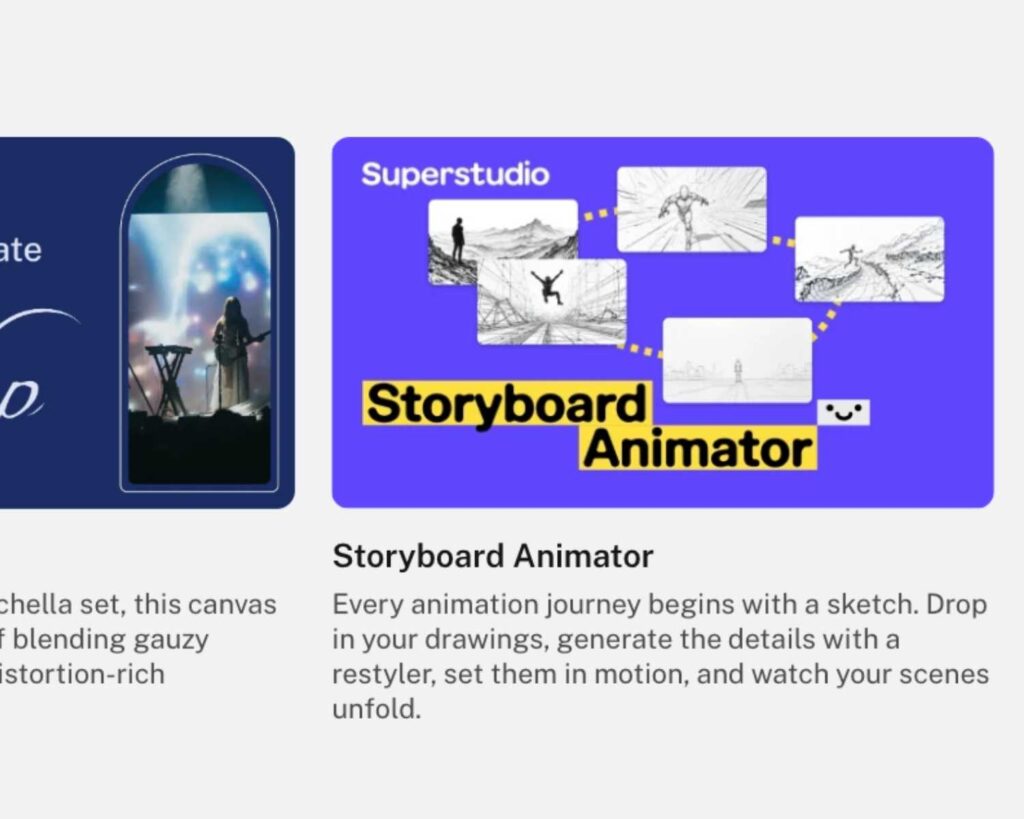
3. Create Your Initial Scene
- Write your first prompt: This sets the tone and context. Example: “A young explorer stands at the edge of a mysterious forest at sunrise.”
- Adjust settings: Choose duration, camera movement, and evolve rate for the scene. These control how long the scene lasts and how dynamic it feels.
- Generate preview frames: Review the options and select the frame that best matches your vision.
4. Add the Next Scene (“Chain” the Prompt)
- Click the “+Scene” button to add a new segment to your storyboard3.
- Tweak your prompt: Build on the previous scene. For example: “The explorer steps into the forest, sunlight filtering through ancient trees.”
- Adjust settings: You can change the duration, evolve rate, or camera movement for this scene as well.
5. Repeat for Each Scene in Your Narrative
- Continue adding scenes, each time:
- Modifying the prompt to reflect the next step in your story.
- Adjusting settings as needed.
- Generating and reviewing preview frames to ensure continuity.
- Tip: Each new prompt should reference or evolve from the previous scene to keep the story flowing naturally.
6. Preview and Refine
- After setting up each scene, generate a preview.
- Watch the sequence to check for smooth transitions and narrative clarity.
- Make adjustments to prompts or settings if something feels off.
7. Finalize and Export
- Once satisfied, finalize your storyboard.
- Export the video to share or publish.
Example: Simple Narrative Sequence
| Scene | Prompt Example | What Changes? |
|---|---|---|
| 1 | “A robot wakes up in a futuristic city at dawn.” | Sets the story’s opening. |
| 2 | “The robot explores the empty city streets.” | Moves the story forward. |
| 3 | “A mysterious signal draws the robot to a glowing tower.” | Introduces conflict/climax. |
| 4 | “The robot discovers other robots and joins them.” | Brings resolution. |
Each prompt builds on the last, creating a logical, engaging narrative flow.
SEO Tips: How to Write Effective Prompts for Kaiber AI
- Be specific: Clear, detailed prompts yield better results.
- Use visual language: Describe scenes with adjectives and action words.
- Reference previous scenes: Phrases like “continues from the last scene” help with continuity.
- Keep prompts concise: Avoid overloading with too many details at once.
Frequently Asked Questions
How many scenes can I chain in Kaiber AI?
Up to 10 scenes per storyboard, allowing for detailed narratives3.
Can I use images or video clips as part of my prompts?
Yes, Kaiber Storyboard supports integrating text, images, and video clips for each scene3.
What if I want to change the style mid-story?
You can tweak the prompt or settings for any scene, but for best results, maintain some consistency in style and tone.
Key Terms
- Prompt Chaining: Linking prompts so each builds on the previous output.
- Storyboard: Kaiber’s tool for sequencing scenes and prompts.
- Evolve Rate: How much the scene changes from the previous one.
- Preview Frames: Snapshots to help you select the best starting point for each scene.
Summary
Chaining prompts in Kaiber AI is a straightforward process that unlocks advanced storytelling. Start with a clear plan, use the Storyboard tool, and build your story one scene at a time-tweaking prompts and settings as you go. This approach gives you full creative control, even if you’re not a tech expert.
Ready to try chaining prompts for your own narrative video?
Get started with Kaiber AI
Related Articles:
- Kaiber AI Reactive Audio Video
- How to Use LoRA in Kaiber AI
- How to Chain Prompts in Kaiber AI: Step-by-Step Guide
- Introduction to Using Kaiber AI and Text Prompts
- How to Use Kaiber Superstudio to Transform Art into Animation
- How to Use Kaiber AI to Transform Your Art into Animation
- Animate Your Drawings with Kaiber SuperStudio Tutorial
- What are the main differences between Kaiber Legacy and Superstudio?
- How to Use Weighted Prompts in Kaiber AI
- Unlock Your Animation Potential: Mastering Kaiber AI Storyboarding Tools for YouTube Animations
Citations:
- https://ppl-ai-file-upload.s3.amazonaws.com/web/direct-files/collection_ba0d45e7-4185-409f-b191-3462b73eb57a/42cbeeac-1543-419d-9dbd-94d472b6fa55/paste.txt
- https://helpcenter.kaiber.ai/en/articles/8358962-how-to-prompt-in-kaiber-an-advanced-guide
- https://kaibarai.com/storyboard/
- https://www.datacamp.com/tutorial/prompt-chaining-llm
- https://helpcenter.kaiber.ai/en/articles/7935594-how-to-prompt-in-kaiber-a-beginner-s-guide
- https://www.promptingguide.ai/techniques/prompt_chaining
- https://www.youtube.com/watch?v=B4MR8m7V17A
- https://cheatsheet.md/claude/claude-prompt-engineering
- https://kaibarai.com
- https://inclusioncloud.com/insights/blog/how-to-prompt-chaining-in-generative-ai/
- https://www.youtube.com/watch?v=c-bIGin1DVY
- https://longzijun.wordpress.com/2023/09/29/creatures/
- https://www.reddit.com/r/PromptEngineering/comments/1k15s7k/can_someone_explain_how_prompt_chaining_works/
- https://natesnewsletter.substack.com/p/prompt-chaining-masterclass-how-to
- https://www.youtube.com/watch?v=wVuU2Ee7fks
- https://www.reddit.com/r/ChatGPTPromptGenius/comments/1iburmz/i_build_a_free_tool_which_helps_in_prompt/
- https://www.youtube.com/watch?v=LVCYBlrM9ZA
- https://www.youtube.com/watch?v=vQpvvF6pedM
- https://www.youtube.com/watch?v=iDu0FB3nwig
- https://cheatsheet.md/prompt-engineering/chain-of-thought-prompting
- https://www.youtube.com/watch?v=eYvFKwv5ujs