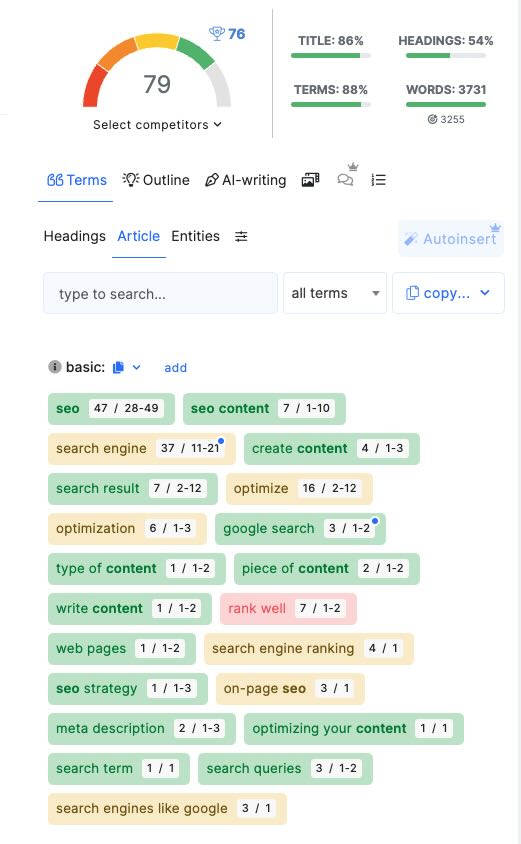Optimizing content involves improving the quality of a website’s content in order to maximize its position and ranking in search engines like Google and Bing. Simply put, it’s the art of making sure that your website appeals to both human readers and search engines. This includes evaluating the content’s structure, use of keywords, images, videos, and relevancy to the target audience.
In this piece, we’ll dive into content optimization, why it’s importance, and resources and content marketing techniques that website owners can use to achieve success and improve their rankings. To learn even more on this subject, read our Comprehensive Guide to High-Volume Content Creation and 10 SEO Mistakes You Should Avoid.
Table of Contents
What is Content Optimization?
Content optimization is the process of improving your content to make it more appealing, useful, and accessible for both search engines and human readers. It involves ensuring that your content is relevant, well-structured, and aligns with what your target audience is searching for. This also includes using the right keywords, improving readability, and making sure your content is technically sound for search engines to crawl and index.
Key Elements of Content Optimization:
- Keyword Research: Identifying the words and phrases your target audience is searching for and naturally incorporating them into your content.
- User Intent Alignment: Understanding what your audience is really looking for (informational, navigational, or transactional) and tailoring content to satisfy that intent.
- Readability and Engagement: Using clear, concise language, bullet points, headings, and images to make content more digestible and engaging.
- On-Page SEO: Optimizing title tags, meta descriptions, header tags, and internal linking to improve how search engines understand your content.
- Multimedia Elements: Including images, videos, infographics, and other multimedia to make content more attractive and interactive for users.
- Mobile Optimization: Ensuring content is accessible and looks good on mobile devices.
- Loading Speed: Improving how fast your page loads, as slow websites can hurt user experience and rankings.
Why Is Content Optimization Important?
Content optimization is essential for a few major reasons:
- Outperforms Competitors: In competitive industries, everyone is vying for the top spot in search results. Properly optimized content helps you stand out, providing you with an edge over competitors who are less diligent.
- Improves Search Engine Rankings: Search engines like Google use complex algorithms to rank pages. Optimizing your content ensures that it meets the criteria they use to rank pages higher. This includes relevance, authority, and technical aspects like loading speed and mobile-friendliness.
- Increases Organic Traffic: By appearing on the first page of search results for relevant keywords, optimized content brings in more visitors who are likely to engage with your website.
- Enhances User Experience: Well-structured, readable, and engaging content keeps users on your page longer, reducing bounce rates and increasing the chances they will return or share your content.
- Boosts Conversion Rates: Optimization ensures that your content is not just attracting visitors but also persuading them to take action—whether that’s signing up for a newsletter, making a purchase, or filling out a contact form.
What Are the Key Components of Content Optimization?
Content optimization is about ensuring that your content performs well in search engines and is valuable to readers. To achieve this, several key components need to be optimized.
On-Page SEO Factors
On-page SEO involves optimizing elements on a webpage to improve its visibility in search engines. Here are the most critical factors:
Meta Tags
Meta tags are bits of text that provide information about your webpage to search engines and visitors. The two most important ones are:
- Title Tag: This is the clickable headline that appears in search results. It should be concise, include your primary keyword, and give an accurate description of the page’s content.
- Meta Description: This brief summary appears under the title in search results. Although it doesn’t directly affect rankings, a well-written meta description can increase click-through rates by making the page more appealing.
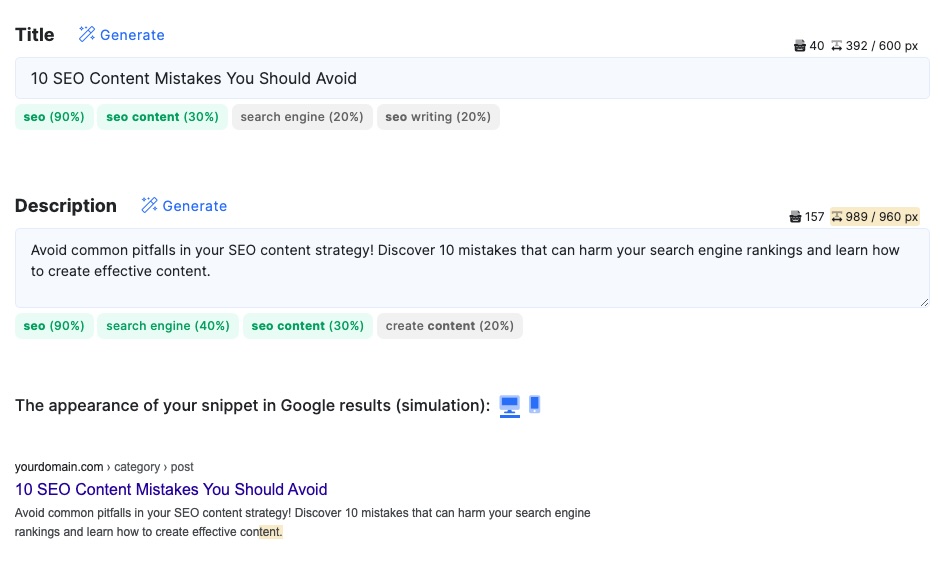
Headers (H1, H2, H3, etc.)
Headers help organize content, making it easier for both users and search engines to understand the page structure.
- H1: Usually the title of your page or post, this should clearly describe the main topic and include your primary keyword.
- H2 and H3: Subheadings that break down your content into sections. These help search engines understand the hierarchy and context of your content. They should also include secondary or related keywords when appropriate.
Internal Links
Internal links point to other pages on your own website. They serve several purposes:
- Improving Navigation: Helps users find related content and stay longer on your site.
- Passing “Link Juice”: Internal links help spread authority throughout your site, helping other pages rank better.
- Improving Indexing: They help search engine bots discover and crawl other pages on your site.
Internal linking strategies should aim to connect relevant pieces of content naturally, such as linking a blog post to a related service page or another article.
Ensuring Content Relevance and Addressing User Intent
Content Relevance
Content relevance means that your content should closely match what users are looking for. Search engines rank pages higher when they offer content that’s closely related to the keywords people are searching for.
- Keyword Usage: Naturally incorporate primary and related keywords throughout the content, but avoid overstuffing them. Tools like Google’s Keyword Planner or SEMrush can help identify relevant keywords.
- Topical Depth: Cover the topic comprehensively. Answer common questions, provide examples, and explain concepts to add more value than your competitors’ pages.
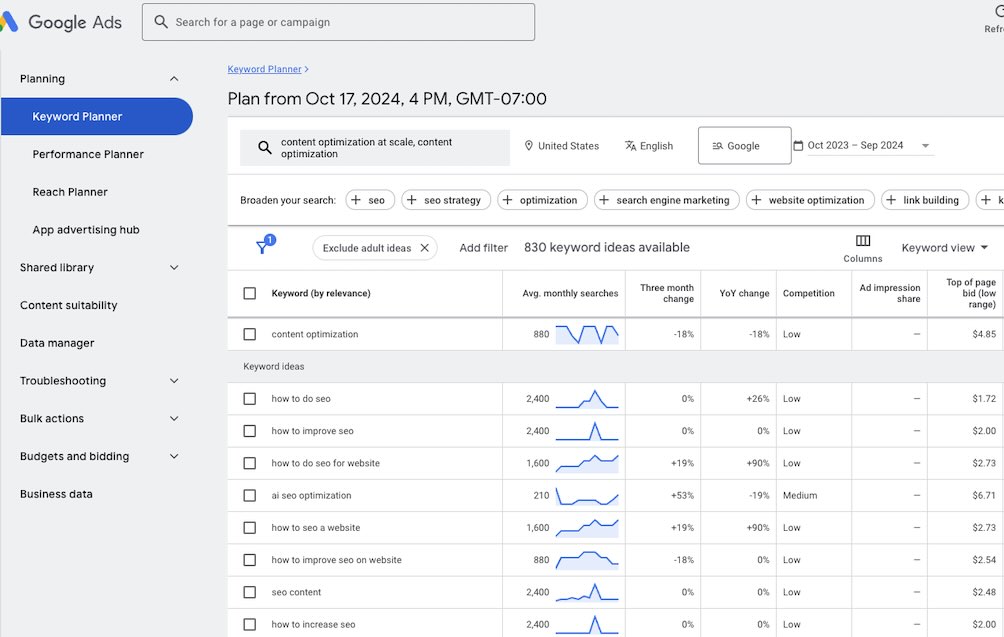
Addressing User Intent
User intent refers to the reason behind someone’s search query. There are typically three types of search intent:
- Informational: The user is seeking information (e.g., “How to fix a leaky faucet”).
- Navigational: The user is trying to find a specific page or website (e.g., “Facebook login”).
- Transactional: The user intends to make a purchase or take action (e.g., “Buy running shoes online”).
To address user intent:
- Align your content with the type of search. For example, if your keyword is informational, provide detailed guides or how-tos, not product listings.
- Answer questions directly and provide clear, helpful content that addresses the user’s needs.
- Include call-to-action elements where appropriate. If the intent is transactional, encourage the user to make a purchase or sign up.
How Often Should Content Be Updated for SEO?
Keeping your content fresh and relevant is crucial for SEO.
Why Updating Content Matters:
- Search Engines Prefer Fresh Content: Google tends to favor pages that are regularly updated with new, relevant information, particularly for topics where freshness is important (e.g., technology, news, or health).
- Improves User Experience: Outdated or inaccurate information can frustrate users, leading to higher bounce rates. Regular updates ensure that your content stays accurate and useful.
- Boosts Rankings: If a page hasn’t been updated in years, it’s less likely to compete with newer, fresher content.
How Often Should Content be Updated:
- Evergreen Content (topics that don’t go out of date quickly, like “How to boil an egg”):
- Every 6 to 12 months: Check for any updates needed, such as changes in best practices or broken links.
- Timely or Industry-Specific Content (e.g., tech reviews, financial news):
- Every 3 to 6 months: Regularly update to reflect the latest trends, statistics, or new developments in the field.
- SEO-Driven Content:
- Every 3 to 6 months: Evaluate the performance of your content in search results. If rankings have dropped, consider refreshing it with new information or optimizing further with updated keywords.
- Low-Performing or Outdated Content:
- Immediately: If a page is performing poorly or includes outdated information, prioritize updating it. Sometimes, consolidating old posts into one comprehensive guide can also improve performance.
Regular updates don’t always have to be major overhauls. Sometimes adding new statistics, fixing broken links, updating images, or adjusting keywords can be enough to keep the content fresh.
How Can You Scale Content Optimization Using Tools and Automation?
It’s impossible to manually optimize hundreds or thousands of pages, which is why tools and automation are key. By using the right tools, businesses can keep their content optimized, up-to-date, and aligned with best SEO practices without draining resources.
Tools to Automate SEO Audits at Scale
SEO audits help you assess the performance of your content and identify areas for improvement. When dealing with large websites, running manual audits can be overwhelming, but several tools can automate this process.
Google Search Console is a free tool that provides insight into how Google views your website. It automatically flags issues such as broken links, crawling errors, mobile usability problems, and security issues. You can use it to monitor organic search performance, identify keywords driving traffic, and pinpoint pages that need optimization.
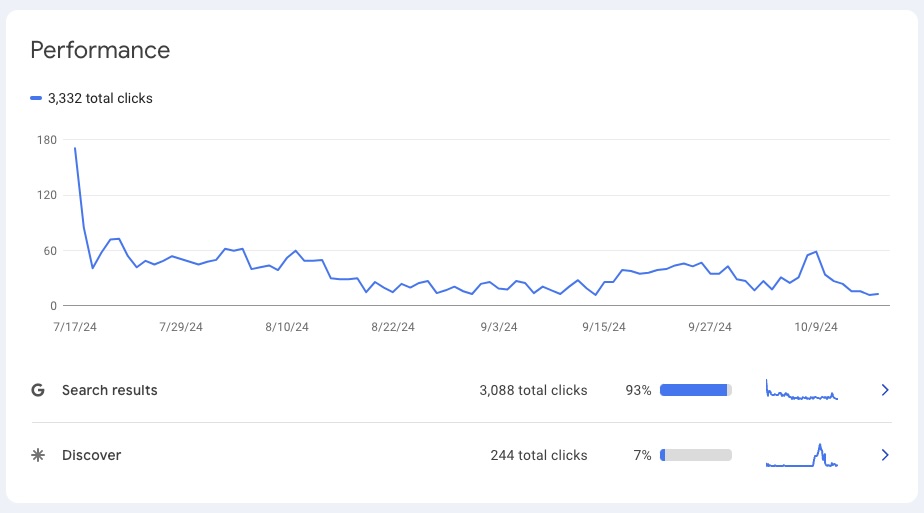
SEMrush offers a robust site audit tool that scans your entire site for SEO issues. It provides detailed reports on things like missing meta tags, slow-loading pages, and broken internal links. It also suggests fixes and tracks the performance of each page. SEMrush is especially useful for auditing large websites at scale and identifying high-priority fixes.
Ahrefs offers a Site Audit tool that crawls your website and identifies SEO issues, including duplicate content, broken links, and missing metadata. It provides a health score for each page and lists errors in a prioritized way, allowing you to tackle the most critical issues first. Ahrefs also tracks keyword rankings and backlink data, making it a comprehensive tool for scaling SEO.
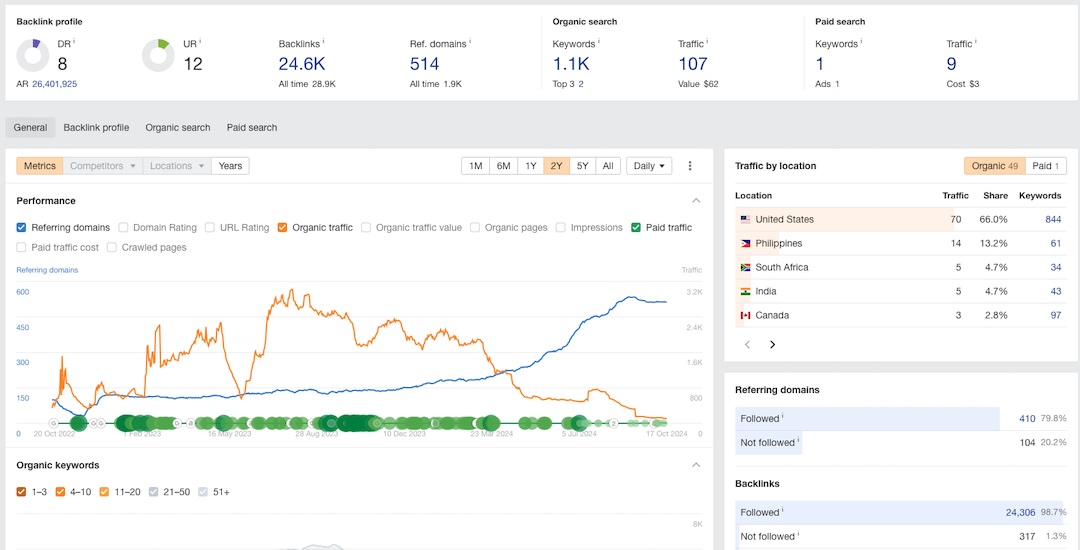
Screaming Frog SEO Spider is a powerful SEO auditing tool that can crawl websites and report on technical SEO issues like broken links, missing metadata, or duplicate content. It is particularly useful for large websites because it can handle millions of pages, allowing you to optimize at scale efficiently.
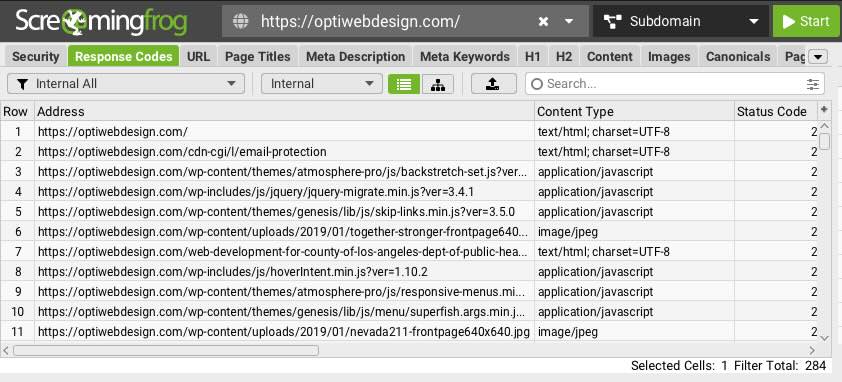
Moz Pro‘s Crawl Tool helps with large-scale SEO audits by finding site-wide issues like page speed problems, crawl errors, and duplicate content. It provides prioritized suggestions, so you know which areas need immediate attention. Moz also offers keyword tracking and link analysis, making it an all-in-one solution for scaling SEO efforts.
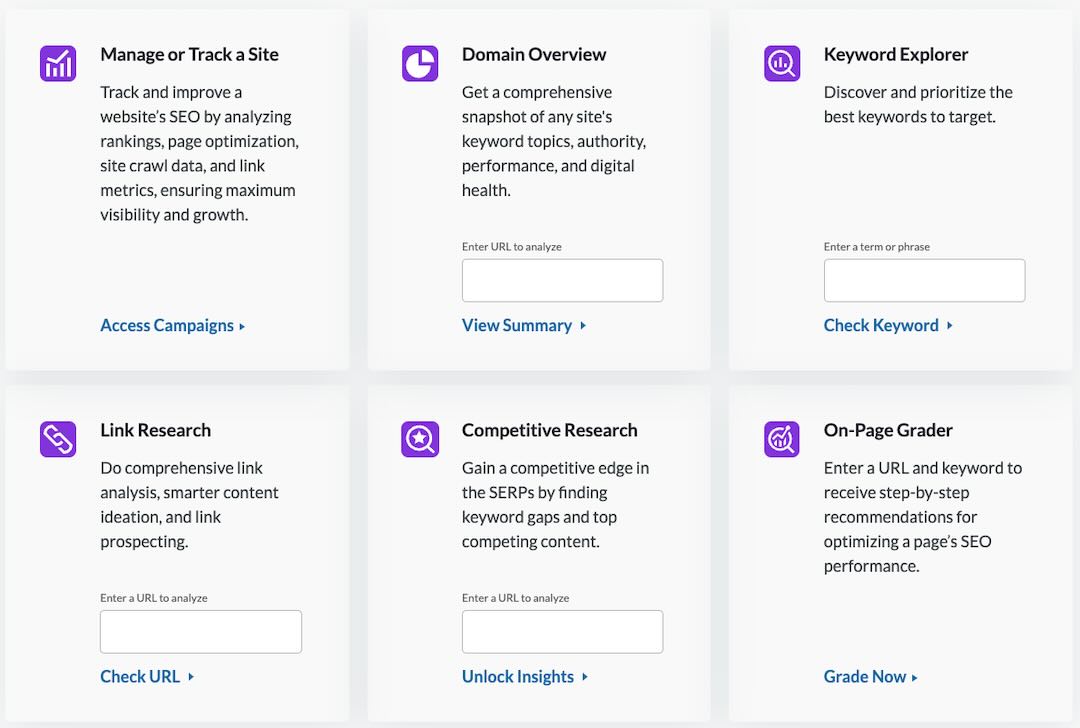
How CMS Platforms Streamline Content Optimization
Content Management Systems (CMS) can help automate and streamline many aspects of content optimization. Most modern CMS platforms have built-in tools or plugins that assist with SEO, making it easier to optimize content at scale.
SEO Plugins
Many CMS platforms, like WordPress, Drupal, or Shopify, offer SEO plugins that can help optimize content automatically. Popular examples include:
- Yoast SEO (WordPress): Provides on-page SEO analysis and helps optimize titles, meta descriptions, and keyword usage. Yoast also suggests improvements based on user intent and readability scores.
- All-in-One SEO (WordPress): Offers automation for key SEO tasks, including XML sitemaps, meta tag generation, and schema markup.
- SEO Manager (Shopify): This app helps Shopify users optimize page titles, meta descriptions, and handles redirects. It can also automate some processes, like notifying search engines of changes.
Automated Metadata Generation
Many CMS platforms allow for automatic generation of meta titles and descriptions. For instance, e-commerce websites often use dynamic metadata templates that pull product names, categories, and key information directly into the meta tags. This ensures that every product page is SEO-friendly without the need for manual input.
Bulk Editing
Most CMS platforms offer bulk editing tools that allow you to update or optimize multiple pages at once. For example, you can change meta descriptions or adjust tags across hundreds of pages with just a few clicks. This is especially helpful when scaling SEO efforts across a large website.
Internal Linking Automation
Internal linking is an essential SEO strategy. CMS plugins or tools like Link Assistant can automate internal linking by suggesting related content or automatically inserting links to high-authority pages across the site. This helps build stronger SEO structures without needing to manually comb through pages.
Can AI Automate Metadata Creation and Updates?
Yes, AI can automate metadata creation and updates. With advancements in natural language processing (NLP) and machine learning, AI-powered tools can generate SEO-friendly metadata at scale. Here’s how:
AI-Powered Metadata Generation Tools
- Frase.io uses AI to automatically generate meta descriptions and titles based on the content of your page. It uses keywords and context to create descriptions that are both relevant and optimized for search engines.
- Writesonic is another AI tool that can write meta descriptions, blog titles, and even full articles. It understands the context of your content and can generate metadata that includes target keywords and is optimized for search engine visibility.
- MarketMuse offers AI-driven content optimization, including metadata creation. It analyzes your content, suggests better keywords, and generates meta titles and descriptions that align with search intent and best SEO practices.
Dynamic Metadata Creation
For large websites, AI can dynamically create metadata for each new page or post. For example:
- E-commerce sites with thousands of products can use AI to generate metadata that includes product names, categories, and relevant keywords without manual intervention.
- News or content-heavy websites can use AI to pull key phrases from articles to automatically generate optimized meta descriptions and titles.
Continuous Updates
One of the key benefits of using AI for metadata is the ability to continuously update and optimize it. AI can analyze real-time search trends and user behavior to tweak metadata based on what’s performing well. This allows for a more dynamic and competitive SEO strategy.
Improving CTR with AI
AI tools can not only optimize for keywords but also test and refine metadata to improve click-through rates (CTR). Tools like Clearscope and SEMrush’s AI Writing Assistant can analyze search engine results and recommend meta tag improvements based on what’s performing best in search.
What is Keyword Grouping and Clustering?
Keyword grouping (or clustering) is the process of organizing a large set of keywords into smaller, related groups based on topics, themes, or search intent. This strategy helps you identify which keywords should be targeted together on specific pages, rather than trying to create a separate page for every individual keyword.
How Does Keyword Grouping and Clustering Help?
- Improves Relevance: By grouping related keywords, you can optimize each page for a cluster of terms, making the content more comprehensive and valuable to readers. This also helps search engines understand the topic better.
- Reduces Duplication: Keyword clustering ensures you don’t create multiple pages targeting the same or similar keywords, which can lead to keyword cannibalization.
- Streamlines Content Creation: It helps you plan content more efficiently, allowing you to create fewer, higher-quality pages that rank for a variety of related keywords rather than many low-quality, keyword-stuffed pages.
- Boosts Rankings: Search engines prioritize content that is rich, well-organized, and covers a topic holistically. By clustering keywords, you ensure each page has a higher chance of ranking for multiple relevant search terms.
Example of Keyword Grouping:
If you have an e-commerce site selling shoes, instead of creating separate pages for every keyword, you could cluster terms like:
- “running shoes for men”
- “best running shoes for marathon”
- “lightweight running shoes” All these can be grouped into one page focused on “running shoes,” with subsections addressing the specific variations or user queries.
Mapping Keywords to Content at Scale
Once you have your keyword clusters, the next step is to map those keywords to the appropriate content across your website.
How to Map Keywords to Content:
- Categorize Your Content: Start by dividing your website’s content into different categories or silos, such as product pages, blog posts, service pages, or FAQs. Each content type will require a different type of keyword strategy.
- Assign Keyword Clusters: For each content category, assign relevant keyword clusters. For example, a blog category might focus on informational keywords like “how to clean leather shoes,” while product pages target more transactional terms like “buy leather shoes online.”
- Use a Content Mapping Template: A content mapping template can help you assign each keyword group to the right pages. This template could include columns for the keyword cluster, target page, user intent, and content type (blog, landing page, etc.). Tools like Excel, Google Sheets, or project management software like Airtable or Asana can help with this process at scale.
- Repurpose and Expand Content: If a keyword cluster doesn’t yet match any existing content, plan to create new content, whether it’s a blog post, a product page, or a resource guide. Alternatively, optimize or expand existing content by adding more depth, addressing related keywords, and improving internal linking.
Automated Tools to Help Map Keywords:
- SEMrush and Ahrefs offer tools to automate keyword mapping by suggesting relevant pages for specific keyword clusters.
- MarketMuse uses AI to analyze your content and map keywords based on relevance and content gaps, helping scale the process.
Prioritizing Keywords Based on Intent and Competition
At scale, you need to focus on high-value keywords that balance search intent and competition. Prioritizing keywords helps you focus your efforts on terms that will have the most impact on your business goals.
Prioritizing by Search Intent
Search intent refers to the reason behind a user’s query. There are generally three types of intent:
- Informational: Users are looking for answers to a question (e.g., “how to fix a leaky faucet”).
- Navigational: Users are looking for a specific website or page (e.g., “Facebook login”).
- Transactional: Users are ready to buy or take an action (e.g., “buy running shoes online”).
How to Prioritize Based on Intent:
- Match Content Type to Intent: Blog posts or guides should target informational intent, while product or service pages should target transactional intent.
- High Intent = High Priority: Transactional keywords often lead to conversions, so prioritize those for product or service pages. However, don’t ignore informational keywords, as these can build brand authority and drive traffic to future transactional pages.
Prioritizing by Competition
Once you’ve grouped keywords by intent, you’ll need to assess their competitiveness. Prioritize keywords that have a good balance of search volume and competition level.
- High Competition + High Volume: These are the most valuable but hardest to rank for. You may need to invest more in optimizing for these keywords.
- Low Competition + High Volume: These are the sweet spot, offering high traffic potential with easier ranking opportunities.
- Low Volume + Low Competition: These keywords are often niche but can still drive highly targeted traffic. They can be useful for specific segments of your audience.
Tools to Analyze Competition:
- Google Keyword Planner and Ahrefs provide difficulty scores, helping you assess how hard it is to rank for certain keywords.
- Moz offers a “Keyword Difficulty” metric that can guide you in prioritizing the right terms based on competition.
Using Automation to Prioritize at Scale
Automated tools can help you sort and prioritize keywords based on search volume, difficulty, and intent. Some tools you can use include:
- SEMrush Keyword Magic Tool: This allows you to filter keywords by difficulty, search volume, and intent, making prioritization faster.
- Ahrefs Keywords Explorer: Ahrefs offers keyword difficulty scores and insights into competitors’ rankings for certain keywords, helping you pick the most achievable terms.
- SurferSEO: This tool analyzes SERPs to suggest how competitive a keyword is and how to structure your content for better ranking.
Keyword Optimization Best Practices
- Use keywords in your page title, meta description, and headings
- Use keywords in the first 100 words of your content
- Use keywords in subheadings and throughout your content
- Use long-tail keywords, which are more specific and less competitive
- Use variations of your keywords to avoid repetition and make your content more interesting
How Can You Optimize Content Performance for Core Web Vitals and UX?
Optimizing content performance for Core Web Vitals and User Experience (UX) is essential for maintaining both SEO rankings and user satisfaction. Core Web Vitals, introduced by Google, focus on three main aspects: loading speed, interactivity, and visual stability. Here’s how you can optimize content performance by addressing these factors and improving user experience.
1. Techniques to Improve Your Page Load Speed
Improving page load speed is crucial for both user retention and SEO. Here are some key techniques:
- Optimize Images: Compress images without sacrificing quality using tools like TinyPNG or JPEG-Optimizer. Use modern formats like WebP, which reduces file sizes significantly while maintaining image quality.
- Enable Browser Caching: Browser caching allows users to store parts of a website locally, so it loads faster on subsequent visits. This can be easily configured in most hosting platforms or by adding specific headers to your server configuration.
- Minimize CSS, JavaScript, and HTML: Remove unnecessary code and whitespace from these files to reduce page size. Tools like Google PageSpeed Insights or GTMetrix can help identify these areas.
- Use a Content Delivery Network (CDN): CDNs like Cloudflare or Amazon CloudFront store copies of your website across multiple servers worldwide, reducing the time it takes to deliver content to users by using the nearest server.
- Lazy Loading for Images and Videos: Implement lazy loading to defer the loading of offscreen images and videos until a user scrolls near them. This reduces initial page load time and improves user experience, especially on media-heavy pages.
2. Make Sure Your Content is Mobile-Optimized
Given that mobile traffic is dominant, mobile optimization is critical for content performance. Here’s how you can ensure your content is mobile-friendly:
- Responsive Design: Use responsive design principles so that your website automatically adjusts to different screen sizes. Most CMS platforms, including WordPress, offer responsive themes that make this easier.
- Optimize for Touch: Ensure buttons and links are large enough and spaced adequately for easy clicking on mobile screens. Small, tightly packed elements can frustrate mobile users.
- Font Size and Readability: Use larger font sizes for mobile content to enhance readability. A minimum of 16px is generally recommended for body text, and ensuring enough contrast between text and background improves readability.
- Fast Mobile Loading: Use Google AMP (Accelerated Mobile Pages) to create lightweight pages that load faster on mobile. Also, consider stripping out any non-essential JavaScript or features on mobile pages to enhance performance.
3. UX Best Practices to Enhance Content Performance
Optimizing UX involves creating an intuitive, seamless experience that keeps users engaged and satisfied. Here are some best practices:
- Clear Navigation: Ensure that navigation is simple, intuitive, and consistent across devices. This helps users find what they need quickly, reducing bounce rates.
- Engaging Layouts: Break up large blocks of text with headings, images, or videos. Use bullet points, numbered lists, and infographics to make content more engaging and easier to digest.
- Reduce Pop-ups: Intrusive pop-ups can negatively affect both UX and SEO. Use pop-ups sparingly and ensure they don’t cover essential content, especially on mobile devices.
- Internal Linking: Well-placed internal links can guide users to related content and keep them on your site longer. It also helps search engines crawl your site more effectively.
- Visual Stability: One of Google’s Core Web Vitals, Cumulative Layout Shift (CLS), measures unexpected layout shifts. Avoid large shifts by specifying size attributes for images and ads, so the page layout remains stable as it loads.
How Can AI and Machine Learning Help with Scalable Content Optimization?
AI and machine learning (ML) can revolutionize content optimization, particularly for large websites or businesses that need to scale quickly. These technologies allow for the automation of several SEO tasks, such as keyword research, metadata generation, and content structuring, all while analyzing user behavior to enhance engagement. Let’s dive into how AI and ML improve scalable content optimization.
Best AI-Powered Tools for Content Optimization
Several AI-powered tools help optimize content efficiently at scale by automating key SEO tasks. Here are some of the top tools:
- NeuronWriter combines semantic SEO with AI to provide keyword recommendations, competitor analysis, and content structuring. It helps streamline content optimization by offering insights on keyword clustering, SERP analysis, and suggestions for improving content performance.
- Clearscope uses AI to provide keyword suggestions and related terms based on competitor analysis. It helps create comprehensive content by analyzing the top-performing pages for your target keyword and suggesting missing elements that could improve content quality.
- SurferSEO analyzes top-ranking pages to suggest how to optimize content structure, word count, and keyword density. Its AI tools automate the process of comparing your content to the competition, allowing you to adjust headings, paragraphs, and even visuals for maximum impact.
- MarketMuse uses AI to assess content quality and identify gaps in topic coverage. It provides suggestions for improving existing content and even helps with creating content strategies, mapping keywords to topics, and generating content briefs based on topical relevance.
- AgilityWriter automates content creation by generating SEO-optimized articles, meta descriptions, and summaries. It’s particularly useful for scaling content production in e-commerce or media-heavy websites.
How Predictive Analytics Improves Content Creation
Predictive analytics leverages historical data, search patterns, and user behavior to forecast what type of content will perform best. Here’s how it benefits content creation:
- Content Personalization: Predictive analytics uses data on user behavior and preferences to tailor content to specific audience segments. This improves engagement by delivering content that matches individual user interests.
- Optimizing Content for Trends: AI-powered tools like BuzzSumo and Google Trends use predictive analytics to identify emerging trends. You can then create content that taps into these trends before they become saturated, maximizing reach and engagement.
- Anticipating User Questions: By analyzing search queries and user behavior, predictive analytics tools like AnswerThePublic can forecast the questions users will ask, allowing you to create content that addresses these queries before competitors do.
In essence, predictive analytics allows businesses to stay one step ahead by anticipating shifts in demand and aligning content creation with future user needs.
How AI Forecasts Emerging Trends for Scalable SEO
AI can analyze massive amounts of search data, social media activity, and competitor movements to predict future trends. Here’s how it works:
Analyzing Search Behavior
AI tools, such as Google’s AI Search Console and Ahrefs, track changes in search volume and user behavior patterns. By analyzing this data over time, AI can identify emerging keywords or topics that are gaining traction. This helps businesses create relevant content before competitors, capitalizing on new trends early.
Social Media Insights
Tools like Hootsuite Insights and Brandwatch use AI to monitor conversations on social media platforms. By analyzing trending hashtags, mentions, and sentiment, AI can forecast content ideas that resonate with your audience.
Competitive Analysis
AI tools like SEMrush and Moz can monitor competitor strategies by analyzing the content they’re publishing and how it performs. AI can then forecast what topics are likely to become popular in your industry based on this data, enabling you to adjust your content strategy accordingly.
Natural Language Processing (NLP)
NLP-based tools like Frase and MarketMuse help analyze existing content and identify gaps that can be filled by emerging trends. These tools understand language patterns in search queries, enabling them to predict what topics will be important based on shifts in user behavior.
How Do You Personalize and Localize Content at Scale?
Personalizing and localizing content at scale allows businesses to engage diverse audiences across regions, languages, and preferences while maintaining relevance. Personalization tailors content to individual users, while localization adapts content to fit different languages, cultures, and regions. This requires both advanced technology and smart strategies to manage content effectively at scale.
Creating Personalized Content Experiences for Large Audiences
Personalization involves delivering content that is specific to a user’s preferences, behavior, location, or demographics. Here’s how you can create personalized experiences at scale:
Use of Dynamic Content
Dynamic content is tailored in real-time based on user behavior. For example, e-commerce platforms might show different product recommendations based on browsing history or geo-location. Tools like Optimizely and HubSpot allow you to create dynamic web pages where content changes based on user attributes such as location, past behavior, or referral source.
Segmentation and User Profiles
By segmenting users into different groups based on demographics, behavior, or buying history, businesses can tailor content to each group. Marketing automation platforms like ActiveCampaign and Mailchimp allow segmentation for personalized email campaigns, showing relevant products, promotions, or content based on the user’s past interactions.
AI and Machine Learning for Personalization
AI-powered tools can predict user behavior and deliver personalized content recommendations at scale. Platforms like Adobe Target and Evergage use machine learning to analyze user actions, helping businesses serve the most relevant content or product recommendations.
Personalized Email Marketing
Email marketing platforms like Klaviyo and Mailchimp enable the personalization of email campaigns at scale. These tools allow for segmentation based on customer data (like purchase history or behavior), ensuring that each subscriber receives relevant content that increases engagement.
Behavioral Targeting
Using tools like Google Optimize or VWO, you can deliver personalized web content based on user behavior. For example, new visitors might see educational content, while returning visitors are presented with more specific offers or product recommendations.
Tools for Content Localization for Different Regions
Localization adapts content to reflect the language, cultural nuances, and preferences of different regions, making it feel native to each audience. To manage localization at scale, businesses rely on various tools and strategies.
Translation Management Systems (TMS)
A TMS helps manage large-scale content localization efficiently by automating translation workflows, ensuring consistency, and integrating with content management systems. Popular tools include:
- Smartling: Automates the translation process, allowing businesses to localize content quickly across multiple languages.
- Lokalise: A cloud-based TMS that supports collaboration between translators, developers, and content teams, helping speed up localization projects.
- Transifex: Specializes in translating and managing digital content, such as websites and apps, across different regions.
AI-Powered Translation Tools
AI tools for translation can quickly convert content into different languages, making localization at scale more efficient. Tools like DeepL and Google Cloud Translation use machine learning to translate content while maintaining context and natural flow. These tools also allow for real-time translation, significantly speeding up the localization process.
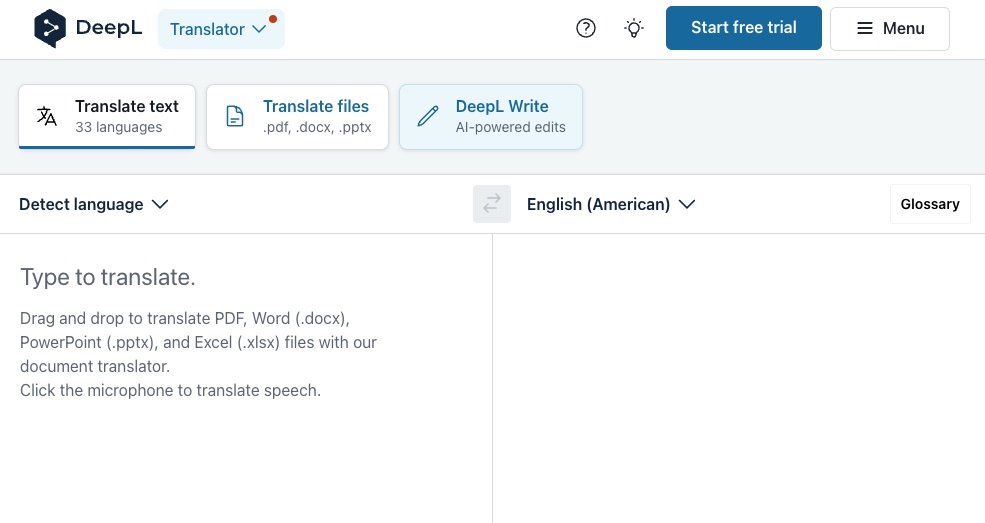
Content Localization Platforms
Some platforms are specifically designed to streamline both translation and localization for large-scale operations:
- Phrase: A localization management platform that integrates with various CMS and development tools to streamline the translation process for websites, apps, and documents.
- Crowdin: A localization tool used to manage translations for multilingual websites, mobile apps, and software projects at scale.
Geo-Targeting Tools
Geo-targeting tools, such as MaxMind or GeoTargetly, allow businesses to deliver localized content based on a user’s geographic location. For example, an online store can show different products, languages, or currency based on the visitor’s region.
Managing SEO for Multi-Language Websites
Handling SEO for multi-language websites involves several important strategies to ensure that each version of your site is properly optimized for search engines in different regions.
Using Hreflang Tags
The hreflang tag is an HTML attribute used to signal to search engines which language and region each version of your content is intended for. For instance, a site that serves English users in the UK and the US would have separate hreflang tags for “en-GB” and “en-US”. Tools like Screaming Frog SEO Spider or Yoast SEO can help ensure hreflang tags are implemented correctly.
Separate URLs for Different Languages
It’s best practice to use unique URLs for different language versions of your site, such as:
- ccTLDs (e.g., example.de for Germany)
- Subdirectories (e.g., example.com/fr/ for French content)
- Subdomains (e.g., fr.example.com for French users)
This helps search engines properly index each version of your site, preventing duplicate content issues and ensuring the right users find the appropriate version.
Multilingual Keyword Research
Conduct keyword research for each language to understand search behaviors in different regions. Tools like Ahrefs, SEMrush, and Google Keyword Planner allow you to perform keyword research specific to different languages and regions. Keywords that are popular in one country may not perform the same way in another, so each language version of your site needs unique optimization.
Local Backlinks
Building backlinks from regional websites helps boost local SEO rankings. Focus on acquiring backlinks from authoritative sites in each target country or region. Tools like Ahrefs or Moz can help you track and manage backlinks across different regions.
Monitoring Multi-Language SEO Performance
Track the SEO performance of your multi-language site using Google Search Console and Google Analytics. These tools allow you to monitor how each language version of your site is performing in its respective region, identifying areas for improvement.
What Metrics Should You Track to Measure Content Optimization Success?
To evaluate the effectiveness of content optimization, it’s essential to track various metrics that reflect how well your content is performing across search engines and with users. These metrics help determine if the content is reaching the right audience, driving engagement, and contributing to business goals. Below are the most important Key Performance Indicators (KPIs) and methods for tracking content optimization success.
Key Performance Indicators for Content Optimization
Organic Traffic
Organic traffic refers to visitors who find your website through search engines, driven by keyword rankings. Measuring the growth in organic traffic over time is a direct indicator of how well your content optimization efforts are performing.
- Tools to Track: Google Analytics, Ahrefs, SEMrush
Keyword Rankings
Tracking how your target keywords rank in search engine results pages (SERPs) is crucial. Improved rankings for relevant keywords lead to more organic traffic.
- Tools to Track: Google Search Console, Ahrefs, Moz, SEMrush
Bounce Rate
Bounce rate measures the percentage of visitors who leave your site after viewing only one page. A high bounce rate may indicate that the content isn’t relevant or engaging to visitors, while a low bounce rate often signifies that users find value in the content and are exploring further.
- Tools to Track: Google Analytics
Time on Page
This metric shows how long users spend on your content. The longer they stay, the more likely they find the content valuable, which can indirectly signal to search engines that your content is engaging.
- Tools to Track: Google Analytics, Hotjar
Click-Through Rate (CTR)
CTR measures how often people click on your link in search engine results. A higher CTR indicates that your meta titles and descriptions are relevant and compelling, which can improve rankings and drive more traffic.
- Tools to Track: Google Search Console, SEMrush
Conversion Rate
Conversion rate tracks the percentage of visitors who take a desired action, such as signing up for a newsletter, filling out a form, or making a purchase. This is crucial for measuring how effectively your content drives business goals.
- Tools to Track: Google Analytics, HubSpot, SEMrush
Backlinks
Backlinks are a strong indicator of content authority. If other websites are linking to your content, it signals to search engines that your content is valuable, which can improve rankings.
- Tools to Track: Ahrefs, Moz, SEMrush
Engagement Metrics
Engagement includes metrics such as social shares, comments, and likes, reflecting how well your content resonates with your audience. High engagement often correlates with content that drives traffic and conversions.
- Tools to Track: Google Analytics, social media insights, Buffer
How to Use Google Analytics and Search Console for Large-Scale Reporting
For large websites or businesses managing vast amounts of content, Google Analytics and Google Search Console provide essential insights for content performance at scale. Here’s how you can use these tools:
Google Analytics
- Custom Dashboards: Set up custom dashboards to monitor key metrics such as organic traffic, bounce rate, and time on page for different sections of your site. This allows you to monitor content performance across multiple pages or categories in one place.
- Content Grouping: You can create Content Groups to organize similar content types (e.g., blog posts, landing pages, product pages) and track performance for each group. This is particularly helpful for large sites with different content categories.
- Goal Tracking: Set up conversion goals, such as form submissions or purchases, to track how well content is driving business objectives. This allows you to measure how specific content types contribute to lead generation or sales.
Google Search Console
- Search Performance Reports: Use Google Search Console to analyze which queries bring users to your content. You can see which keywords are performing best and optimize pages that rank in lower positions.
- URL Inspection Tool: Use this tool to monitor how Google crawls and indexes your content, ensuring that important pages are being discovered and indexed properly.
- Impressions vs. Clicks: Compare the number of impressions your content receives with actual clicks to evaluate the effectiveness of your meta titles and descriptions. Low clicks with high impressions may indicate a need for improved meta tags.
- International Targeting: For large, multi-language sites, Search Console allows you to monitor hreflang tags, ensuring that content is shown in the correct language to the right audience.
How to Automate Content Performance Reporting
Tracking the performance of hundreds or thousands of pieces of content can be time-consuming. Here’s how you can automate reporting for scalable content optimization:
Google Data Studio
Google Data Studio allows you to create custom, automated reports by connecting it to data sources like Google Analytics and Search Console. You can set up dashboards that automatically update with the latest performance data, and share these dashboards with stakeholders in real-time.
SEO Automation Tools
Platforms like SEMrush, Ahrefs, and Moz provide automated reports for keyword rankings, backlinks, and content performance. These tools allow you to schedule reports that are sent directly to your inbox, ensuring you stay updated on the performance of your content across different regions or languages.
Custom Reporting Solutions with APIs
For large-scale content operations, custom reporting through APIs can provide deeper insights. Tools like Google Analytics API and Search Console API allow developers to extract specific data and create highly tailored reports for tracking KPIs.
Automated Alerts
Set up automated alerts in Google Analytics to notify you when there are significant changes in metrics such as traffic drops, bounce rate spikes, or goal completions. This helps you stay proactive in monitoring content performance.
Content Management Systems (CMS) Integrations
Many CMS platforms, like WordPress or Drupal, integrate with SEO tools to provide automated reports. Plugins like Yoast SEO or Rank Math offer real-time suggestions for improving content and can generate reports that track SEO progress across multiple pages.
Conclusion: What Are the Next Steps for Optimizing Content at Scale?
Optimizing content at scale is essential for businesses that want to enhance their online presence, drive traffic, and improve engagement across large websites. By combining key strategies and leveraging automation tools, businesses can ensure their content remains competitive, relevant, and personalized for diverse audiences.
Recap of Key Strategies and Tools for Scalable Content Optimization
- Keyword Research & Grouping: Start with comprehensive keyword research using tools like Ahrefs, SEMrush, or Google Keyword Planner. Group keywords into clusters based on intent to create content that covers a wide range of related topics. Use AI-driven tools like MarketMuse for more efficient keyword clustering and optimization.
- On-Page SEO and Content Structuring: Use AI-powered tools such as NeuronWriter or SurferSEO to optimize on-page elements like meta tags, headers, and internal links.
- Page Load Speed and Core Web Vitals: Improve content performance by optimizing for Core Web Vitals with techniques like image compression, caching, and CDN usage. Tools like Google PageSpeed Insights and GTMetrix can help monitor and enhance site speed, which directly impacts user experience and SEO rankings.
- Personalization and Localization: Scale personalized experiences using dynamic content and AI-powered recommendations from tools like HubSpot and Evergage. For localization, translation management systems like Smartling or Transifex automate the process, ensuring content is culturally and linguistically relevant to different regions.
- SEO for Multi-Language Websites: Implement hreflang tags, localized keyword research, and geo-targeting tools to optimize multi-language sites. Use Google Search Console and Ahrefs to monitor international SEO performance.
- Automating Content Reporting: Track performance across large sites using automated reporting tools like Google Data Studio and SEO platforms such as SEMrush. Set up automated alerts and dashboards to monitor key metrics like traffic, engagement, and conversions without manual oversight.
Future Trends Shaping Content Optimization and Automation
- AI-Powered Content Creation: AI-generated content is becoming more sophisticated, allowing for automated production of SEO-friendly articles, meta descriptions, and summaries. Tools like Agility Writer and Jasper AI are leading the way in AI-driven content creation.
- Predictive Analytics for Content: Predictive analytics will continue to improve, helping businesses forecast emerging trends, identify gaps in content, and predict user behavior. AI tools like Clearscope and Frase use real-time data to adjust content strategies before trends take off.
- Voice Search and AI-Enhanced SEO: As voice search grows in popularity, optimizing content for voice queries will become a critical factor. AI tools will likely evolve to help optimize for natural language search and voice-activated devices, requiring a shift in how content is structured and targeted.
- Automated A/B Testing and User Feedback: AI and machine learning will further enhance A/B testing by automating the process of testing different content versions, headlines, and layouts to identify the most effective ones based on user behavior. Platforms like Google Optimize and VWO already offer these capabilities, and we’ll see more automation in this area.
Next Steps
To stay competitive and efficient in content optimization at scale, businesses should:
- Invest in AI-powered tools for content creation and SEO automation.
- Regularly monitor metrics with automated reporting solutions.
- Stay agile by adopting predictive analytics to forecast emerging trends and adjust strategies accordingly.
By embracing these strategies and trends, businesses can not only improve their content performance but also stay ahead in the ever-evolving landscape of digital marketing.
Related Posts: