Kaiber AI has evolved significantly with the release of its SuperStudio platform, which adds exciting features and upgrades compared to the older legacy version.
What does Kaiber Superstudio offer that Kaiber Legacy doesn’t?
SuperStudio offers several unique tools that set it apart:
- Canvas, which provides an open space for users to import, generate, and refine ideas, with a seamless integration of images, videos, and audio. It’s similar to a Figma infinite workspace.
- Flows are modular building blocks that inclide AI tools like style transfers and face references. This allows creators to dynamically create content through endless combinations.
- Collections organizes assets that integrate directly with Flows.
- Infinite Workspace: The ability to generate an infinite number of images and videos within a single interface lets users to experiment freely and efficiently. In comparison, Kaiber Legacy was focused on linear, structured video storytelling.
Kaiber Legacy vs Kaiber SuperStudio
Here’s a simple breakdown of the differences between Kaiber’s Legacy and SuperStudio platforms:
Functionality
- Kaiber Legacy is an AI-powered video creation and transformation tool.
- Kaiber SuperStudio an advanced creative platform that gives you access to a library of AI tools and 3rd party AI models to create images and videos.
User Interface
- The Kaiber Legacy interface is simple and user-friendly, and is ideal for users that want to create content quickly or make quick transformations.
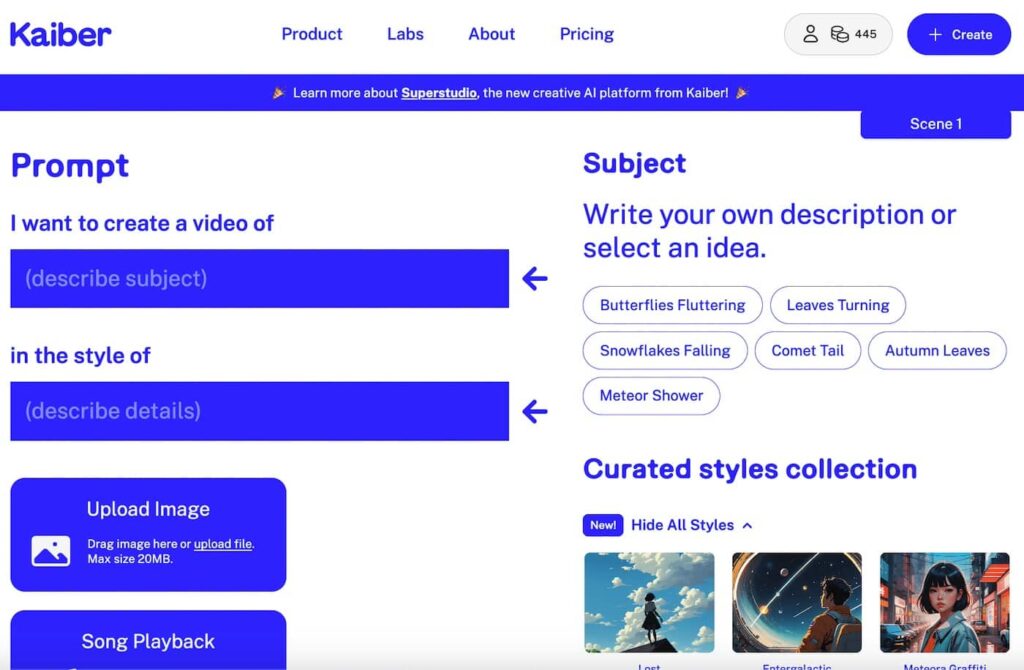
- Kaiber SuperStudio is an infinite workspace called the Canvas, which lets creators import, generate, and refine ideas on one infinite space. However the interface is more complex and may not be as easy for beginners to navigate.
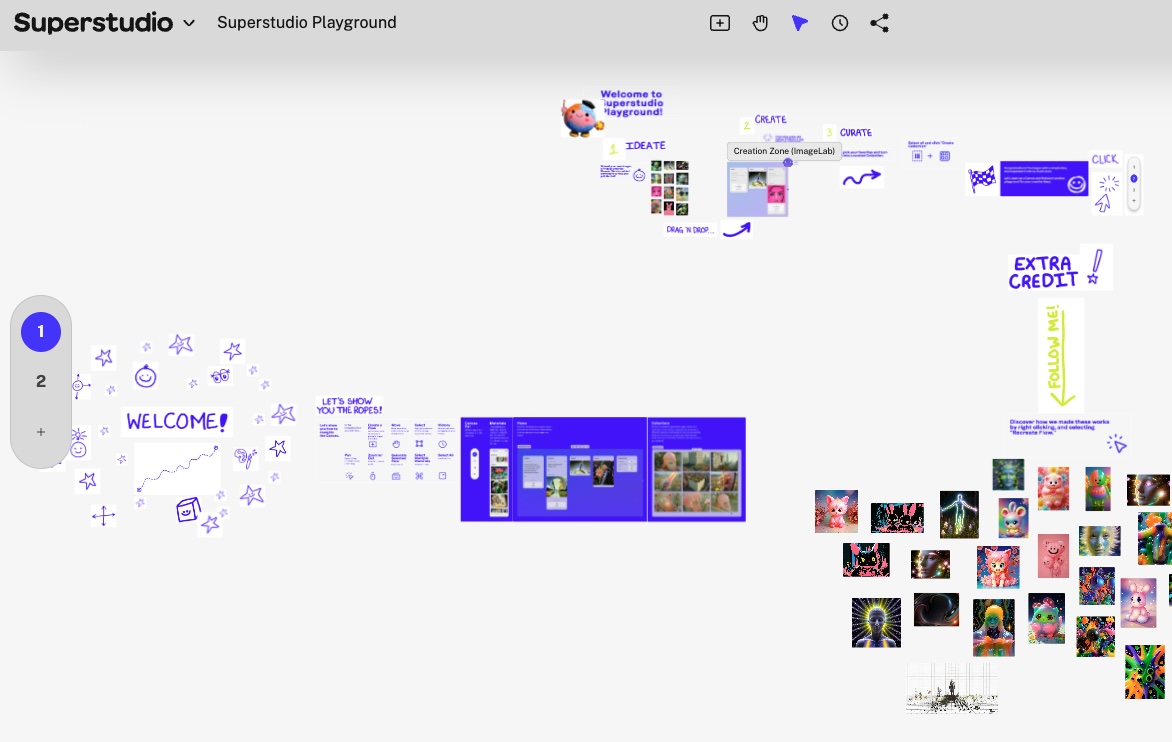
Key Features
Kaiber Legacy:
- Create videos from text prompts or images.
- Upload videos (up to 200 MB) and apply artistic filters and effects.
- With storyboards, users can create up to 10 scenes linked together in a single video.
- Other features include audio-reactivity, video transformation, customizable templates, and storyboard design.
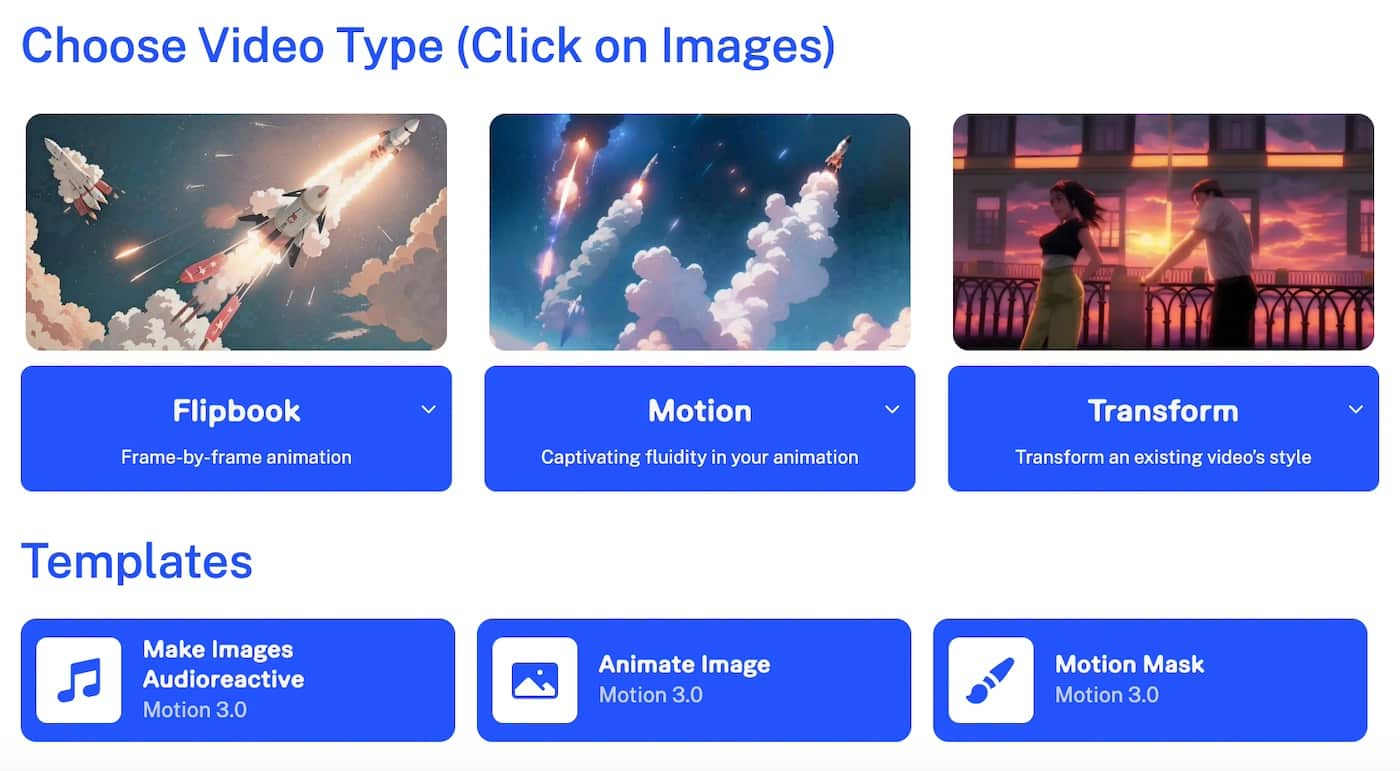
SuperStudio:
- Canvas: An open space for generating images and videos at the same time, on multiple infinite canvases.
- Flows: Modular elements that allow for extensive customization like style transfers and audio-reactivity.
- Collections: Organized asset groups that integrate with Flows.
- AI models: The main models available are Luma Lab’s Dream Machine, Black Forest Labs’ Flux, Kaiber’s Own Models, Image Lab, and Flux Image.
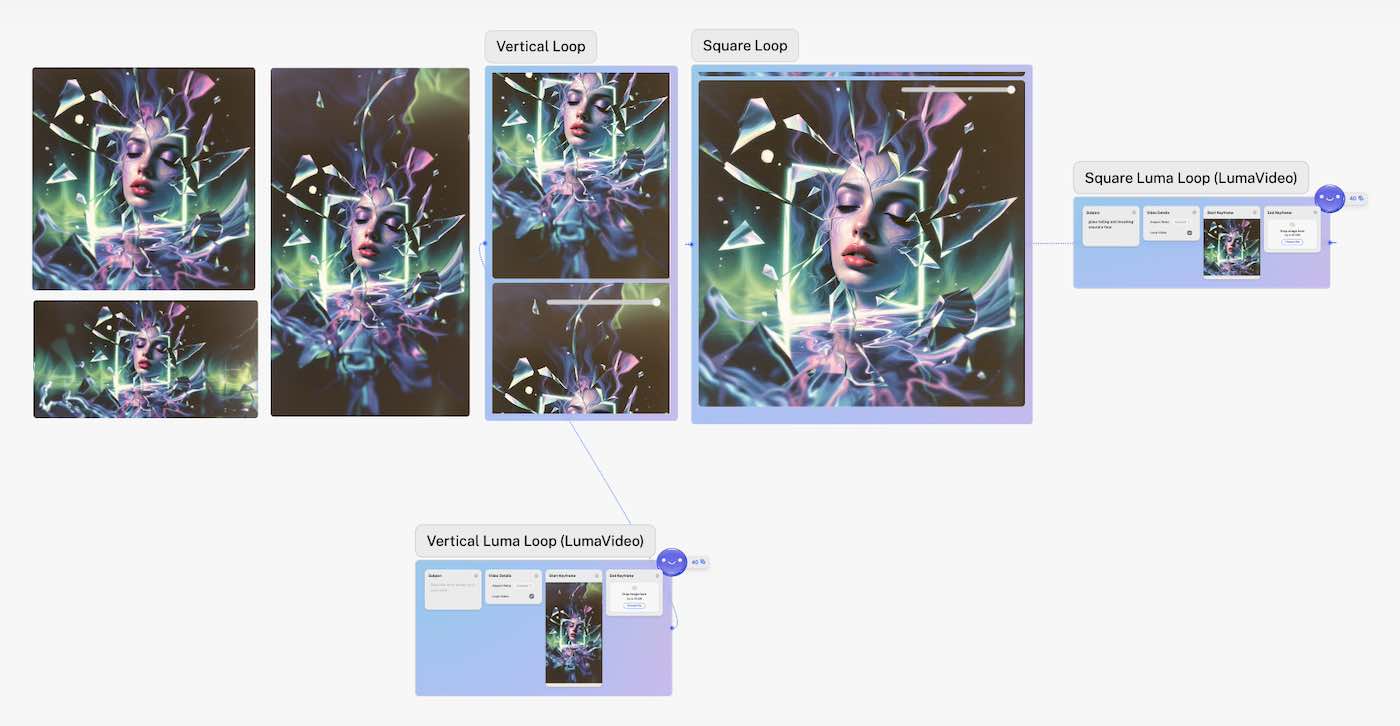
Target Audience
- Kaiber Legacy is for casual users or beginners looking to create or edit images and videos without technical knowledge.
- SuperStudio is for beginners and professionals alike. It has tools for people just starting out and for experts who need advanced features.
Learning Curve
- Kaiber Legacy has a lower learning curve due to its simplicity, allowing users to start creating content almost immediately without needing extensive training or experience.
- SuperStudio has a steeper learning curve for users to master the platform, especially advanced editing tools.
Collaboration Features
- Kaiber Legacy is made for solo users with no team collaboration features.
- SuperStudio is designed with team collaboration in mind, so that multiple users can work together on projects within the same platform.
Pricing
Kaiber Legacy Pricing
- Explorer Plan: $5 per month
- Pro Plan: $10 per month
- Artist Plan: $25 per month
Kaiber SuperStudio Pricing
- Creator: $23.25/monthly or billed annually at $279
- Pro: $119.08/monthly or billed annually at $1,429
- Pay-As-You-Go Packs:
- Mini Pack: $5 for 300 credits
- Small Pack: $15 for 1,000 credits
- Big Pack: $50 for 3,500 credits
- Super Pack: $250 for 20,000 credits
FAQs
How does the Storyboard feature in Kaiber Legacy compare to the Canvas interface in Superstudio?
The Storyboard feature in Kaiber Legacy and the Canvas interface in Superstudio both enhance creative processes but serve different functions. The Storyboard allows users to create dynamic videos by linking up to 10 scenes, facilitating structured storytelling through various media types, while integrating with other Kaiber AI tools for added functionality. In contrast, the Canvas serves as an open playground for ideation and multimedia project generation, allowing users to manipulate modular building blocks called Flows for a more exploratory creative process. Interaction differs as the Storyboard focuses on sequential scene management with customization options, whereas the Canvas employs a drag-and-drop interface for organizing multiple projects.
What are the main creative applications of Superstudio?
Superstudio offers a range of creative applications that empower users to generate and refine multimedia projects seamlessly. Key applications include efficient prototyping, allowing for rapid iteration of visual concepts such as logos and storyboards; dynamic content creation, which facilitates the generation of cohesive visuals for various media platforms; and collaborative innovation, providing a unified workspace for shared ideation and asset management. The platform’s intuitive Canvas interface enables users to combine images, videos, and audio elements effortlessly, while its modular Flows allow for endless experimentation with AI-generated content.
What makes Superstudio’s approach to AI different from Kaiber Legacy?
Superstudio’s approach to AI differs from Kaiber Legacy primarily in its focus on creating a unified, modular platform that integrates various AI models and tools for seamless multimedia creation. While Kaiber Legacy emphasizes straightforward video generation from text prompts and existing media, Superstudio enhances user experience through an intuitive Canvas interface that allows for concurrent image and video generation. Additionally, Superstudio aims to reduce “tool fatigue” by consolidating multiple creative processes into one platform, making it accessible for both beginners and experienced professionals while maintaining a strong emphasis on artistic control and originality.
Can you use Kaiber Legacy for video creation, or is it more focused on storytelling?
Kaiber Legacy is not only focused on storytelling but also serves as a powerful tool for video creation, allowing users to generate AI-generated videos from text prompts, images, or existing videos. The platform features a Storyboard tool that enables the linking of up to 10 scenes, facilitating the construction of complex narratives while integrating various media types such as text, images, and video clips. Additionally, Kaiber Legacy supports functionalities like style transfer, audio reactivity, and frame interpolation, enhancing the creative depth of video projects. This versatility allows users to create visually engaging content while also crafting intricate stories, making it suitable for both narrative-driven and standalone video creation.
How does Superstudio’s modularity benefit users compared to Kaiber Legacy?
Superstudio’s modularity benefits users compared to Kaiber Legacy by providing a flexible and integrated platform that allows for the concurrent generation of images and videos, facilitating a more dynamic and exploratory creative process. This modular approach enables users to utilize various AI models and tools as building blocks, which can be easily combined and iterated upon within the same interface, promoting experimentation without the limitations of a linear workflow. In contrast, Kaiber Legacy primarily focuses on structured video storytelling through its Storyboard feature, which may restrict creative exploration.
How does Superstudio’s drag-and-drop functionality simplify AI operations?
Superstudio’s drag-and-drop functionality simplifies AI operations by allowing users to easily manipulate and organize multimedia elements within a single, intuitive interface. This feature enables users to seamlessly integrate images, videos, and audio components by simply dragging them into the workspace, reducing the complexity often associated with traditional content creation tools. By facilitating quick adjustments and rearrangements, the drag-and-drop capability enhances workflow efficiency and encourages experimentation, making advanced AI operations accessible to users of all skill levels.
Related Topics:
- Kaiber AI Reactive Audio Video
- How to Use LoRA in Kaiber AI
- How to Chain Prompts in Kaiber AI: Step-by-Step Guide
- Introduction to Using Kaiber AI and Text Prompts
- How to Use Kaiber Superstudio to Transform Art into Animation
- How to Use Kaiber AI to Transform Your Art into Animation
- Animate Your Drawings with Kaiber SuperStudio Tutorial
- What are the main differences between Kaiber Legacy and Superstudio?
- How to Use Weighted Prompts in Kaiber AI
- Unlock Your Animation Potential: Mastering Kaiber AI Storyboarding Tools for YouTube Animations
Final Thoughts
Kaiber Legacy is good for quick and simple edits, but Superstudio takes things to a whole new level. It has better tools, a smarter design, and lets teams work together. If you’re looking to do more creative work with AI, Superstudio is the way to go!