Table of Contents
Creating SEO content with Perplexity and DeepSeek can boost your website’s visibility and help you reach more readers. This guide will walk you through the process step-by-step, using simple language that’s easy to understand.
Key Links:
Step 1: Choose Your Keywords in Perplexity with the “Deep Research” Deep Seek model
Focus on low-competition keywords: Start by asking Perplexity to find keywords with low competition for your topic. This increases your chances of ranking well.
Use specific prompts: Ask Perplexity for “low competition keywords for [your topic] in [current year]”. For example, “low competition keywords for camping gear in 2025”
Verify with other tools: Cross-check the suggested keywords using tools like AHREFS free keyword research tool to confirm their competition level and search volume.
Choose your target: Select a keyword that’s marked as “easy” in terms of difficulty and has a decent search volume.
For example, if you’re writing about camping gear, you might ask Perplexity:
"What are some low-competition keywords for [camping gear] in 2025?"
Perplexity might suggest “inflatable camping furniture” or “easy setup tents.”
Note: Perplexity has integrated with Deep Seek, and you can access it by selecting “Reasoning” and “Deep Research” within Perplexity.
Step 2: Analyze Your Keyword
Now, let’s understand what people want when they search for your keyword:
- Ask Perplexity to analyze the keyword you’ve chosen.
- Look at what Perplexity tells you about why people search for this term.
- Check what your competitors are writing about and what they might be missing.
- Look for related topics you could write about.
Here’s a prompt you can use in Perplexity:
"Analyze keyword viability for [easy setup tents]. Include search intent breakdown, competitor analysis, and semantic SEO opportunities."
For example, if you chose “easy setup tents,” Perplexity might tell you:
Search Intent Breakdown
- 44% of searches are from people wanting to buy a tent – these are transactional searches
- 38% are looking for setup guides – these are informational searches
Competitor Analysis
- Competitors emphasize features like quick setup times, weather resistance, portability, and specific use cases (e.g., family camping or solo hiking).
- They also optimize their content with detailed reviews, user guides, and feature comparisons.
Semantic SEO Opportunities
- Semantic Keyword Clustering: Group related terms such as “instant camping tents,” “pop-up tents,” “quick-setup shelters,” and “best family camping tents” into clusters to create comprehensive content hubs.
- Cover subtopics like “how to choose an easy setup tent,” “top-rated brands for instant tents,” and “easy setup tips for beginners”.
Content Optimization:
- Develop in-depth guides that address user intent at every stage of the buyer’s journey (e.g., informational blog posts, comparison charts for commercial intent, and product pages for transactional intent).
- Include FAQs addressing common queries such as durability, weatherproofing, and size recommendations.
Internal Linking Strategy:
- Link related content pieces to improve topical authority (e.g., linking a guide on “camping essentials” to a review of easy setup tents).
User Experience Enhancements:
- Use structured data (e.g., product schema) to improve visibility in transactional searches.
- Ensure fast-loading pages with mobile-friendly designs to cater to users searching on-the-go.
Step 3: Use Neuron Writer for SEO Optimization
Neuron Writer is a tool that helps make your content more SEO-friendly:
Content Analysis: Start by inputting your chosen keyword into Neuron Writer. The tool will analyze top-ranking articles for your keyword. This analysis helps you understand what’s working well in your niche.
NLP Term Suggestions: Neuron Writer generates a list of NLP (Natural Language Processing) terms related to your topic. These are words and phrases that frequently appear in top-ranking content. Incorporating these terms can boost your content’s relevance and topical authority.
SEO Content Score: The tool provides a real-time content score, rating your article on a scale of 1-100. This score is based on various SEO factors and compares your content to top competitors. Aim to achieve a higher score than the top-ranking articles.
AI Outline Generator: Use Neuron Writer’s AI-powered outline generator to create a structured framework for your article. This feature helps ensure you cover all relevant subtopics and organize your content logically.
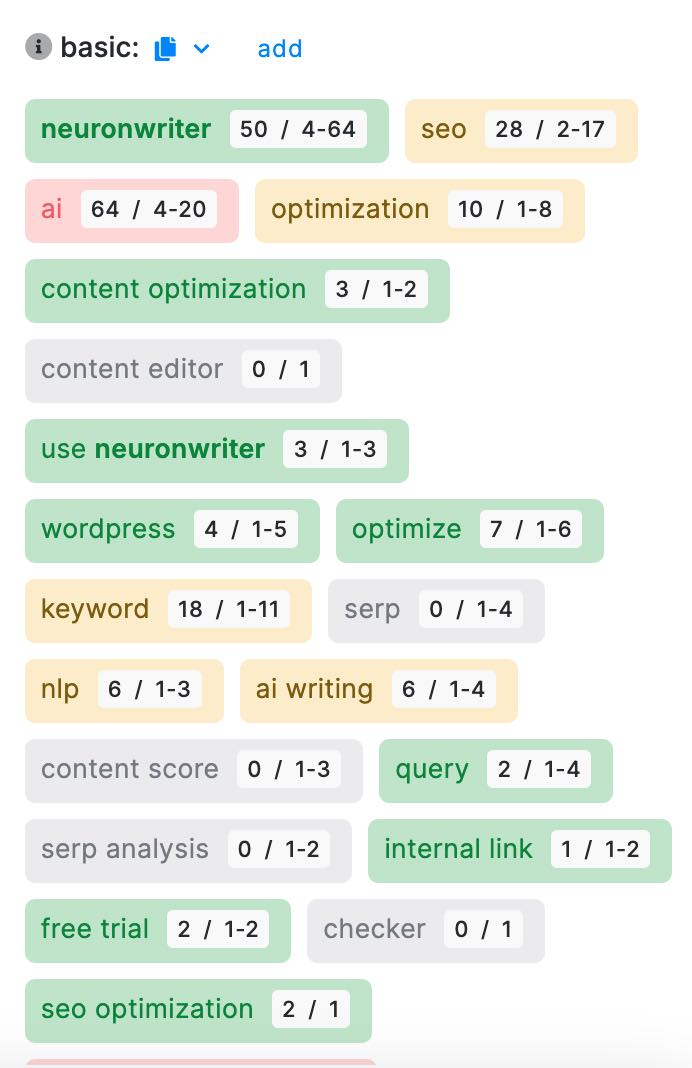
Step 4: Write Your Content
Now that you have your outline from Neuron Writer, it’s time to start creating your article. Here’s how to use Perplexity to do this:
Break Down Your Outline: Take each section of your outline and work on it individually. This approach helps you focus on one topic at a time, ensuring thorough coverage.
Use Perplexity for Content Generation
- Copy a section from your Neuron Writer outline.
- Paste it into Perplexity as part of your query.
- Include relevant NLP terms from Neuron Writer in your instructions to Perplexity.
Here’s an example of how to ask Perplexity to write a section:
"Write a paragraph about the benefits of [your keyword]. Include the terms ['terms'] and ['terms'] naturally in the text."
Incorporate Specific Questions: Use the “People Also Ask” questions from Neuron Writer to guide your content creation. Ask Perplexity to answer these questions directly within your article sections.
Check for Accuracy: After Perplexity generates content, review it for accuracy. The AI might provide outdated or incorrect information, so it’s crucial to verify facts and figures.
Step 5: Optimize Your Content
Once you’ve created your initial draft, it’s time to refine and optimize your content for both search engines and readers. Here’s how to do it effectively:
Keyword Usage: Use your target keywords strategically throughout your content:
- Avoid keyword stuffing – aim for a natural flow
- Include your main keyword in the title, first paragraph, and at least one subheading
- Use related keywords and synonyms naturally throughout the text
Improve Readability: Make your content easy to consume:
- Use short paragraphs (2-3 sentences each)
- Break up text with subheadings (H2, H3, H4)
- Include bullet points or numbered lists for key information
- Bold important phrases for emphasis
Optimize for E-E-A-T: Demonstrate Experience, Expertise, Authoritativeness, and Trustworthiness:
- Include author bios with relevant credentials
- Link to authoritative sources to back up claims
- Share personal experiences and insights when appropriate
- Use data and statistics to support your points
Optimize Meta Elements: Fine-tune your meta information:
- Write a compelling meta title (50-60 characters)
- Craft an enticing meta description (150-160 characters)
- Use descriptive URLs that include your target keyword
Internal and External Linking: Improve your content’s connectivity:
- Link to relevant internal pages on your website
- Include outbound links to high-quality, authoritative sources
- Use descriptive anchor text for all links
Improve SEO Score: Check your SEO score in Neuron Writer.
- Regularly check your SEO score as you make changes
- Compare your score to the highest competitor score
- Aim to achieve a score higher than the top-ranking articles
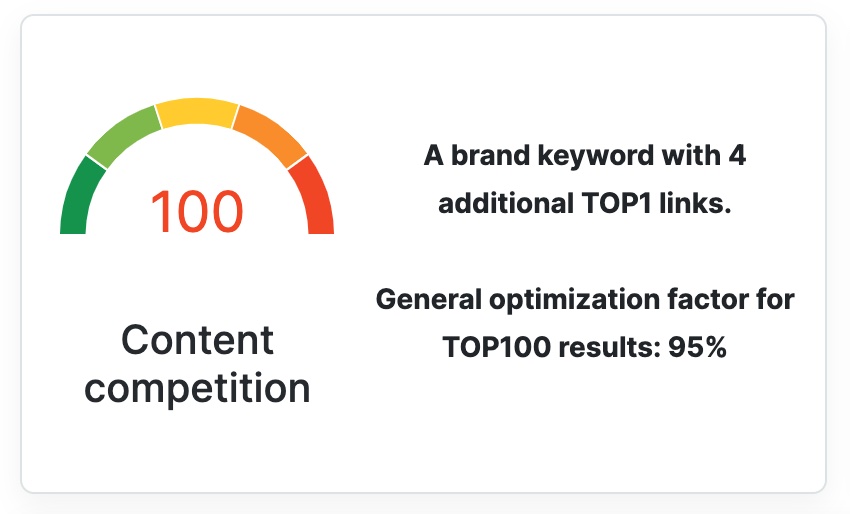
Step 6: Review and Refine
Before publishing, give your content a final check:
- Make sure all information is accurate, especially product details.
- Add links to sources mentioned in the Perplexity-generated content.
- Adjust your content to reach a higher SEO score than top-ranking articles.
Step 7: Add a Personal Touch
To make your content stand out:
- Include your own experiences or opinions where relevant.
- Add examples that your readers can relate to.
- Use a friendly, conversational tone throughout the article.
Step 8: Format for Readability
Make your content easy to read:
- Use short paragraphs and sentences.
- Include bullet points or numbered lists for key information.
- Add subheadings to break up long sections of text.
Step 9: Incorporate Visuals
Make your content more engaging:
- Add relevant images or infographics.
- Use tables to compare products or features.
- Consider adding videos if they help explain complex topics.
Step 10: Optimize for Featured Snippets
Try to get your content featured at the top of search results:
- Answer common questions directly and concisely.
- Use bullet points for lists that might appear in search results.
- Include a brief summary of key points at the beginning of your article.
Step 11: Internal and External Linking
Improve your SEO by linking to other content:
- Add links to other relevant articles on your website.
- Link to trustworthy external sources to back up your claims.
- Use descriptive anchor text for your links.
Step 12: Call to Action
End your article with a clear next step for readers:
- Encourage comments or questions.
- Suggest related articles they might enjoy.
- Invite readers to sign up for a newsletter or follow you on social media.
Step 13: Proofread and Edit
Before publishing, make sure your content is polished:
- Read through the entire article for flow and clarity.
- Check for spelling and grammar errors.
- Make sure all your links work correctly.
Step 14: Publish and Monitor
Once your content is live:
- Share it on social media platforms.
- Keep an eye on how it performs in search results.
- Be ready to update the content if new information becomes available.
Conclusion
By following these steps, you’ll create SEO-friendly content that has a good chance of ranking well in search results. The key to creating good content is to provide information that answers people’s questions, while using the right keywords and structure.
Related Topics:
- NeuronWriter API Tutorial: Step-by-Step Guide
- How to Create SEO content with Perplexity and DeepSeek
- How does NeuronWriter help in organizing content by topic clusters?
- How to Find ‘People Also Ask’ Questions for Semantic SEO
- Writing SEO Content with Perplexity AI and NeuronWriter
- How to Use NLP Tools to Repurpose Content for Blogs, YouTube, and Social Media
- Mastering SERPs: How to Use NeuronWriter for SERP Analysis
- Can NeuronWriter help with content creation for social media?