Table of Contents
NeuronWriter is a content optimization platform that help in planning, writing, and optimizing content for better SEO. One of its key features is the ability to organize content into topic clusters, which helps in creating structured and comprehensive content strategies. This article will explain how NeuronWriter can help you organize web content into topic clusters.
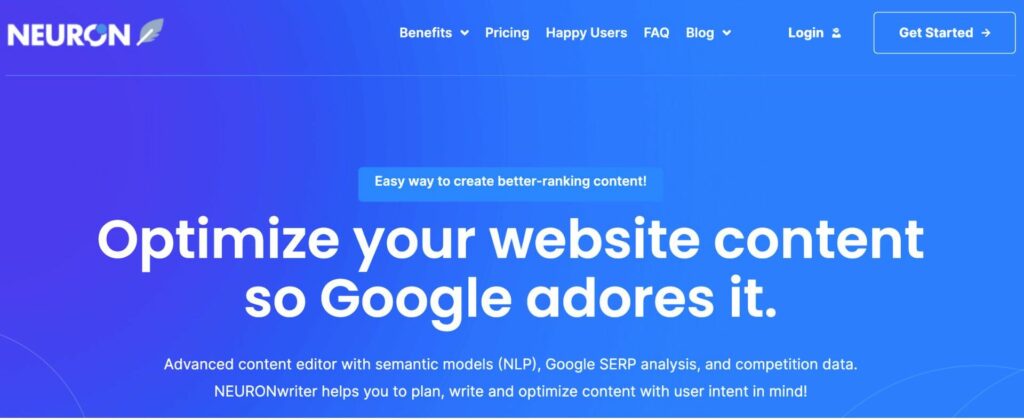
What are Topic Clusters?
Topic clusters are groups of related content pieces that focus on a central theme or topic. They are essentially the main themes and subtopics that comprehensive content should address to satisfy both readers and search engines.
Understanding NeuronWriter and Topic Clusters
NeuronWriter analyzes what’s currently performing well in search results and helps you understand what topics you should cover in your content. Core topics are essentially the main themes and subtopics that comprehensive content should address to satisfy both readers and search engines.
By organizing content into clusters, you can:
- Improve User Experience: Help readers find information more easily, as related content is interconnected.
- Enhance SEO: Search engines are more likely to recognize the authority and depth of your content, potentially improving rankings.
What Makes NeuronWriter Different
NeuronWriter uses artificial intelligence and NLP tools to identify not just keywords, but the semantic relationships between topics. This means it helps you understand what topics are related to your main subject and how they should be addressed in your content. This is far more effective than simply stuffing content with keywords, which is an outdated SEO practice.
Setting Up Your First Project in NeuronWriter
Create a Project
To begin using NeuronWriter, you need to create a project, which serves as a container for all content related to a specific website or topic:
- Sign up for a NeuronWriter account and log in to the dashboard
- Click on “Create New Project” button
- Enter your website URL (this is optional but helpful)
- Choose your target country and language
- Click “Create” to finalize your project setup1
This initial setup helps NeuronWriter understand the context of your content and provide more relevant topic suggestions.
Starting Your First Core Topic Analysis
Now that your project is set up, it’s time to begin the process of identifying core topics relevant to your content goals.
Create a New Query
The first step in identifying core topics is creating a new query:
- Click the “New query” button at the top of the Content Queries screen
- Enter the main keyword or topic you want to write about in the search field
- NeuronWriter will automatically select your country and language based on your project settings
- You can add additional related keywords to help NeuronWriter better understand your topic
- Click “Start” to begin the analysis
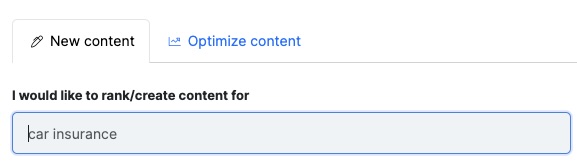
Select Competitors
After starting a new query, NeuronWriter will analyze the top-ranking content for your keyword and present you with competitor selection options:
- NeuronWriter will show you a list of the top-ranking websites for your keyword
- Review the list and select competitors that most closely match your content goals
- Aim to choose content-rich websites that directly address your topic, not general platforms like Amazon or Wikipedia
- Select 3-5 competitors that provide the most relevant content related to your topic
- Click “Next” after making your selections
This step is crucial because NeuronWriter will analyze these competitors to identify the core topics they cover, which helps you understand what comprehensive content on your subject should include.
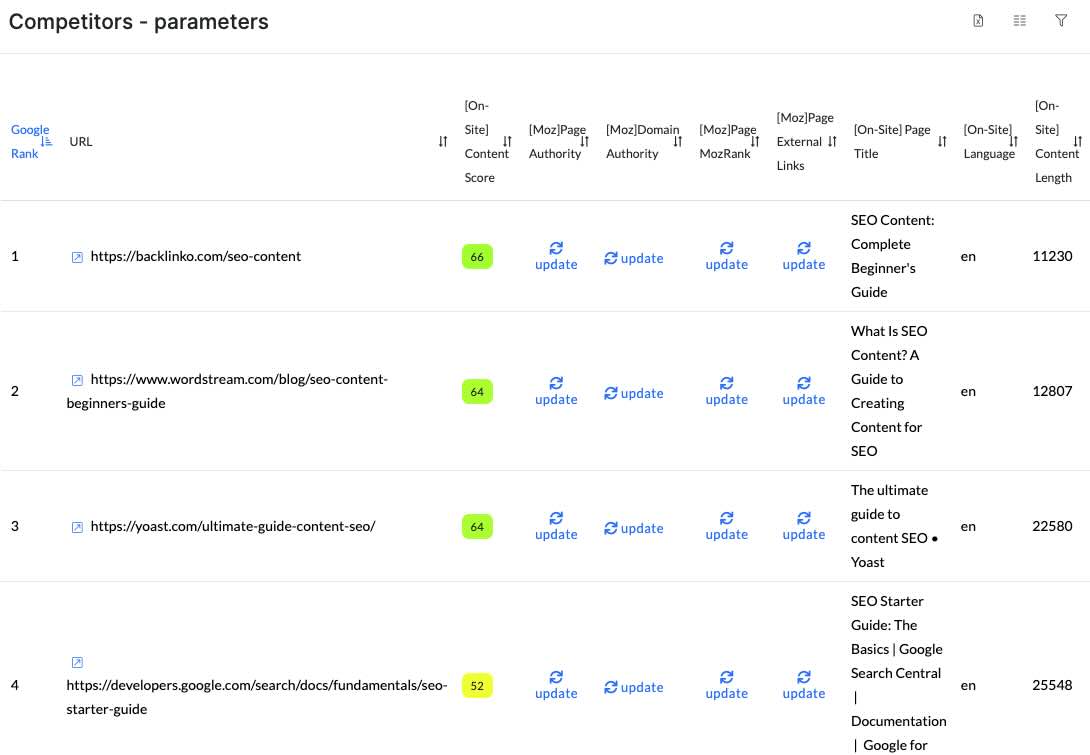
Working with Core Topics in the Content Editor
Key Terms Panel
The most important section for identifying core topics is the Key Terms panel:
- Look for the Key Terms panel on the right side of the editor
- This panel displays a list of suggested terms based on competitor research
- These terms represent the core topics and subtopics you should cover
- The panel uses color coding to help you understand the importance of each term:
- Grey terms: Missing topics you haven’t yet covered
- Green terms: Topics you’ve sufficiently addressed
- Yellow terms: Topics you’ve mentioned but may need more depth
- Red terms: Terms you’ve overused1
The grey terms are particularly important as they represent core topics you haven’t yet addressed in your content.
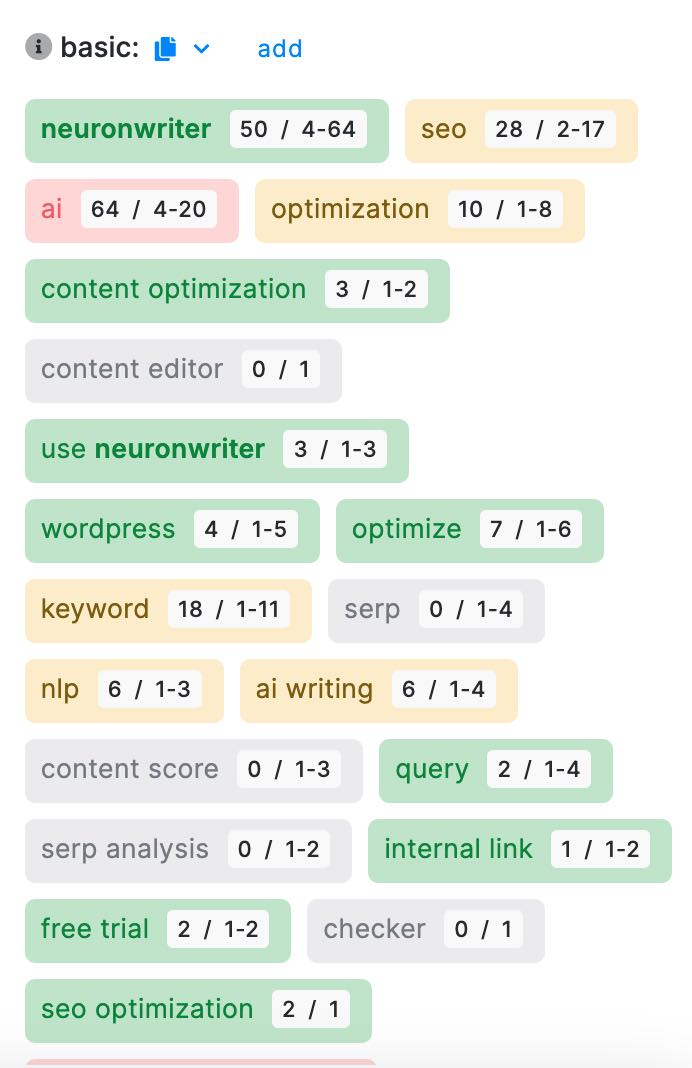
Internal Linking
Effective internal linking is crucial for topic clusters. NeuronWriter offers tools to generate internal link ideas based on semantically relevant articles on your site. This feature helps in connecting related content pieces, enhancing user navigation and search engine understanding of your content structure.
- Pillar Pages: Use NeuronWriter to link from one hub page to another, creating a robust network of interconnected content.
- Anchor Text Suggestions: The tool provides suggestions for anchor text, ensuring that your links are descriptive and relevant.
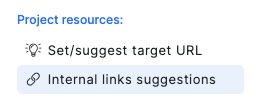
Using Competition Tab for Additional Core Topics
NeuronWriter offers additional ways to identify important core topics through its Competition tab.
Accessing the Competition Tab
To find more core topics:
- Look for the Feature tabs at the top of the editor
- Click on the “Competition” tab
- This provides a detailed breakdown of the top 30 competitors for your keyword
Finding Related Searches and Long-Tail Keywords
Within the Competition tab, you can discover additional core topics:
- Navigate to the “Related Searches” section
- This area shows long-tail keywords and questions people are asking about your topic
- These related searches represent additional core topics you should consider addressing
- Pay special attention to questions, as these often represent key information needs of your audience
Using AI Features to Expand Core Topics
NeuronWriter’s AI capabilities can help you further identify and develop core topics for your content.
Generating Article Outlines
To create a structured approach to core topics:
- Click on the “AI-writing” option in the right panel
- Select “Article outline” from the available templates
- Enter your main keyword
- The AI will generate a comprehensive outline covering the core topics for your subject
- This outline serves as a roadmap for addressing all essential topics in your content
Using Next Content Ideas Feature
To explore additional related core topics:
- Click on the “Next content ideas” tab in the feature tabs
- NeuronWriter will suggest new keyword-based topic ideas related to your current article
- It even groups similar topics into clusters, helping you identify broader core themes
- This feature is particularly useful for planning additional content that addresses related core topics
Interpreting and Improving Content Score
NeuronWriter provides a content score that helps you understand how well you’re covering core topics.
Understanding the Content Score
The content score serves as a barometer for topic coverage:
- As you write and include more core topics, your content score will increase
- The score reflects how well your content covers the essential topics compared to top-ranking competitors
- A higher score indicates more comprehensive coverage of core topics
- The score updates in real-time as you write and add more core topics
Improving Topic Coverage
To enhance your content based on core topics:
- Focus first on addressing the grey terms in the Key Terms panel
- Integrate these terms naturally into your content, especially in headings and early paragraphs
- Check how your content score improves as you add more core topics
- Aim for a high content score, which indicates comprehensive topic coverage
Benefits of Using NeuronWriter for Topic Clustering
1. Improved SEO Performance
By organizing content into clusters, you can demonstrate authority and depth in your niche, which search engines reward with better rankings.
2. Enhanced User Experience
Topic clusters ensure that users can easily find related information, improving engagement and reducing bounce rates.
3. Efficient Content Creation
NeuronWriter’s AI-driven content suggestions and templates help streamline the content creation process, allowing you to produce high-quality, relevant content more efficiently.
4. Data-Driven Decisions
The platform provides actionable insights and metrics, enabling you to make informed decisions about your content strategy and adjust it as needed.
Sign up for a free trial on NeuronWriter
NeuronWriter Tutorials
- NeuronWriter API Tutorial: Step-by-Step Guide
- How to Create SEO content with Perplexity and DeepSeek
- How does NeuronWriter help in organizing content by topic clusters?
- How to Find ‘People Also Ask’ Questions for Semantic SEO
- Writing SEO Content with Perplexity AI and NeuronWriter
- How to Use NLP Tools to Repurpose Content for Blogs, YouTube, and Social Media
- Mastering SERPs: How to Use NeuronWriter for SERP Analysis
- Can NeuronWriter help with content creation for social media?
- How to Analyze the Top 30 Competitors for Your Chosen Keywords Using NeuronWriter SERP Analysis
- How to Use NeuronWriter to Create Content that Ranks in Google Snippets
- Create Niche-Specific Content with NeuronWriter: A Step-by-Step Guide
- Advanced Techniques in NeuronWriter: How to Maximize Your Content’s SEO Performance
Conclusion
Using NeuronWriter to identify core topics doesn’t require technical expertise in SEO or content optimization. By following these steps, you can easily discover what topics your content should cover to be comprehensive and competitive. The platform’s intuitive design guides you through competitor analysis, provides semantic keyword suggestions, and offers AI-assisted content planning to ensure you’re addressing all the essential core topics in your field.
Remember that the goal isn’t just to include keywords but to create genuinely valuable content that addresses all the important aspects of your chosen subject. By using NeuronWriter’s core topic identification features, you’ll be able to create more comprehensive, authoritative content that better serves your audience and performs well in search results.