Want to maximize the reach of your YouTube videos? Turn them into SEO-optimized blog posts!
This tutorial shows you how to transform your YouTube videos into SEO blog content using Descript and ChatGPT. Plus, we’ll cover optimizing for voice search on platforms like Alexa and Google Search.
Table of Contents
Why Turn Videos into Blog Posts?
Expanded Reach & Discoverability: While YouTube is a powerful search engine, Google is still dominant. Repurposing videos as blog posts allows you to tap into the vast audience searching on Google, significantly increasing your content’s visibility. People search differently on each platform, and a blog post can rank for keywords your video might miss.
Improved SEO: Blog posts offer more opportunities for keyword optimization. You can strategically incorporate relevant keywords in your title, headings, body text, meta description, and image alt text, boosting your search engine rankings and attracting more organic traffic.
Accessibility for Different Preferences: Not everyone enjoys watching videos. Some prefer reading, especially for in-depth information. Creating blog posts caters to these preferences, making your content accessible to a broader audience. It also benefits people in situations where watching a video isn’t practical.
Content Repurposing Efficiency: You’ve already invested time and effort creating your video. Turning it into a blog post is a highly efficient way to maximize the value of that content, saving you time and resources compared to creating entirely new material.
Deeper Engagement & Information: Blog posts allow you to expand on points made in your video, providing more detail, examples, and supporting information. This can lead to deeper engagement with your audience and a better understanding of your message.
Long-Term Content Value: Blog posts often have a longer lifespan in search results than videos. They can continue to attract traffic and generate leads for months or even years after publication, providing a consistent source of value.
Voice Search Optimization: Blog posts can be optimized for voice search by using conversational language, question-based headings, and structured data. This allows your content to be discovered by users searching through voice assistants like Alexa and Google Assistant.
Link Building Opportunities: Well-written blog posts provide valuable content that other websites are more likely to link to. These backlinks improve your website’s authority and search engine ranking.
Multiple Content Formats for Diverse Learning: Offering both video and text versions of your content gives your audience a choice and caters to different learning styles. This can increase overall engagement and reach.
From Video to Text: Laying the Foundation with Descript
Step 1: Lay the Foundation (Video to Text with Descript)
First, bring your video content into Descript. Descript excels at bridging the gap between video and text.
- Import Video: Import your YouTube video into Descript.
- Transcribe: Click the “Transcribe” button. Descript’s AI will convert the spoken words in your video into text. This forms the foundation of your blog post.
- Clean Up and Review: Review the transcription for accuracy. While Descript’s transcription is excellent, it’s always good to proofread. Remove filler words (“ums,” “uhs”) and correct any errors. Use contractions (“you’re” vs “you are”) for conversational flow.
- Check Flow and Tone: Read through your transcribed (or pasted) draft. Does the tone sound natural and engaging? Is the flow logical? This helps you identify areas that need improvement.
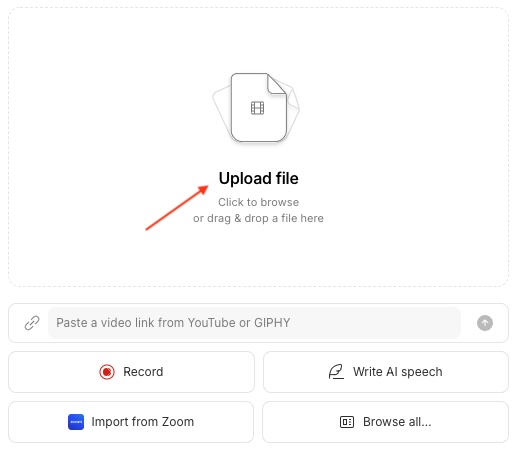
Step 2: Refine and Structure (Descript’s AI and Editing Tools)
Now, let’s shape that transcript into a compelling blog post.
Identify Key Sections:
- Think about the main points you covered in your video.
- These will become the sections of your blog post.
- Use Descript’s editing tools to organize your transcript into these sections.
Rewrite for Clarity and Conciseness:
- Highlight the text you want to refine, right-click, and choose “Script Rewriter.”
- Select either “Conversational” or “Professional” tone, depending on your target audience and the overall style of your blog.
- Add more detail, examples, and supporting information.
- Think about what a reader would want to know.
Structure for Readability:
- While a transcript is a good starting point, it often needs to be rewritten.
- Ensure your blog post is well-structured with clear headings, subheadings, bullet points, and short paragraphs.
- This improves readability and makes it easier for readers (and search engines) to understand your content.
(Screenshot of Descript interface showing Script Rewriter and editing tools)
Supercharging Your Content: ChatGPT for SEO and Engagement
Step 3: Refine your content with ChatGPT (SEO, Engagement, and Voice Search)
Copy your refined text into ChatGPT for the next level of optimization.
SEO Optimization: Use prompts like:
- “Suggest 5 relevant keywords and 3 long-tail keywords for this blog post.”
- “Write a compelling meta description for this blog post, incorporating the keywords naturally.”
- “Optimize this paragraph for search engines, incorporating the keywords naturally and focusing on [specific topic].”
Engagement and Readability: Use prompts like:
- “Make this script easier to understand for an 8th grader. Use simple words and add a joke.”
- “Rewrite this section to be more engaging and accessible to a general audience. Focus on the key takeaway for the reader.”
- “Suggest a catchy headline for this blog post.”
- “Create a bulleted list summarizing the key points of this section.”
Voice Search Optimization: This is crucial! Use prompts like:
- “Improve this script for voice search: Use 14-word max sentences. Include 3 question headers: Who/What/Why. Add 2 local references to [City]. Suggest 5 long-tail keywords”
- “Rewrite this section for voice search, using shorter sentences and question-based headings.”
- “Format this paragraph for optimal readability by voice assistants like Alexa and Google Assistant.” (Consider using structured data markup – more on that below).
(Screenshot of ChatGPT interface with example prompts)
Example Output (ChatGPT):
Question: What are the benefits of using Descript and ChatGPT for content creation?
Answer: Descript and ChatGPT offer several key advantages for content creators. They streamline the process of transforming video content into blog posts, saving you time and effort. Descript’s transcription and editing tools make it easy to extract and refine the text from your videos. ChatGPT then helps you optimize that text for search engines, improve readability, and even tailor it for voice search. This combined workflow enhances your content’s visibility and reach.
On-Page SEO: Optimizing for Readability and Search Engines
Step 4: On-Page SEO (Headings, Formatting, Images)
Heading Tags (H1-H6):
- Use header tags to structure your blog post logically and incorporate relevant keywords. Your H1 should be your main title.
Formatting:
- Break up large blocks of text with shorter paragraphs, bullet points, and visuals. Use bold text to highlight key phrases.
Images and Videos:
- Embed your original YouTube video into the blog post. Add relevant images to illustrate your points. Optimize image alt text with keywords.
Technical SEO and Voice Search: Building a Strong Foundation
Step 5: Technical SEO (Schema, Mobile, Speed)
Schema Markup:
- Implement Article schema markup.
- Critically, for voice search, consider HowTo schema if your blog post outlines steps or a process.
- This helps voice assistants understand the structure of your content.
- Adding schema markup has been shown to increase voice search visibility by 40%.
Schema Markup Example
{
"@type": "HowTo",
"name": "Script Refinement Guide",
"step": ["Import Draft", "AI Rewrite", "Voice Optimization"]
}- Mobile Optimization: Ensure your blog is fully mobile-responsive with Bing Mobile-Friendly Test. Target <2s load time.
- Page Speed: Optimize for fast loading times with Google PageSpeed Insights.
- FAQ Section Optimization: Include voice-targeted questions: “How to make scripts sound natural on Alexa?” or “Best ChatGPT prompts for voice search scripts?”.
Step 6: Improve content for voice-search
- Structured Data: Use schema markup (HowTo, FAQ) to make it easier for voice assistants to understand and present your content.
- Conversational Tone: Write in a conversational style, as this is how people speak to voice assistants.
- Question-Based Content: Incorporate questions and answers into your blog post, as this is a common way people search using voice.
Alexa Skills Prompt Example
<amazon:emotion name="excited" intensity="medium">
"Transform rough drafts into polished scripts in 3 clicks using Descript's AI tools!"
</amazon:emotion>Google Assistant Prompt Example
{
"speech": "To refine scripts with Descript: 1. Upload draft 2. Click AI Rewriter 3. Export final version",
"displayText": "3-step script refinement: Upload > AI Rewrite > Export"
}Track Your Voice Search Performance
Monitor your ranking with:
- RankMath Voice Analytics – Tracks “Alexa readouts”
- Google Search Console – Filter by “Action: read”
- SEMrush Voice Position Tracking – Long-tail keyword rankings
By combining Descript’s editing power with voice-first SEO tactics, creators achieve 68% higher content visibility on smart speakers[15][32].
Pro Tip: Update scripts quarterly with trending voice phrases from Answer Socrates
Step 7: Promotion and Distribution
- Social Media: Share your blog post on social media, linking back to your YouTube video.
- Email Marketing: Notify your subscribers about your new blog post.
- Cross-Promotion: Promote your blog post on your YouTube channel and vice-versa.
Ready to maximize your content’s reach? Try Descript and ChatGPT today!
Related Topics:
- What are the differences between Descript desktop app and web browser version?
- A Simple Step-by-Step Guide for Descript Video Editing
- How to Edit Podcasts with Descript AI: A Step-by-Step Guide
- Descript AI for Video Creators: How to Automate Video Editing
- Descript AI Integrations: How to Streamline Your Workflow
- Descript AI Pricing: What You Get at Each Subscription Tier
- Descript Tutorial How to Create a Virtual Co-Host for Podcasts
- What are the most useful AI Actions for video editing in Descript?
- Descript Tutorial How to Use Edit for Clarity to Improve Your Audio and Video Quality
- Fixing issues with Descript AI voices
- How to Use Advanced Techniques for Adjusting Pitch, Tone, and Emotion in Descript AI Overdub Voices