
Descript’s AI Audio Toolkit is a powerful tool designed to simplify audio and video editing. It offers a range of features that help creators produce high-quality content efficiently. Whether you’re a podcaster, video creator, or marketer, understanding how to use Descript can enhance your projects significantly.
This article explores the types of projects that benefit the most from Descript’s capabilities. We’ll look at how it can be used for podcasts, video content, voiceovers, interviews, and marketing materials. By the end, you’ll have a clear idea of how Descript can streamline your workflow and improve the quality of your audio and video projects.
Sign Up for a FREE Descript Account
Table of Contents
1. Descript AI Audio Toolkit for Podcasts
Podcasts are a popular way to share stories, ideas, and information. Descript’s AI Audio Toolkit is especially useful for podcasters because it makes editing easier and improves audio quality. Here’s how you can use Descript for your podcast projects.
1.1 Streamlined Editing Process
Descript allows you to edit your podcast by working with a text transcript of your audio. This means you can see the words spoken in your podcast and make changes directly in the text.
- Text-Based Editing: Instead of listening to the entire recording to find mistakes, you can simply highlight the text you want to remove or change. For example, if you want to cut out a part where someone stumbles over their words, just delete that section in the text, and Descript will remove the corresponding audio automatically.
- Removing Filler Words: Descript can automatically find and remove filler words like “um,” “uh,” and “you know.” This helps make your podcast sound more professional and keeps the focus on the content.
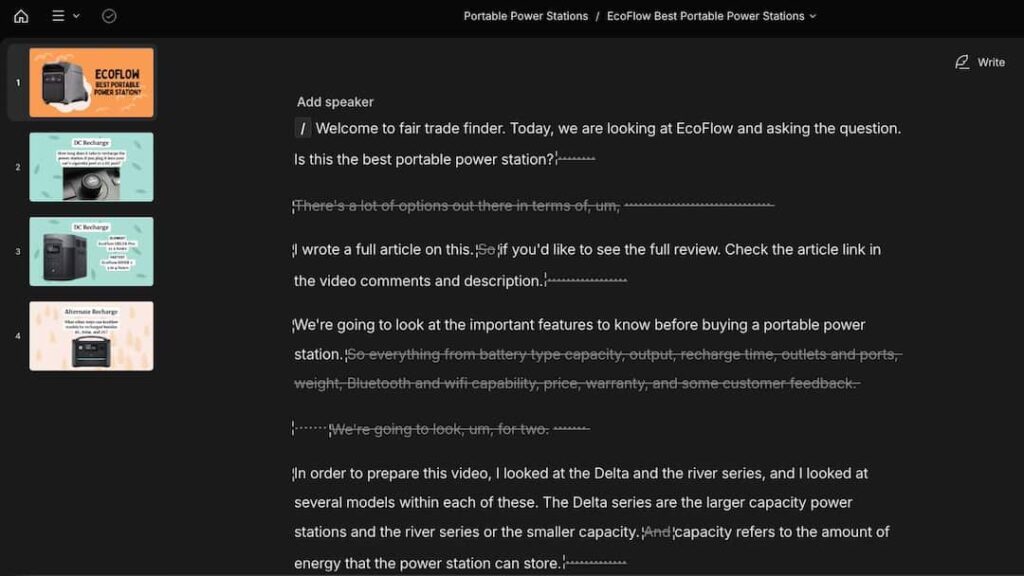
1.2 Audio Enhancement Features
Good audio quality is crucial for keeping listeners engaged. Descript has features that help improve the sound of your recordings.
- Studio Sound: This feature enhances audio quality by reducing background noise and making voices clearer. If you recorded your podcast in a noisy place, Studio Sound can help make it sound more professional with just one click.
- Background Noise Elimination: In addition to improving clarity, Studio Sound removes unwanted sounds that can distract listeners. Whether it’s the sound of traffic or chatter in the background, this feature helps create a better listening experience.
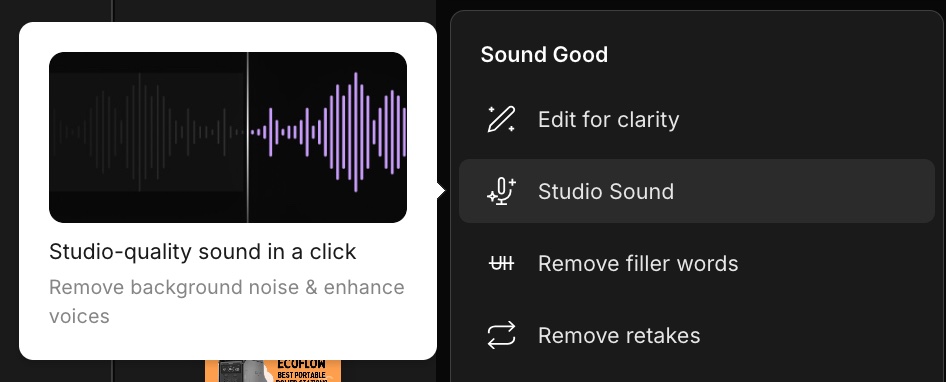
1.3 Collaboration and Transcription
Podcasts often involve multiple people working together, so collaboration is important. Descript makes it easy for teams to work on podcast projects.
- Real-Time Collaboration: With Descript, multiple team members can edit the podcast at the same time. This means producers, hosts, and editors can all contribute without waiting for each other. For example, if someone wants to suggest a change or highlight an interesting part of the conversation, they can do it instantly.
- Fast Transcription: Descript quickly turns your spoken audio into written text. This saves time and makes it easier to create show notes or summaries for your episodes. The AI learns from your recordings, which helps improve accuracy over time.
2. Descript AI Audio Toolkit for Video Content Creation
Video content is everywhere, from YouTube channels to social media. Descript’s AI Audio Toolkit provides useful tools for video creators, making it easier to produce high-quality videos. Here’s how you can use Descript for your video projects.
2.1 YouTube Videos and Vlogs
Descript is great for YouTube creators and vloggers who want to make engaging content quickly.
- Editing Video with Audio Tools: With Descript, you can edit both the video and audio at the same time using a text transcript. This means when you edit the text, the video will change automatically. For example, if you want to cut out a section where you made a mistake, just delete that part of the text, and Descript will remove the corresponding video clip.
- Adding Voiceovers: If you need to add voiceovers after recording your video, Descript makes it easy. You can use the AI voice cloning feature (now called Regenerate) to create a voiceover that matches your original recording style. This is helpful if you want to fix something or add new information without re-recording everything.
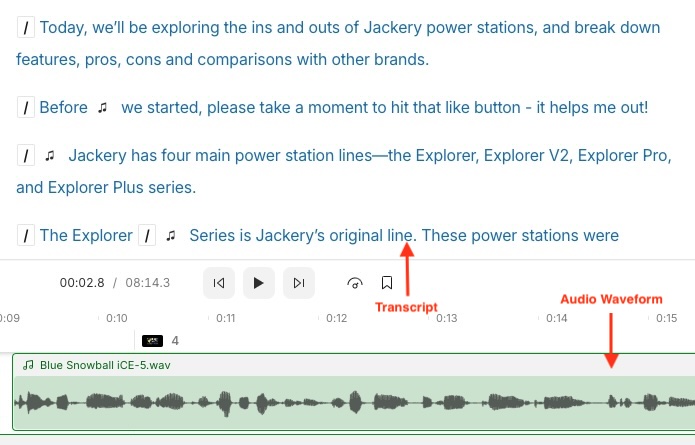
2.2 Screen Recordings
Screen recordings are popular for tutorials and presentations. Descript simplifies this process with its built-in screen recording feature.
- Recording Tutorials or Presentations: You can record your screen along with your voice and webcam at the same time. This is perfect for creating instructional videos or software demos. By capturing everything in one go, you save time and ensure that all parts of your presentation are synchronized.
- Editing Screen Recordings: After recording, you can easily edit both the audio and video parts of your screen recording. If you want to highlight something on your screen while explaining it, you can adjust the transcript to match what you’re showing visually.
2.3 Social Media Clips
Short videos are essential for grabbing attention on platforms like Instagram and TikTok. Descript helps you create these clips easily.
- Creating Short Clips from Longer Videos: You can take highlights from longer videos and turn them into short clips for social media. By selecting important moments in the transcript, you can quickly make engaging clips that attract viewers.
- Adding Captions: Many people watch videos on social media without sound, so adding captions is important. Descript makes this simple by automatically generating captions based on your transcript. You can customize how these captions look to fit your style.
3. Descript AI Audio Toolkit for Voiceovers and Narration Projects
Descript’s AI Audio Toolkit is very useful for creating voiceovers and narration. Whether you’re making audiobooks, educational videos, or promotional content, Descript helps you produce high-quality audio efficiently. Here’s how to use Descript for voiceover projects.
3.1 AI Voice Cloning (Regenerate)
In 2024, Descript replaced the Overdub feature with a new tool called Regenerate. This feature allows you to create a digital version of your voice that can be used for voiceovers.
- Creating a Voice Clone: To clone your voice, you need to record a short script (about 90 seconds). Descript analyzes your voice and creates an AI version that sounds like you. This is helpful for ensuring that all your audio content has a consistent sound.
- Seamless Integration: When you want to change something in your script, you can highlight the text and use the Regenerate feature to replace it with AI-generated audio in your voice. For example, if you need to correct a line in your narration, just edit the text, and Descript will generate the new audio automatically.
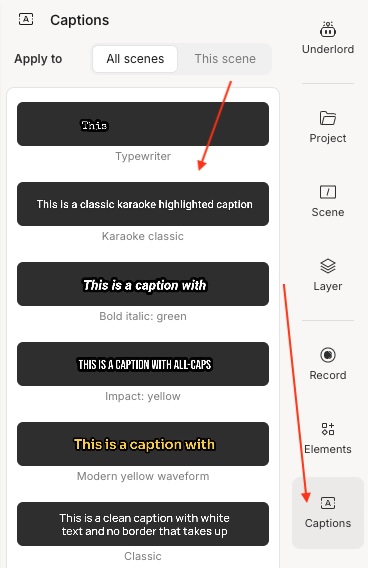
3.2 Audiobooks and Educational Content
Descript is a great tool for producing audiobooks and educational materials because it makes it easy to create clear and engaging audio.
- Producing High-Quality Audiobooks: If you’re an author, you can turn your written work into an audiobook using Descript. You can use your cloned voice or choose from various AI voices to narrate the book, making it sound professional.
- Enhancing Online Courses: Educators can use Descript to create high-quality audio for online courses. The ability to generate voiceovers quickly allows instructors to produce clear instructional videos. Using features like Studio Sound also improves audio quality, making lessons more enjoyable for students.
3.3 Instant Narration with AI Voices
Descript allows you to create narration quickly using both your cloned voice and various AI-generated voices.
- Transforming Text into Natural-Sounding Voiceovers: You can easily convert written scripts into spoken audio. This means you can type out what you want to say, and Descript will generate a voiceover that sounds natural. This feature is useful for creating intros or outros for podcasts or videos.
- Customizing Tone and Style: When using Regenerate, you can adjust the tone of the AI voice to fit different projects. Whether you need a serious tone for educational content or a casual tone for a vlog, Descript gives you the flexibility to match your needs.
3.4 Fixing Old Recordings
If you have older recordings that need updates, Descript makes it easy to fix them without starting over.
- Updating Audio Content: If you’ve recorded something but want to change a few lines or add new information, you can edit the transcript and regenerate just those parts of the audio. This saves time compared to re-recording everything.
- Maintaining Consistency Across Projects: By using your cloned voice for updates, you ensure that any changes sound like they belong with the original recording. This is especially important for series or ongoing projects where consistency matters.
In summary, Descript’s AI Audio Toolkit provides powerful tools for creating high-quality voiceovers and narrations across various projects. With features like Regenerate and Studio Sound, you can streamline production processes while ensuring your audio content sounds professional and engaging.
4. Descript AI Audio Toolkit for Interviews and Panel Discussions
Interviews and panel discussions are common formats for podcasts, webinars, and videos. Descript’s AI Audio Toolkit is very effective for managing these types of projects. It helps you edit audio, improve sound quality, and collaborate with others. Here’s how to use Descript for interviews and discussions.
4.1 Multi-Speaker Editing
Editing interviews or discussions with multiple speakers can be challenging. Descript makes this easier with its multitrack editing features.
- Managing Multiple Audio Tracks: Descript allows you to import and edit audio from different speakers at the same time. You can adjust each speaker’s audio level individually, which helps ensure that everyone sounds balanced. For example, if one person is quieter than others, you can increase their volume without affecting the rest of the recording.
- Speaker Detection: Descript automatically identifies different speakers in your recording and labels them in the transcript. This feature is useful for quickly finding who said what during the conversation. You can easily edit specific parts of each speaker’s audio based on the transcript.
4.2 Improving Audio Quality in Remote Interviews
Many interviews are conducted online, which can lead to poor audio quality. Descript has tools to help improve this.
- Using Studio Sound: The Studio Sound feature enhances the quality of your recordings by reducing background noise and making voices clearer. If you recorded an interview over a video call and there was a lot of background noise, Studio Sound can help make it sound more professional.
- Background Noise Reduction: In addition to improving clarity, Studio Sound removes unwanted sounds that can distract listeners. This helps create a better listening experience for your audience.
4.3 Real-Time Collaboration
Interviews often involve multiple people working together, so collaboration is important. Descript makes it easy for teams to work on projects together.
- Seamless Collaboration: With Descript, multiple team members can edit the podcast or video at the same time. This means producers, hosts, and editors can all contribute without waiting for each other. For example, if someone wants to suggest a change or highlight an interesting part of the conversation, they can do it instantly.
- Feedback and Comments: Team members can leave comments directly on specific sections of the transcript. This helps everyone communicate effectively about what changes need to be made or what parts should be highlighted.
4.4 Creating Highlight Reels
Interviews and panel discussions often contain valuable insights that can be used in promotional materials.
- Extracting Key Moments: With Descript’s text-based editing, you can easily find and extract important quotes or engaging exchanges between speakers. This allows you to create highlight reels that showcase the best parts of your content.
- Adding Captions and Visuals: Once you’ve created your highlight reel, you can add captions directly to your clips using Descript. This is important for social media sharing since many viewers watch videos without sound. You can also include visuals or graphics to make your clips more engaging.
5. Descript AI Audio Toolkit for Marketing and Promotional Materials
Creating effective marketing and promotional materials is essential for capturing audience attention and promoting your brand. Descript’s AI Audio Toolkit offers several features that help you produce high-quality audio content for advertisements, social media, and other marketing efforts. Here’s how to use Descript for your marketing projects.
5.1 Creating Engaging Advertisements
Audio advertisements need to be clear and impactful to grab listeners’ attention. Descript provides tools that make it easy to create professional-sounding ads.
- Quick Edits: With Descript, you can easily edit your audio ads by changing the text in the transcript. If you need to adjust a line or remove a mistake, just edit the text, and Descript will update the audio automatically. This saves time compared to re-recording everything.
- Improving Audio Quality: Using features like Studio Sound, you can enhance the clarity of your advertisements. This is important for making sure your message comes across clearly, especially in radio spots or podcast ads.
5.2 Social Media Clips
Short videos are important for engaging audiences on platforms like Instagram, TikTok, and Twitter. Descript helps you create these clips quickly.
- Creating Short Clips: You can take highlights from longer recordings and turn them into short clips for social media. By selecting key moments in the transcript, you can quickly produce engaging clips that attract viewers.
- Adding Captions: Many people watch videos on social media without sound, so adding captions is crucial. Descript makes this easy by automatically generating captions based on your transcript. You can customize these captions to fit your brand’s style.
5.3 Repurposing Existing Content
Descript allows you to get more value from your existing content by repurposing it into new formats.
- Turning Podcasts into Marketing Material: If you have a podcast episode with valuable insights, you can extract segments to create promotional clips or highlight reels. This helps keep your marketing consistent with your existing content.
- Creating Blog Posts from Audio: Descript’s transcription feature lets you convert spoken audio into written text quickly. You can use this to create blog posts or articles based on your podcast episodes or interviews, expanding your reach and providing more value to your audience.
5.4 Enhancing Brand Consistency
Keeping a consistent voice across all marketing materials is important for brand recognition. Descript’s voice cloning capabilities help achieve this.
Customizing Tone for Different Campaigns: Depending on the type of marketing campaign, you may want different tones for various pieces of content (e.g., formal for corporate training vs. casual for social media). Descript allows you to adjust the tone of generated voiceovers easily.
Using Cloned Voices: By creating a voice clone with Descript’s Regenerate feature, you can ensure that all audio content—whether it’s ads, social media clips, or promotional videos—sounds the same. This consistency reinforces your brand identity.
Get Started for a FREE with Descript
Conclusion
Descript’s AI Audio Toolkit is a powerful resource for various types of projects, including podcasts, video content, voiceovers, interviews, and marketing materials. Its features make editing easier, improve audio quality, and allow for effective collaboration. Whether you’re a podcaster looking to streamline your editing process or a marketer wanting to create engaging ads, Descript offers the tools you need to produce high-quality content efficiently.
By understanding how to use Descript for different projects, you can enhance your audio and video work, making it more professional and appealing to your audience. If you’re looking to improve your content creation process, consider exploring Descript’s capabilities to see how it can benefit your projects.
Related Articles:
- Descript Tutorial on How to Enhance Your Audio with Studio Sound
- A full overview of Descript’s capabilities and AI-powered tools
- Deep dive into the editing functionalities and workflows in Descript
- A guide for podcasters looking to optimize their workflow using Descript
- Learn how to shape raw footage into polished video content
- Can NeuronWriter help with content creation for social media?