
Editing Audio? Here’s How Descript AI Lets You Edit Like a Sound Engineer.
From Studio Sound to AI Speakers, the Descript AI audio toolkit helps you craft high-quality, clear, and dynamic audio in a fraction of the time.
This article dives into each of these tools and offers actionable tips on how to incorporate them into your workflow, transforming audio quality with ease.
Table of Contents
Useful Links:
- Create a Free Descript Account
- A full overview of Descript’s capabilities and AI-powered tools
- Deep dive into the editing functionalities and workflows in Descript
Why Descript’s AI Audio Toolkit is a Game-Changer
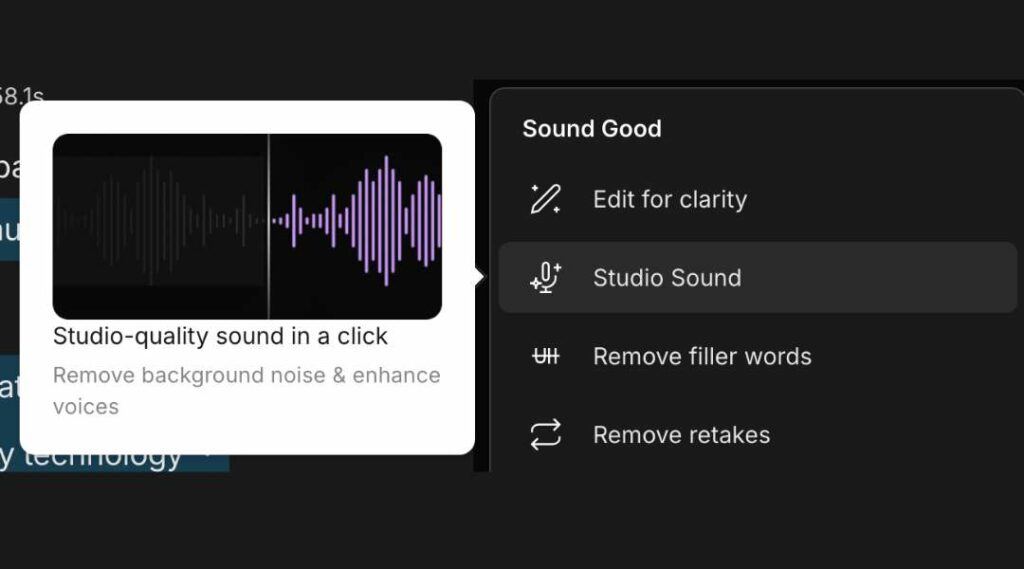
In the past, getting professional-grade audio required expensive equipment, multiple software tools, and often hours of tweaking. Descript’s AI audio toolkit simplifies this process.
Using state-of-the-art machine learning algorithms, Descript AI enables you to clean, enhance, and personalize audio without needing extensive technical knowledge.
With features like realistic AI voice cloning (Overdub) and one-click audio enhancement (Studio Sound), Descript provides creators a robust platform for polished, professional audio in minimal time.
Core Features of Descript’s AI Audio Toolkit
Studio Sound: AI-Powered Audio Enhancement
Studio Sound is a standout tool in Descript’s audio toolkit. It’s designed to take low-quality or background-heavy recordings and elevate them to studio-quality audio with one click.
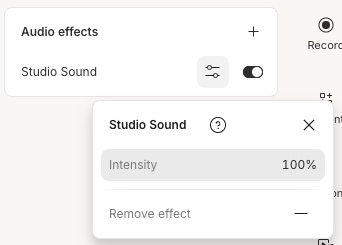
- How it Works: Studio Sound uses AI-driven noise reduction and sound isolation to eliminate unwanted background noise, enhance vocal clarity, and even add a touch of studio reverb, making voices sound fuller and more engaging.
- Use Case: Podcasters and video editors who record in non-optimal environments (think busy cafes or echoey rooms) can quickly transform their recordings into professional-quality audio.
Pro Tip: Adjust the intensity of Studio Sound to match the tone you’re aiming for. For example, a soft setting works well for conversational tones, while a higher setting suits authoritative voiceovers.
AI Speakers: AI Voice Cloning for Seamless Audio Edits
Descript’s AI Speakers feature, formerly known as Overdub, allows you to create a digital clone of your voice for seamless edits.
Whether you need to make a minor change or add an entirely new section, AI Speakers can synthesize your voice realistically, helping you maintain a consistent sound without needing to re-record.
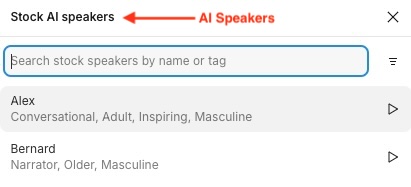
- How it Works: After recording a few minutes of your voice, AI Speakers creates a personalized voice profile that can then be used to generate new speech. It captures the nuances of your tone, pitch, and rhythm, so it sounds as though you recorded it live.
- Use Case: Ideal for last-minute tweaks or when you realize you missed a word or detail after recording. AI Speakers makes it easy to add, adjust, or personalize content without disrupting the audio flow.
Pro Tip: Use AI Speakers to personalize your outreach or add engaging call-to-actions, even if you’re away from your recording setup.
Filler Word Removal: Instant Clean-Up for Smoother Audio
Descript’s Filler Word Removal feature removes those pesky “ums,” “uhs,” and other filler words from your audio with a single click.
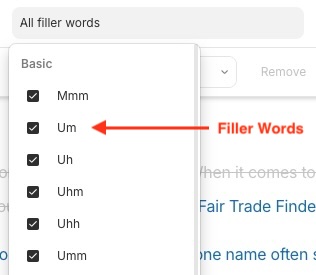
- How it Works: The tool automatically identifies and highlights filler words in your transcript, allowing you to remove them in one sweep or select certain instances to delete.
- Use Case: Ideal for podcasts, interviews, or video tutorials, where the aim is to keep audio smooth and professional, this tool eliminates unnecessary pauses without losing the natural flow.
Pro Tip: For a more natural result, selectively remove only repetitive filler words rather than all of them, which can make the conversation sound more authentic and less robotic.
Automatic Speaker Detection: Perfect for Multi-Speaker Content
Automatic Speaker Detection identifies and labels individual speakers in a conversation, making it easy to navigate and edit multi-speaker content.
- How it Works: Using AI algorithms, Descript can differentiate voices and assign speaker labels throughout your audio file, streamlining the transcription and editing process.
- Use Case: This feature is invaluable for panel discussions, interviews, and multi-guest podcasts, helping creators quickly identify and focus on specific parts of the conversation.
Pro Tip: Combine Speaker Detection with Overdub for corrections or additions in specific speaker segments, ensuring a seamless experience in complex, multi-voice recordings.
Transcript-Based Editing: A Revolutionary Way to Edit Audio
Descript’s text-based editing allows you to edit audio and video just by editing the transcript—deleting or modifying text edits the corresponding audio.
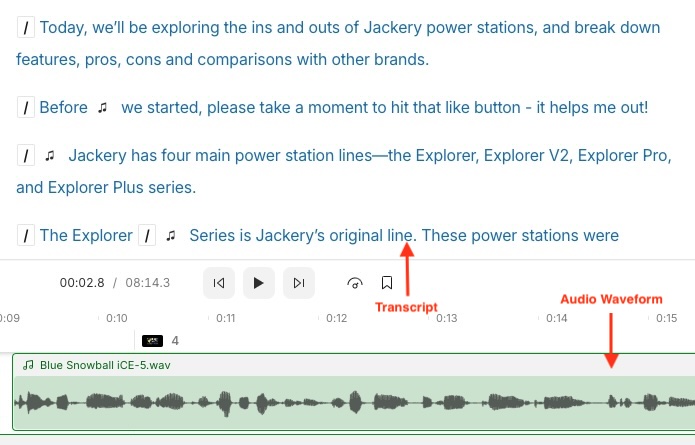
- How it Works: When you make changes to the transcript, Descript automatically adjusts the audio and video to reflect those edits, providing a faster and more intuitive way to edit.
- Use Case: This feature is transformative for creators who prefer working with text but need high-quality audio edits, such as journalists, educators, and marketers.
Pro Tip: Use the text editor’s search function to quickly find and replace phrases, names, or details throughout the audio file without sifting through the entire recording.
Next-Gen Sound Sculpting Tips for Using Descript’s Audio Toolkit
Here are a few advanced tips to maximize Descript’s audio toolkit in your projects:
- Use Studio Sound with AI Speakers for Fully-Enhanced Narration: Record your initial narration with Studio Sound, then use Overdub to add extra sections without breaking the audio quality.
- Experiment with Keyframes for Dynamic Audio: Use keyframes to make gradual changes in volume, speed, or effects. This is especially useful for creating audio that responds dynamically within scenes.
- Combine Speaker Detection and Filler Removal for Panel Discussions: In long-form content like interviews, use Speaker Detection to label each voice, then apply Filler Word Removal for a polished final product.
- Snapshot Function for Version Control: Before applying AI edits, take snapshots of your project, so you can quickly revert if you need to compare or go back to the original audio.
Key Benefits of Descript’s AI Audio Toolkit
Using Descript’s AI audio toolkit doesn’t just save time—it also allows for a level of precision that’s hard to achieve manually. Here’s what makes these tools indispensable:
- Efficiency and Speed: One-click tools like Studio Sound and Filler Word Removal let creators achieve professional-quality edits without hours of work.
- Enhanced Collaboration: Descript’s user-friendly interface and text-based editing make it accessible for teams, even if not everyone is familiar with traditional audio editing.
- Accessibility for All Levels: Descript lowers the learning curve for complex editing, allowing everyone from beginners to seasoned pros to create high-quality audio.
- Consistency Across Projects: Features like Overdub ensure you maintain consistency in voiceover and narration, even when changes are needed post-recording.
- A guide for podcasters looking to optimize their workflow using Descript
- Learn how to shape raw footage into polished video content
FAQs
1. How does Overdub work in languages other than English?
Overdub currently supports English, but you can still use it to adjust tone or style in English scripts, even in multilingual projects.
2. Can I control the intensity of Studio Sound?
Yes! Descript provides an adjustment slider for Studio Sound, allowing you to choose how much enhancement is applied to suit your recording environment.
3. How accurate is Descript’s speaker detection?
The accuracy of speaker detection is high, especially in clear recordings, but it can vary depending on audio quality and speaker overlap.
4. Is Filler Word Removal fully automated?
Yes, but you have the option to review flagged filler words and choose which ones to keep for a more natural flow.
5. Does Overdub require a lot of data to create a voice profile?
No, Overdub requires just a few minutes of your voice to create a realistic AI voice profile. This makes it easy to set up and quick to implement.