In this comprehensive tutorial, we’ll dive into how bloggers can effectively use NeuronWriter, an AI-powered SEO content tool, to streamline their writing process and create content that ranks high on search engines. Learn how to optimize your blog posts for SEO, generate keyword-rich content, and improve your content score using NeuronWriter’s advanced AI capabilities.
Table of Contents
Why Bloggers Need NeuronWriter
Creating content is tough, but getting it to rank high on search engines like Google is even tougher. NeuronWriter helps bloggers streamline this process by offering AI-powered SEO tools that handle everything from keyword research to SERP analysis and content optimization. Whether you’re a seasoned blogger or just starting out, NeuronWriter can help you optimize your blog posts, increase traffic, and stay ahead of your competition. To learn more about the platform, check out our article What is NeuronWriter?
- Start Your Free NeuronWriter Trial
- Affiliate Disclaimer: This article contains affiliate links, and I may earn a commission if you make a purchase through them.
Key Features of NeuronWriter for Bloggers
NeuronWriter is more than just a simple writing tool. It’s packed with powerful features tailored for SEO-focused bloggers:
- AI Content Generation: Use AI to generate well-structured blog posts that are keyword-optimized.
- SERP Analysis: Get insights into how your blog post compares to top-ranking competitors in search results.
- Keyword Suggestions: Discover high-ranking keywords that help your blog content perform better.
- Content Score: Evaluate how SEO-optimized your blog post is before hitting “publish.”
- Plagiarism Checker: Ensure your blog posts are original and avoid penalties from search engines.
- Internal Linking Suggestions: Automatically get internal link recommendations to boost your blog’s SEO.
- Meta Description Generator: Write compelling meta descriptions that improve click-through rates.
How to Use NeuronWriter to Optimize Your Blog Posts
Step 1: Start with Keyword Research
The first step to writing any SEO-optimized blog post is finding the right keywords. With NeuronWriter, you can easily search for keywords related to your blog niche. This tool provides LSI terms and NLP terms that make your content relevant to search engine algorithms.
Example: If you’re a food blogger writing about “vegan recipes,” NeuronWriter will suggest related keywords like “plant-based meals,” “healthy vegan,” and “easy vegan dinners.”
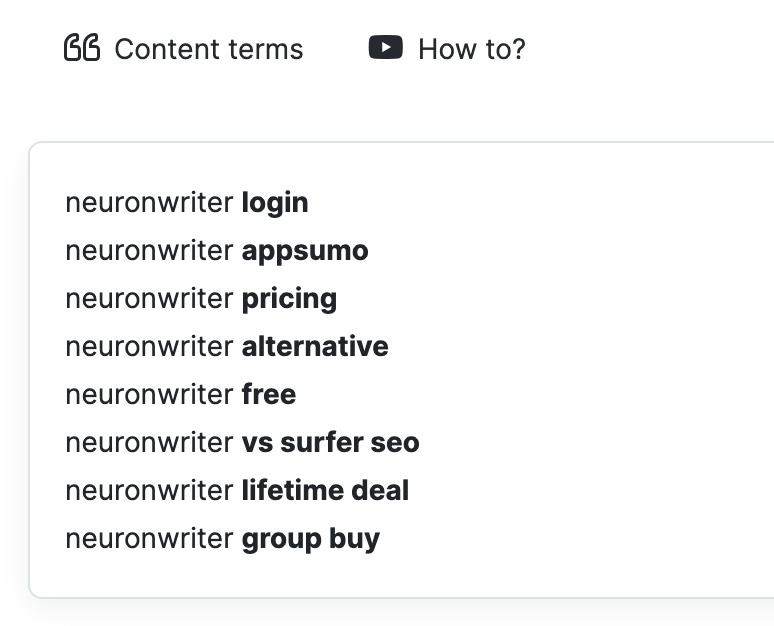
Step 2: SERP Analysis for Competitor Insights
Before writing your post, analyze what’s currently ranking high on Google. NeuronWriter’s SERP analysis tool lets you study competitors’ content, headlines, and keyword usage. This will guide your blog structure and help you outperform other content in search results.
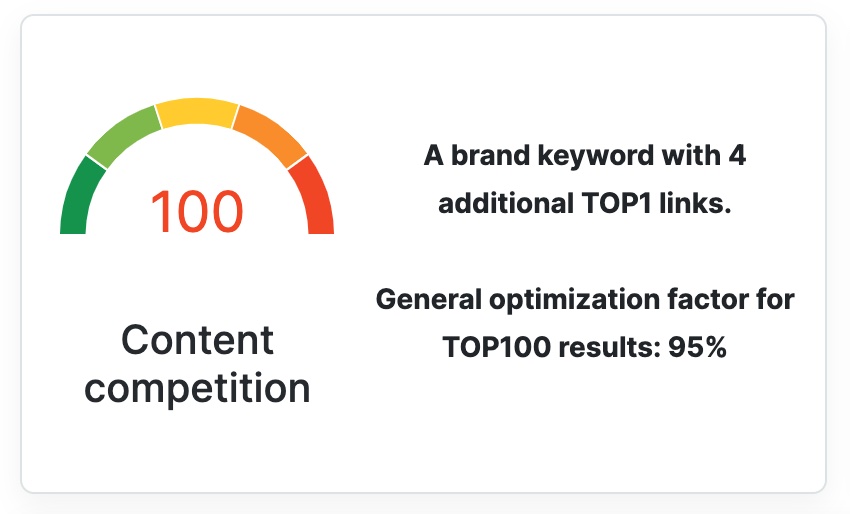
Example: You’re writing a blog about “how to start a podcast.” Using SERP analysis, you find that top-ranking pages use detailed steps, podcast equipment lists, and podcast promotion strategies. You can enhance your post by adding these elements.
Step 3: Create Content Using AI Templates
NeuronWriter helps you create content fast. Simply input your chosen keywords, and NeuronWriter will generate a blog draft complete with a compelling introduction, subheadings, and keyword-rich paragraphs. You can edit or expand on the content as needed.
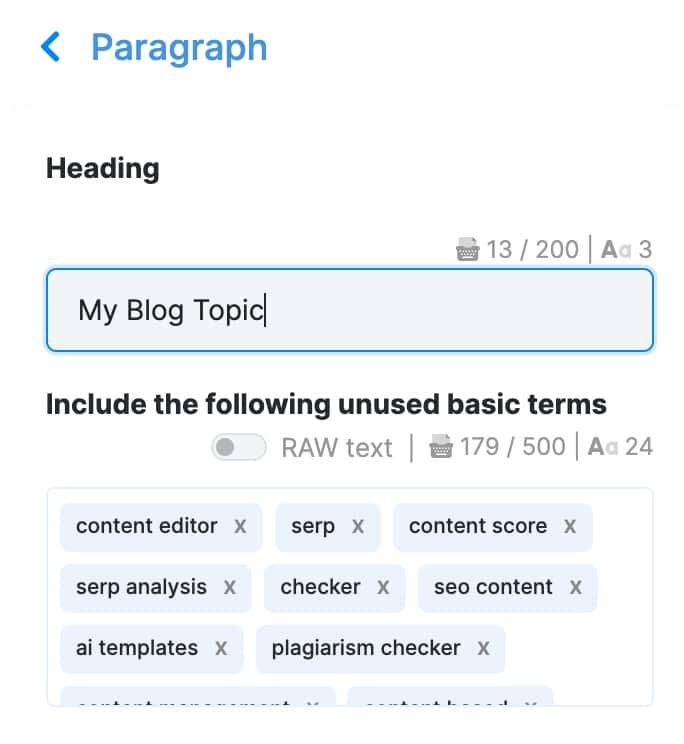
Pro Tip: Use NeuronWriter’s AI templates to write different types of content, like how-to guides, product reviews, or listicles—perfect for various blog formats.
Step 4: Optimize Content for SEO
Once your draft is ready, it’s time for content optimization. NeuronWriter provides real-time SEO feedback and calculates a content score based on your use of NLP terms, keyword density, and overall readability. It also suggests improvements to optimize your blog post further.

Example: Your content score is 75/100, and NeuronWriter recommends adding more LSI keywords like “plant-based protein” and “vegan meal prep.” With these tweaks, you can push your score to 90+.
Advanced Tips: Get the Most Out of NeuronWriter
- Use the Plagiarism Checker: Protect your blog from duplicate content issues by running your post through NeuronWriter’s plagiarism checker. This ensures your content is unique and won’t get penalized by Google.
- Leverage Internal Linking Suggestions: NeuronWriter can automatically suggest internal links to other posts on your blog. This improves your SEO and helps readers navigate your content seamlessly.
- Optimize Meta Descriptions: Craft attention-grabbing meta descriptions that increase your blog’s click-through rates in search results.
- Integrate with WordPress: For bloggers using WordPress, NeuronWriter offers WordPress integration so you can directly upload your optimized blog posts without needing to copy-paste from the platform. This is available on the Gold plan and above.
- NeuronWriter Writing and SEO Tips
- How to Optimize Content with NeuronWriter
- Advanced SEO Strategies Using AI
- SEO and NLP Features of NeuronWriter
- Best NeuronWriter Tips for Creating High-Ranking Articles
- What are the Best NeuronWriter AI Settings for SEO Content?
- Mastering SERPs: How to Use NeuronWriter for SERP Analysis
- How can I use NeuronWriter’s semantic recommendations to enhance my content
- Can NeuronWriter help with content creation for social media?
FAQs About NeuronWriter for Bloggers
How does NeuronWriter improve my blog’s SEO?
NeuronWriter helps by analyzing top-ranking competitors, optimizing your keyword usage, and providing real-time SEO feedback. It also generates optimized meta descriptions and helps with internal linking.
Is NeuronWriter easy to use for beginners?
Yes! Even if you’re new to SEO, NeuronWriter provides simple guidelines and AI writing templates to help you create SEO-optimized blog posts.
Can I use NeuronWriter for free?
Yes, you can try NeuronWriter for free by signing up for a free trial here.
What makes NeuronWriter better than other AI SEO tools?
NeuronWriter offers more targeted SERP analysis, in-depth keyword suggestions, and internal linking automation that other tools may not have. Plus, it’s specifically tailored for content creators and bloggers.
Does NeuronWriter offer a plagiarism checker?
Yes, NeuronWriter includes a built-in plagiarism checker to ensure your blog content is 100% original.
Ready to optimize your blog posts and grow your audience? Try NeuronWriter for free and take the guesswork out of SEO content creation! Start your free trial now.
Affiliate Disclaimer: This article contains affiliate links, and I may earn a commission if you make a purchase through them.