
Podcasting is a popular platform for sharing stories, ideas, and conversations.
But what if you’re a solo podcaster and want to have a conversational format without inviting a guest?

Enter Descript’s AI Speakers–the AI tool that lets you create a virtual co-host for your podcast.
With this feature, you can generate a second voice that “chats” with your primary host, creating a back and forth conversation even when you’re podcasting alone.
In this article, we’ll explore how to use Descript AI Speakers to craft a virtual co-host, and some creative ways to integrate this feature into your podcasting workflow.
Why Use a Virtual Co-Host?
Creating a virtual co-host can add depth to your podcast and simulate the feel of a two-person conversation, which can make episodes more engaging and entertaining.

Here are a few reasons to consider using a virtual co-host:
- Enhanced Dynamics: A conversational format can keep listeners more engaged, breaking the monotony of a single voice.
- Creative Flexibility: You can script different personalities, viewpoints, or even play characters, adding variety to your content.
- Content Expansion: Use your virtual co-host to ask questions, provide commentary, or introduce segments that make the episode richer and more informative.
- Get Started for Free with Descript AI
Setting Up Your Virtual Co-Host with Overdub
Now, it’s time to write a script for your virtual co-host. Consider the following tips:
Step 1: Create a Personality for Your Virtual Co-Host
- Define the Personality: Decide on the personality and role of your virtual co-host. Are they a knowledgeable expert, a comedic sidekick, or a curious learner?
- Define a Tone: Think about the voice that your co-host should deliver their lines. Casual? Professional? Friendly?
Step 2: Write a Script
- Use Descript’s AI Script Writer: The platform can generate a script for you, according to the personality you define. You can enter your personality parameters from step 1 directly into the script generator.
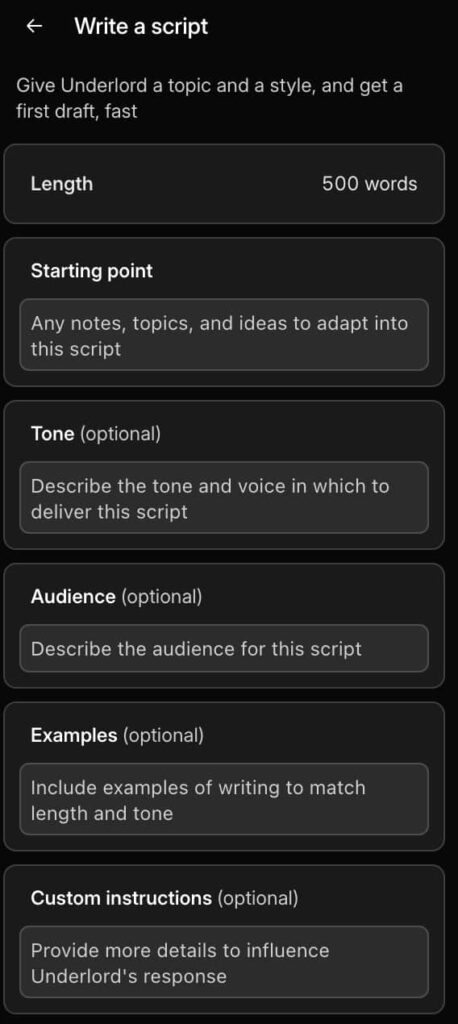
- Write Your Own Conversational Flow: If you don’t want to use the Descript AI writer, create a script that complements with your dialogue. Think about how the virtual co-host can ask questions, offer counterpoints, or introduce new topics.
- Keep it Natural: Use natural language and contractions to make the AI-generated voice sound more conversational.
- Input the Co-Host’s Lines: Input the scripted lines for your virtual co-host directly into the timeline where you want them to appear.
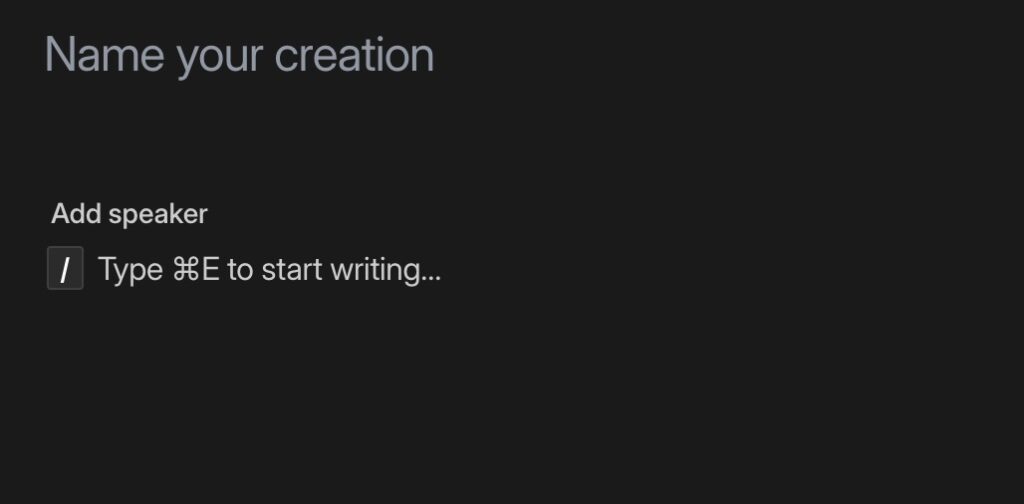
With your entire script ready, it’s time to bring your virtual co-host to life.
Step 3: Select an AI Voice Profile
- Add Speaker: In your Descript project, select the “Add Speaker” tool from right above the script, next select “Browse stock AI speakers”
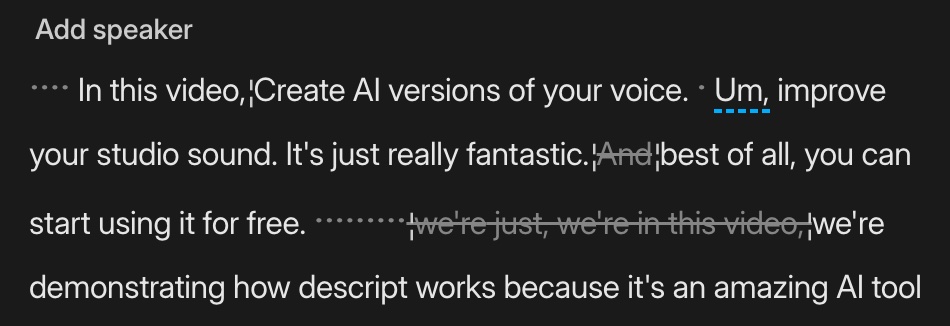
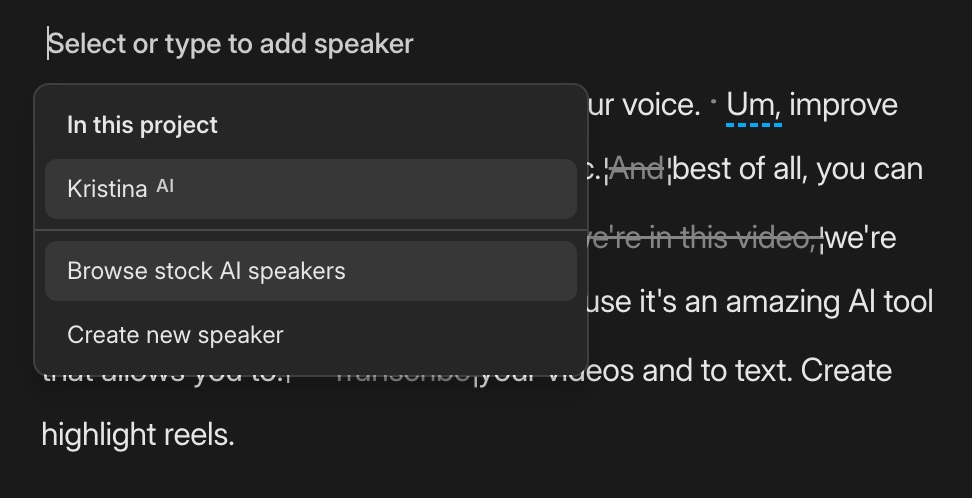
- Select an AI voice: Browse through different personality types, accents and genders to find the perfect stock AI voice.
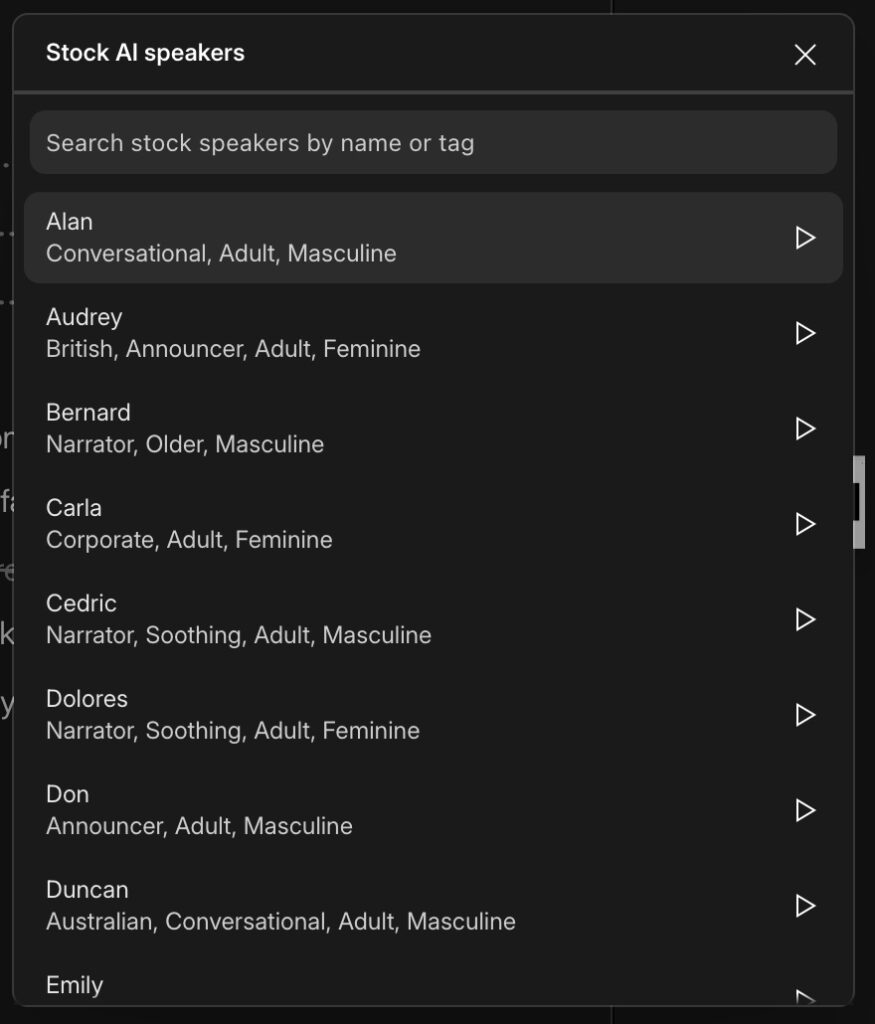
- Preview and Adjust: Listen to the playback and adjust the pacing, emphasis, or tone as needed to ensure the interaction sounds natural and fluid.
Step 3: Record Your Own Parts
- Now that your virtual co-host’s lines are set, record your own parts of the conversation.
- Switch the “Speaker” voice between you and the AI speaker, and assign a different voice for individual sentences or paragraph blocks. Right click on the section that you want to update and select “Change Speaker”. You can switch back and forth between yours and the AI voice.
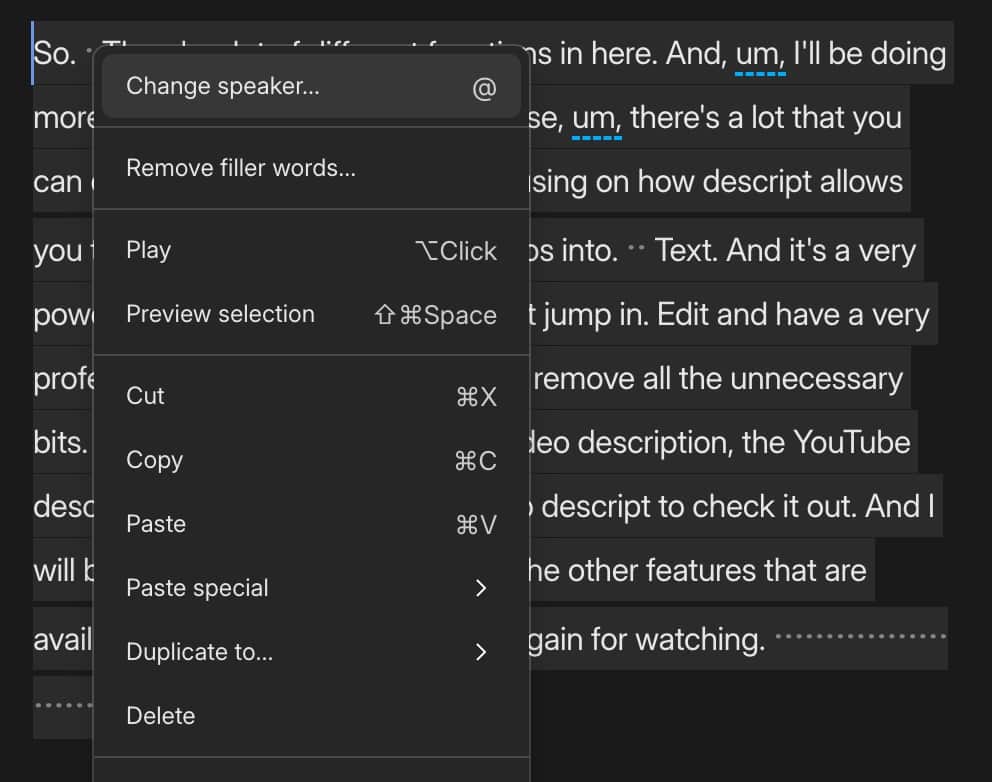
- Use a good-quality microphone and try to match the energy and pacing of the AI voice. This helps maintain a cohesive flow throughout the episode.
With both parts recorded, you can now edit the episode to fine-tune the interaction.
Step 4: Edit and Refine
- Adjust Pacing: Ensure the timing between your lines and the virtual co-host’s responses feels natural.
- Add Background Music or Sound Effects: Enhance the episode by adding background music or sound effects that match the tone of the conversation.
- Use Studio Sound: Apply Descript’s Studio Sound to enhance audio quality and reduce any background noise, ensuring a professional-sounding final product.
Creative Ideas for Using a Virtual Co-Host
- Interview Format: Have your virtual co-host “interview” you on various topics. This can be a great way to present information in a question-and-answer format.
- Character Play: Create different characters for your virtual co-host to play, such as a skeptical scientist, a curious child, or even a historical figure.
- Segment Introductions: Use your virtual co-host to introduce different segments of your podcast, such as news updates, listener questions, or book reviews.
- Solo Debate: Script a debate where you and your virtual co-host take opposing sides on a topic, offering listeners a balanced perspective.
- Get Started for Free with Descript AI
Limitations to Consider
While Descript’s AI Voices is a powerful tool, it does have some limitations:
- Voice Naturalness: Despite advances in AI, synthetic voices can sometimes lack the nuance and emotional expression of a real human voice.
- Scripted Nature: Interactions are scripted, so spontaneity can be limited compared to a real co-host.
- Ethical Considerations: Always disclose to your audience that a voice is synthetic if you’re using it as a co-host, to maintain transparency.
Conclusion
Descript’s AI Speaker tool is an innovative way to add a virtual co-host to your podcast, bringing dynamic interaction to solo episodes.
By following these steps and being creative with your scriptwriting, you can transform your podcast into an engaging and conversational experience.
Whether you’re conducting interviews, presenting information, or just adding some fun character dialogue, a virtual co-host can take your podcast to the next level.
For more information on how Descript’s tools can elevate your podcasting game, check out these additional resources:
- Descript Overdub: The Future of Podcast Editing
- How to Edit Podcasts with Descript AI
- Descript AI Integrations: How to Streamline Your Workflow
- Get Started for Free with Descript AI
Disclaimer: This article may contain affiliate links. If you make a purchase through these links, I may earn a commission at no additional cost to you. Your support helps me continue to create valuable content.