Overview of Descript AI
Descript AI has emerged as a revolutionary all-in-one tool that simplifies the process of audio and video editing, transcription, and screen recording.
By integrating powerful features into a single platform, Descript makes it easy for content creators, podcasters, educators, and businesses to streamline their production workflows and enhance productivity.
Purpose of the Article
This article aims to break down Descript’s pricing structure, detailing what users can expect from each subscription tier.
Understanding the differences between the Free, Creator, Pro, and Enterprise plans will help you choose the best fit for your needs, whether you’re a solo creator or part of a larger organization.
Target Audience
This guide is ideal for content creators, podcasters, educators, and businesses who are evaluating Descript AI for their content creation needs.
Whether you’re looking for basic editing capabilities or robust features for large-scale production, this article will help you navigate Descript’s offerings.
Descript AI Pricing Overview
Descript offers four distinct subscription tiers designed to cater to various needs and budgets:
Summary of Subscription Tiers
- Free Plan: Aimed at beginners and casual users, this tier provides basic functionality with limited transcription hours and watermarked exports. Get Started for Free with Descript AI
- Creator Plan: A step up for content creators, offering increased transcription hours, advanced editing tools, and watermark-free exports.
- Pro Plan: For professionals requiring more robust features, including unlimited transcription hours, multi-track editing, and priority support.
- Enterprise Plan: Custom solutions for large organizations, featuring unlimited collaboration, dedicated account management, and enhanced security.
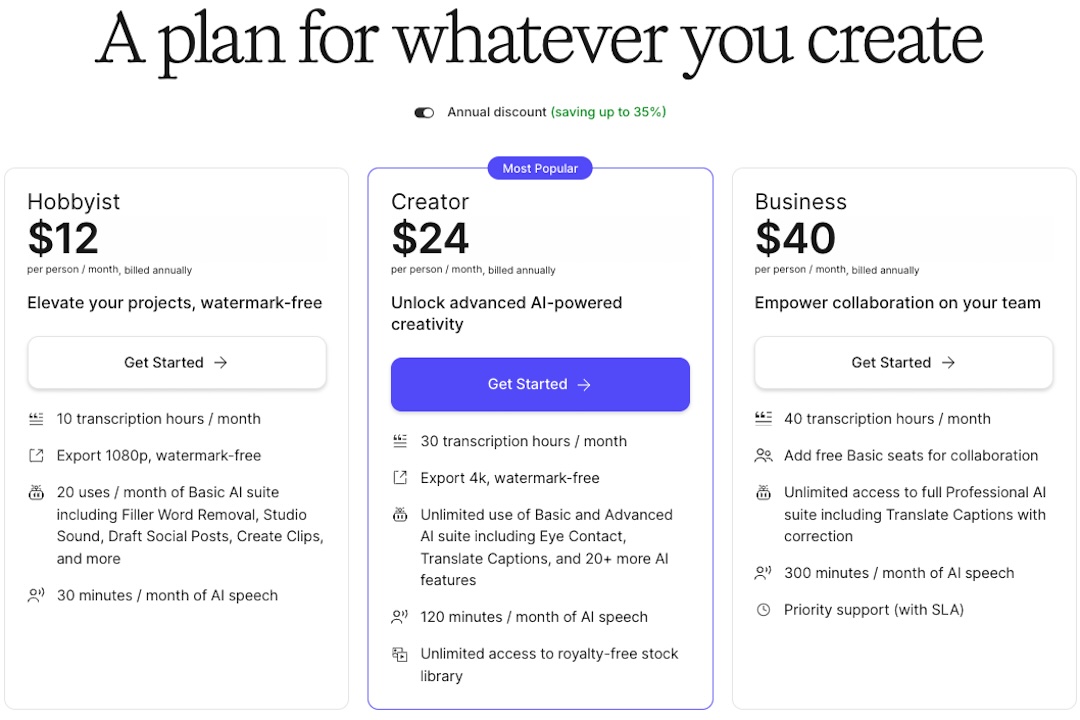
Factors to Consider When Choosing a Plan
- Intended Use: Personal projects or professional content creation? Consider the features you’ll need.
- Frequency and Scale of Use: How often will you use Descript? For occasional editing or large-scale production?
- Collaboration Needs: Are you working solo, or do you need to collaborate with a team?
Free Plan
Key Features
- Limited Transcription Hours: Get up to 3 hours of transcription per month.
- Basic Editing Tools: Simple editing features for both audio and video.
- Watermarked Exports: Outputs will have a watermark, which may not be suitable for professional use.
- Get Started for Free with Descript AI
Ideal Users
- Beginners: Those exploring Descript’s capabilities before committing to a paid plan.
- Occasional Users: People who need basic functionality for small projects.
Limitations
- Limited Functionality: With restricted transcription hours and basic editing tools, this plan is best for testing the waters.
- Watermarked Exports: Can hinder the professional presentation of your content.
Creator Plan
Pricing Details
- Monthly Rate: Around $12/month when billed annually.
- Annual Rate: Discounted pricing if you commit to a full year.
Features Included
- Increased Transcription Hours: Up to 10 hours per month.
- Advanced Editing Tools: Access to features like Studio Sound, filler word removal, and custom templates.
- No Watermark on Exports: Professional-quality exports without watermarks.
- Overdub Capabilities: Voice cloning features that allow you to create custom AI voices, perfect for tweaking or re-recording parts of your audio.
Best Suited For
- Content Creators and Podcasters: Those who need more flexibility and advanced tools.
- Solo Users: Creators looking for more features without the need for team collaboration.
Potential Drawbacks
- Limited Collaboration Features: Lacks the robust collaboration tools available in the Pro or Enterprise plans.
- Restricted Access: Some premium features are still locked compared to the higher tiers.
Pro Plan
Pricing Details
- Monthly Rate: Approximately $24/month when billed annually.
- Annual Rate: Offers savings for long-term commitment.
Features Included
- Unlimited Transcription Hours: No restrictions on transcription, making it ideal for heavy users.
- Advanced Editing Features: Multi-track editing, Studio Sound, and more.
- Enhanced Collaboration Options: Share projects and collaborate in real-time with team members.
- Priority Support: Access to dedicated support and early access to beta features.
Best Suited For
- Professional Content Creators and Small Businesses: Those producing high-quality content regularly.
- Teams: Collaborating on projects and needing advanced editing capabilities.
Potential Drawbacks
- Higher Cost: The increased price might be prohibitive for some users.
- Additional Tools: Some specialized needs may still require plugins or external tools.
Enterprise Plan
Pricing Details
- Custom Pricing: Tailored to the needs of your business or organization.
Features Included
- Tailored Solutions: Custom onboarding, training, and dedicated account management.
- Advanced Security: Administrative controls and enhanced security features.
- Unlimited Collaboration: Ideal for large teams with extensive collaboration needs.
- Enterprise-Level Support: 24/7 support and guaranteed response times.
Best Suited For
- Large Organizations and Media Companies: Those with complex content production requirements.
- Teams Requiring Extensive Collaboration: Perfect for large-scale projects involving multiple collaborators.
Potential Drawbacks
- Significant Investment: May not be cost-effective for small teams or individual creators.
How to Choose the Right Plan
Assess Your Needs
- Content Volume and Type: Consider the volume and type of content you plan to produce. If you’re just getting started, the Free or Creator plan might be sufficient.
- Collaboration and Advanced Features: If you need robust collaboration tools or advanced features, consider the Pro or Enterprise plans.
Trial Options
- Start Small: Begin with the Free or Creator Plan to test the core functionalities.
- Upgrade as Needed: Move to a higher tier as your needs grow.
Scalability and Future Growth
- Plan for Growth: Choose a plan that can accommodate your future needs without requiring immediate upgrades.
By carefully evaluating your requirements and starting with a plan that matches your current needs, you can make the most of Descript’s offerings.
For more information on how Descript can enhance your workflow, check out Descript AI Integrations: How to Streamline Your Workflow.
Additionally, if you’re focused on video production, explore Descript AI for Video Creators: How to Automate Video Editing.
For more insights on voice technology, read Descript AI Overdub and to see Descript’s impact on video editing, see Descript Video Editing.
For a wider view of Descript’s capabilities, visit Descript AI.
Conclusion
Descript AI offers a range of subscription tiers tailored to different user needs, from beginners to professional content creators and large teams.
Each plan—Free, Creator, Pro, and Enterprise—provides a distinct set of features, pricing, and capabilities to support various levels of audio and video editing, transcription, and collaboration.
Choosing the right plan depends on your content production volume, desired features, and collaboration requirements.
If you’re just starting, the Free or Creator plan can help you explore the platform’s core functionalities. Get Started for Free with Descript AI
As your needs grow, the Pro or Enterprise plan offers more advanced tools and support for high-quality, large-scale projects.
Evaluate your current and future needs carefully, and select a plan that aligns with your goals.
Disclaimer: This article may contain affiliate links. If you make a purchase through these links, I may earn a commission at no additional cost to you. Your support helps me continue to create valuable content.