Table of Contents
Have you ever wondered how some websites pop up first when you search for something online? When you type a question or phrase into a search engine, the pages that are shown are called SERPs.
What is SERP Analysis?
SERP stands for Search Engine Results Page, and it’s an important technique in SEO (Search Engine Optimization). SERP analysis shows you information about top-ranking web pages to help you create effective content to improve chances of ranking for your keyword.
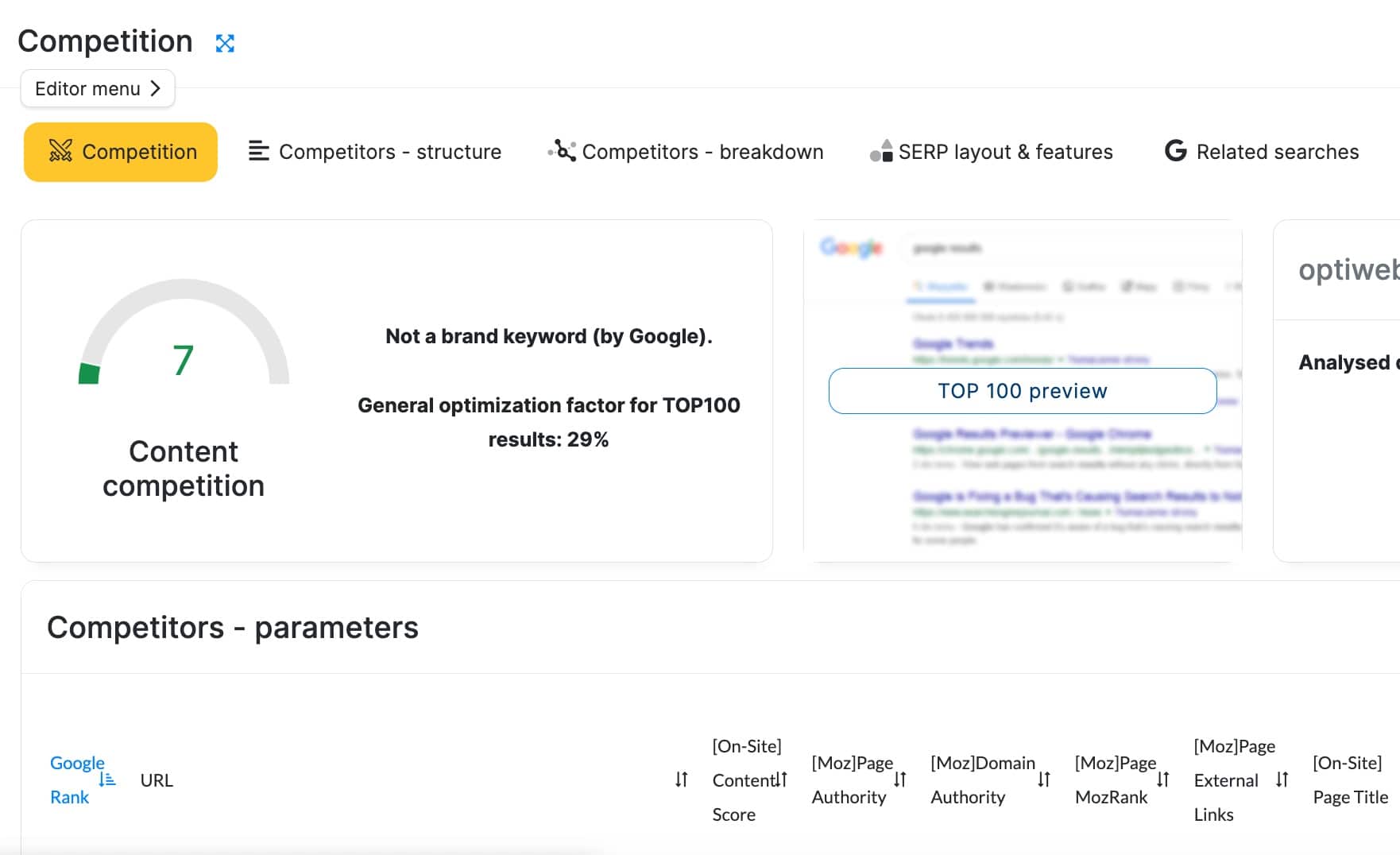
How does SERP analysis help improve SEO strategy?
SERP analysis helps improve SEO strategy by revealing search intent, identifying content gaps, and highlighting opportunities to optimize for SERP features. This information allows you to create more targeted content and improve your chances of ranking higher in Google search results.
What is SERP analysis with NeuronWriter?
SERP analysis is a process of evaluating top-ranking pages for specific keywords using NeuronWriter’s tools. It provides insights on competitor content, keyword usage, and SEO scores, helping users improve their content strategy and achieve higher search engine rankings.
How Does NeuronWriter Perform SERP Analysis?
NeuronWriter is a tool that helps you understand SERP results to figure out why certain websites rank higher than others in search engines. This analysis also helps you find out search intent to determine what people really want when they type a keyword into Google.
Step-by-Step Guide to Conduct a SERP Analysis with NeuronWriter
Start Your Project in NeuronWriter
First things first, you’ll need to create an account. Next, go to NeuronWriter and create an account, or log into your existing account.
Once you’re in, you’ll see a dashboard. To start your SERP analysis:
- Click on “New Project” in your dashboard.
- Type in the main topic or target keyword you want to write about.
Navigate to the SERP Analysis Tool
- After you enter your target keyword, NeuronWriter will show you a list of the top 30 ranking articles for your keyword, along with the SEO score for each.
- Select the articles that you want to include in your SERP analysis – NeuronWriter defaults to selecting the top 10.
- After you’ve selected the articles you want to analyze, you will be directed to the content editor.
- Within this dashboard, click the “Editor menu” button and “Competitor” to see the SERP competitive analysis tool.
[Screenshot: NeuronWriter dashboard with the Competitor tab highlighted]
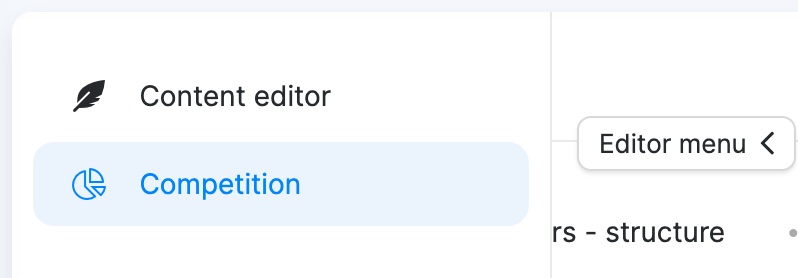
Perform SERP Analysis in NeuronWriter
Once you locate the SERP analysis in NeuronWriter, you will be able to explore a wealth of information about competitor websites, all vying to rank for your chosen keyword.
Tab 1. Competition
The Competition tab shows the top 30 websites ranking for your keyword. It displays their ranking position, titles, meta descriptions, word counts, and content score. This helps you identify patterns in high-ranking content to understand how your content strategy compares and what you need to do to improve your ranking.
Tab 2. Competition – structure
This tab breaks down the structure of the top 10 ranking pages. It shows their schemas, titles, descriptions, and heading structure (H1, H2, H3). This SERP analysis will show you how successful pages organize their content, giving you ideas for your own article structure.
Tab 3. Competition – breakdown
The breakdown tab lets you compare competitors on 14 data points, including linking profiles, word count, and readability scores. It uses graphs to visualize these comparisons, making it easy to spot trends and differences among top-ranking pages.
Tab 4. SERP Layout & Features
This section shows what each competitor has included in their article, such as images, lists, videos, iframes, tables, or forms. It helps you identify common structural elements that might be important for ranking well and gives you ideas for improving your own content.
Tab 5. Related Searches
The Related searches tab in NeuronWriter’s Competition section shows you two types of keywords. First, it displays related searches from Google, which helps you understand what people are looking for. Second, it shows keywords from NeuronWriter’s own database, along with a score that tells you how closely they relate to your main topic. This feature is great for finding new ideas for your content or even for creating new articles on related topics.
Tab 6. Content Terms
The Content Terms tab gives you a list of important words and phrases to use in your article. For each term, you can see how important it is and how often you should use it. This helps you make sure your content covers all the important points related to your topic. Using these terms can help your article rank better in search results and be more useful to readers.
How to Interpret SERP Analysis Results
Understanding Search Intent
SERP analysis provides crucial insights into search intent. By examining the top results for a keyword, you can determine if users are looking for information, products, or specific websites.
Using the SERP, you can identify whether queries are navigational, informational, commercial, or transactional. This understanding helps you create content that aligns with user expectations, which improves your chances of ranking at the top of the SERP results in search engines like Google or Bing.
Identifying content gaps and opportunities
SERP analysis helps uncover content gaps and opportunities within your niche. By comparing your content to top-ranking pages, you can spot missing topics or areas where you can provide more value. Use your SERP analysis to identify long-tail keywords, which often have less competition and higher conversion rates.
Analyzing SERP features
The SERP may include features like featured snippets, knowledge panels, and rich results. Examining these features helps you understand what Google considers valuable for a particular query. SERP analysis provides insights into which features appear for your target keywords and how you can optimize your content to win these positions. By understanding Google SERP features, you can tailor your SEO strategy to increase visibility and click-through rates.
How to Use Your SERP Analysis to Improve Content Strategy
Optimize content structure
SERP analysis is the process of examining top-ranking pages to improve your content. Use SERP analysis to understand how successful pages structure their content. Analyze headings, subheadings, and paragraph lengths of the top 10 results. Incorporate these insights to create a user-friendly structure that helps you rank in the top 10 and potentially reach the first page of Google.
Incorporate relevant keywords and terms
Use SERP analysis to identify important keywords and terms for every keyword you target. Look at the organic search results and note frequently used phrases. Tools like the Moz Pro SERP analysis tool or a SERP checker can help you find relevant terms. Include these in your content naturally to improve your chances of ranking for a specific keyword.
Improve content quality based on competitor insights
Analyzing the SERP will show you what type of content Google ranks highly. Study the top of the search results to understand the depth, format, and unique angles competitors use. Use your SERP analysis to identify content gaps and create more comprehensive, high-quality articles that address user intent behind the keyword.
- What is NeuronWriter?
- NeuronWriter for Bloggers: A Complete Tutorial
- SEO and NLP Features of NeuronWriter
- Best NeuronWriter Tips for Creating High-Ranking Articles
- What are the Best NeuronWriter AI Settings for SEO Content?
- How can I use NeuronWriter’s semantic recommendations to enhance my content
- Can NeuronWriter help with content creation for social media?
- Ready to start your SERP journey? Try NeuronWriter today!
FAQs
How can I use NeuronWriter’s competitor analysis to improve my content score?
NeuronWriter’s competitor analysis feature can significantly boost your content score by providing valuable insights into top-performing content. Start by entering your target keyword to analyze the top 30 ranking articles. Use the “Competition” tab to examine competitors’ content structure, length, and keyword usage. Pay attention to content gaps, such as missing subtopics or weak areas in competitor articles, which you can address in your own content. The tool also highlights important elements like headings, keywords, and semantic SEO techniques used by high-ranking pages.
How does NeuronWriter help with SEO writing?
NeuronWriter assists with SEO writing by providing keyword research, analyzing top-performing content, suggesting relevant terms and phrases, and offering a content score to guide optimization. It helps writers create content that’s more likely to rank well in search engine results.
What information does NeuronWriter’s Related searches tab provide?
NeuronWriter’s Related searches tab shows related searches from Google and keywords from NeuronWriter’s database, along with relevance scores. This helps users find new content ideas and understand what people are searching for related to their main topic.
Conclusion
SERP analysis is important for creating content that ranks well in Google SERPs. It helps you understand which SERP features appear, what content performs best, and how to optimize for different search intents. NeuronWriter’s tools can help you conduct your SERP analysis efficiently, giving you valuable insights to improve your keyword rankings.
Related articles: