When choosing between Descript and Riverside for content creation, understanding their strengths is crucial. Both platforms cater to creators, offering unique tools for recording, editing, and collaboration. Descript shines with its AI-powered editing features, while Riverside excels in high-quality remote recording. This article breaks down their features, usability, and best use cases to help you decide which platform fits your needs.
Table of Contents
What are the main differences in the editing capabilities between Descript and Riverside?
- Text-Based Editing: Both platforms support text-based editing, but Descript’s tools are more advanced and comprehensive. Descript enables users to edit audio and video directly by manipulating the transcript, making the process more intuitive and efficient. Riverside’s text-based editing is limited to basic features like captioning and minor adjustments.
- AI-Powered Features: Descript excels in AI-driven editing, offering features like Studio Sound for audio enhancement, filler word removal, and Overdub for voice cloning. Riverside lacks these advanced AI editing tools.
- Multi-Track Editing: Descript includes a powerful timeline editor that supports fine-grained multi-track editing, allowing simultaneous edits across multiple audio and video tracks. Riverside does not offer comparable multi-track editing capabilities.
- Video Editing: Descript provides robust video editing options, including animation tools, transitions, and dynamic content creation for social media. Riverside’s video editing focuses on basic tasks like captioning and image insertion, making it less suitable for advanced video production.
- Customization Options: Descript offers extensive customization, including access to a stock media library, audio-video effects, transitions, and customizable templates. Riverside’s customization features are more limited in scope.
- Content Repurposing: Descript can automatically generate various forms of content from a single recording, such as YouTube descriptions, show notes, or blog post topics, streamlining the workflow for content creators. Riverside does not offer this level of content repurposing.
- Speed and Workflow: Riverside prioritizes a streamlined workflow by integrating recording and basic editing in one platform, focusing on efficiency. Descript, on the other hand, emphasizes a more comprehensive post-production workflow with advanced tools for creators seeking detailed control over their projects.
What are the main differences in the video editing tools of Descript and Riverside?
Descript stands out for its AI-powered editing tools that simplify post-production. It allows users to edit video by manipulating the transcript, offering features like filler word removal, eye correction, and green screen capabilities. These tools make it highly efficient for creating polished video content quickly.
Riverside focuses more on its local recording and remote interview capabilities, capturing studio-quality 4K video and providing separate tracks for each participant. Its editing tools are more basic but include an AI feature for automatically identifying and extracting the best clips.
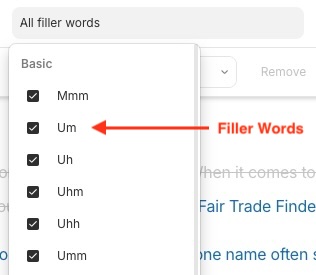
Which platform is more user-friendly for beginners?
Descript is more user-friendly for beginners due to its intuitive text-based editing system, which eliminates the need to learn traditional video editing timelines. The ability to edit audio and video by simply editing the transcript makes it accessible to users with no technical background.
Riverside, while straightforward, requires some familiarity with recording setups, particularly for maximizing its separate track and local recording features. It is more suited for users focused on high-quality recordings rather than extensive editing.
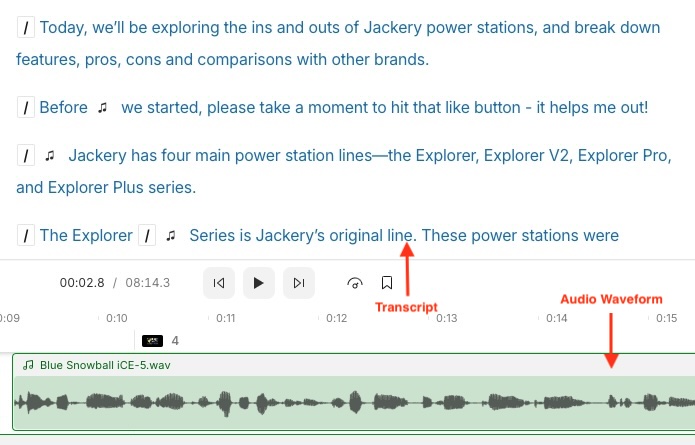
How do the features of the Pro plans compare between Descript and Riverside?
Both plans offer similar pricing, but Descript provides more transcription hours and advanced AI-powered editing features. Riverside focuses on high-quality remote recording capabilities and offers useful tools like Magic Clips for content repurposing.
Descript Pro Plan ($24/month billed annually or $30/month):
- 30 hours of transcription per month
- Unlimited access to AI features like Studio Sound, filler word removal, and eye contact correction
- Advanced editing capabilities including text-based editing
- Multitrack editing for audio and video
Riverside Pro Plan ($24/month billed annually or $29/month):
- 15 hours of audio/video recording per month
- Free transcription
- High-quality local recording technology
- Separate audio/video tracks for each participant
- Magic Clips AI tool for automatic clip extraction
How does the noise reduction feature in Descript compare to Riverside’s?
Descript’s Studio Sound uses advanced AI to enhance audio quality, making it sound like it was recorded with professional studio equipment. This feature not only cancels noise but also improves clarity and tone, delivering a highly polished final product.
Riverside’s Magic Audio feature also reduces background noise, eliminates reverb and echo, and fine-tunes EQ settings. While effective, it is slightly less advanced compared to Descript’s Studio Sound in creating a studio-like finish.
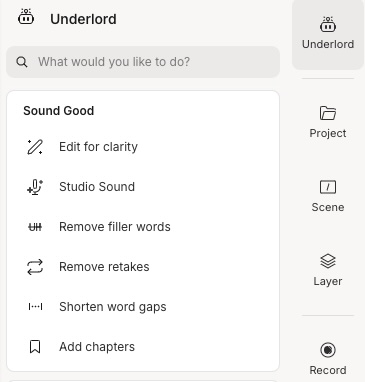
How do the audio quality outputs differ between Descript and Riverside?
Descript focuses on post-production enhancements through its AI-powered Studio Sound feature, which not only cancels noise but also upgrades audio to sound as though it was recorded in a professional studio. This is ideal for polishing recordings that may have been made in less-than-ideal conditions.
Riverside, on the other hand, prioritizes high-quality audio capture at the source through its local recording technology. It ensures pristine audio by recording directly on participants’ devices, unaffected by internet stability. While it also has audio enhancement capabilities with Magic Audio (noise reduction, echo elimination, and EQ fine-tuning), the emphasis is on maintaining original quality rather than significant post-production enhancement.
What are the advantages of Riverside’s local recording technology?
- High-Quality Audio and Video: Riverside’s local recording saves audio and video files directly on participants’ devices, ensuring studio-level quality regardless of internet connection stability. This eliminates common issues like dropouts, glitches, or compression artifacts caused by poor network conditions.
- Separate Tracks: Local recording generates separate audio and video tracks for each participant, which is invaluable for detailed post-production edits, such as adjusting individual volume levels or removing specific noise from a track.
- Reliability: Since recordings are stored locally and only uploaded after the session, the quality remains consistent, even during moments of internet instability or interruptions.
How do the transcription accuracy rates compare between Descript and Riverside?
Descript offers highly accurate automatic transcription with support for 22 languages, enhanced by its AI-driven capabilities. It is particularly strong in recognizing and editing conversational speech, making it ideal for creators needing detailed transcripts.
Riverside, while also offering transcription services, does not emphasize them as a core feature. The accuracy of its transcriptions is functional but less refined compared to Descript, which specializes in advanced transcription and seamless integration with its editing tools.
Which platform offers better support for multi-language translations?
Descript offers better support for multi-language translations. It provides highly accurate automatic transcription in 22 languages, making it a robust tool for creators working with diverse audiences. Its integration of transcription with AI-powered editing also streamlines the workflow for multilingual content.
Riverside, while focused on quality recording, does not emphasize multi-language transcription or translation as a key feature, making it less suitable for multilingual projects.
How do the collaboration features of Descript and Riverside differ?
Descript excels in collaboration by offering real-time editing and cloud-based sharing. Team members can edit audio or video directly from the transcript, leave comments, and work on projects simultaneously. This makes it ideal for teams handling extensive post-production or needing detailed feedback loops.
Riverside supports collaboration primarily during recording sessions, allowing multiple participants to contribute high-quality audio and video. However, its post-production collaboration tools are more limited compared to Descript, focusing more on content capture than joint editing.
How does Descript handle large file transcriptions compared to Riverside?
Descript is well-suited for handling large file transcriptions due to its AI-powered tools, which process transcripts quickly and with high accuracy. It seamlessly integrates transcription into its text-based editing, making it efficient to edit long recordings directly from the text.
Riverside provides transcription capabilities but does not emphasize handling large files. Its tools are more focused on the recording phase, and transcription features may not offer the same efficiency or depth as Descript for managing and editing lengthy content.
Which platform offers more advanced text-based editing tools?
Descript offers more advanced text-based editing tools. Its ability to edit audio and video by directly manipulating the transcript sets it apart. Features like filler word removal, overdub (voice cloning), and AI-powered corrections make it a standout choice for creators prioritizing precision and ease of use in post-production.
Riverside, while strong in recording quality, lacks advanced text-based editing tools, focusing more on delivering raw high-quality recordings for subsequent processing in other platforms.
Related Articles
- Complete Guide to Descript AI: Features, Use Cases, and Tips
- A Simple Step-by-Step Guide for Descript Video Editing
- How to Edit Podcasts with Descript AI: A Step-by-Step Guide
- Descript AI Pricing: What You Get at Each Subscription Tier
FAQs: Descript vs Riverside
1. Which platform is better for remote recording?
Riverside is better for remote recording due to its local recording technology, which ensures high-quality audio and video regardless of internet stability.
2. Can I edit video using Descript?
Yes, Descript offers advanced video editing tools, including text-based editing, filler word removal, green screen capabilities, and eye contact correction.
3. Does Riverside support transcription?
Yes, Riverside provides transcription services, but they are less advanced compared to Descript’s AI-driven transcription tools.
4. Which platform is easier for beginners?
Descript is more beginner-friendly with its intuitive text-based editing, which simplifies the learning curve for editing audio and video.
5. What is the main advantage of Riverside’s local recording?
Local recording captures high-quality audio and video directly on participants’ devices, ensuring pristine recordings without issues caused by poor internet connections.
6. Can Descript handle large files?
Yes, Descript is optimized for large file handling, offering seamless transcription and editing for lengthy audio and video projects.
7. Is there a mobile app for recording on Descript?
No, Descript does not offer a mobile recording app. Riverside provides mobile apps for iOS and Android, enabling high-quality recordings on the go.
8. Which platform offers better collaboration features?
Descript offers more robust collaboration tools, allowing team members to edit and comment on projects in real time. Riverside’s collaboration focuses on the recording phase rather than post-production.
9. Does Descript support multi-language transcription?
Yes, Descript supports transcription in 22 languages, making it a strong option for creators working with multilingual content.
10. Which is better for high-quality audio enhancement?
Descript’s Studio Sound is ideal for enhancing audio in post-production, while Riverside’s Magic Audio focuses on real-time noise reduction and EQ adjustments.