
Securing a Google snippet—often known as “Position Zero”—is a coveted goal in SEO. These featured snippets drive a significant portion of search traffic, sometimes generating 8.6% of all clicks for a given search query. In this guide, we’ll walk through how to use NeuronWriter to optimize your content for Google snippets and stand out on the SERPs.
Table of Contents
What Are Google Snippets and Why Do They Matter?
Google snippets, also known as “People Also Ask” questions, are concise, high-visibility answers displayed at the top of search results. They provide users with a quick answer to their query without the need to click on a link. These can be:
- Paragraph Snippets: A brief block of text.
- List Snippets: Ordered or unordered lists.
- Table Snippets: Data shown in a table format.
- Video Snippets: A video answer pulled from platforms like YouTube.
Snippets drive visibility, increase traffic, and establish your authority on the subject. Crafting content that aligns with Google’s snippet criteria requires smart research, careful structuring, and effective use of keywords—all of which NeuronWriter can help you achieve.
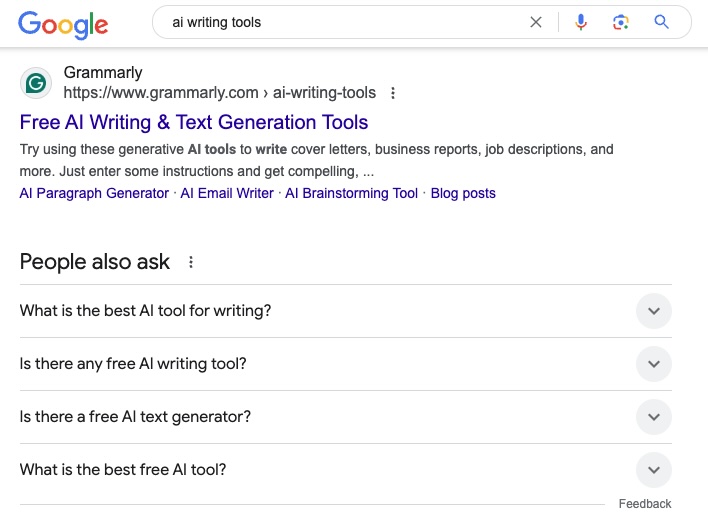
What is Google’s “People Also Ask”?
The “People Also Ask” (PAA) a tool within Google that gathers the most commonly searched questions related to your main keyword or topic. These questions often appear in the PAA boxes on Google’s search results, providing users with quick, informative answers that directly match their queries. Capturing a spot in the PAA section can drive significant traffic and boost your site’s credibility.
Why Target PAA Questions for Rich Snippets?
- Higher Visibility: Answers in the PAA section are prominently displayed on the SERP, which can significantly increase click-through rates.
- Builds Authority: When your content is featured in PAA boxes, it enhances your authority in your niche, signaling that you provide accurate and relevant answers.
- Traffic Boost: PAA content can attract a steady flow of targeted traffic since users are likely to click through for more detailed information.
How Can I Use “People Also Ask” in NeuronWriter?
NeuronWriter allows you to access Google’s “People Also Ask” (PAA) directly within the content editor. You can strategically create content that directly answers users’ most common queries, enhancing your chances of ranking for these snippets.
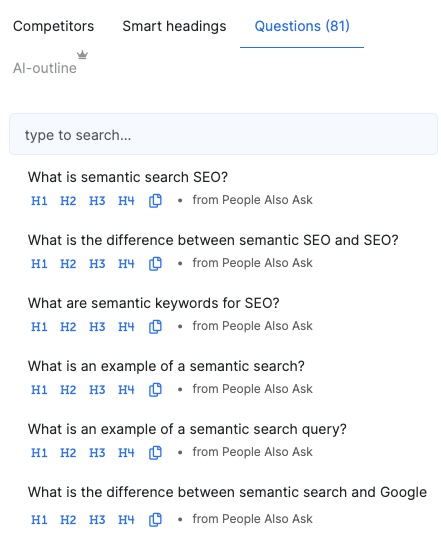
How to do Research for Snippet-Optimized Content
To create snippet-ready content, you need to understand what Google favors for specific search queries. Here’s how to use NeuronWriter for this:
- Enter Your Target Keyword: Start by typing the main keyword you want to target into NeuronWriter’s search bar.
- Competitor Analysis: Use the competitor analysis tool to find content that currently appears in featured snippets for your chosen keyword. Pay attention to how they structure their answers—this is key to understanding Google’s criteria.
- Explore NLP Suggestions: NeuronWriter’s NLP tool provides a list of related terms and subtopics. These suggestions help you understand the language and concepts Google might consider snippet-worthy.
- Get started with a NeuronWriter Account
How to Use NeuronWriter’s “People Also Ask” Feature to Create Rich Snippets
Step 1: Select High-Value Questions
- Review the Suggested Questions: Browse through the questions NeuronWriter pulls from Google’s PAA data. These are valuable, high-interest topics that can guide your content creation.
- Select High-Value Questions: Prioritize questions that have a high search volume or directly relate to gaps in existing content. Choosing the right questions is crucial to targeting rich snippet opportunities.
Step 2: Strategically Answer Each PAA Question
- Provide Concise Answers: Google favors content that delivers clear and concise answers to PAA questions. Aim to answer each question in 40-60 words using NeuronWriter’s content editor. Short paragraphs work well for paragraph snippets.
- Use Formatting Wisely: If a question requires a step-by-step explanation, use numbered or bullet points. NeuronWriter’s content editor helps with formatting, making it easier to structure your answers effectively. Bullet points and numbered lists often appear in rich snippets for “how-to” or instructional queries.
- Include Relevant Keywords: Use NeuronWriter’s NLP suggestions to integrate relevant keywords into your answers naturally. This boosts the chances of Google recognizing your content as snippet-worthy.
Step 3: Optimize Your Content for PAA Snippets
- Use Headings for Each PAA Question: Place each selected PAA question in an H2 or H3 header. Google often prioritizes content that directly reflects the user’s query in the header.
- Create a Summary Answer First: Start each section with a concise answer to the PAA question, followed by a more in-depth explanation. NeuronWriter’s AI tools help you summarize effectively.
- Incorporate Internal Links: Use NeuronWriter’s internal linking suggestions to guide readers to other relevant content on your site. This enhances the user experience and encourages deeper engagement.
Step 4: Enhance Your SEO Strategy with PAA Data
- Monitor Content Score: Use NeuronWriter’s content score tool to ensure your answers are of high quality and relevant to the target keyword.
- Adjust Based on Competitor Analysis: Use the PAA data from NeuronWriter to compare your content with high-ranking competitors. Adjust formatting, keywords, and clarity based on what works for them.
- Track PAA Performance in Google Search Console: Use NeuronWriter’s Google Search Console integration to track how well your PAA-targeted content performs. Make adjustments based on click-through rates and engagement metrics.
Example of an Effective PAA Strategy
Case Study Insight: According to Moz, content that directly answers common questions and is well-formatted for easy consumption is 70% more likely to appear in a PAA box. Using NeuronWriter’s tools to tailor your answers to user intent can significantly boost your chances of appearing in these high-visibility spots.
| Step | Action with NeuronWriter | Expected Outcome |
|---|---|---|
| Keyword Research | Use PAA to find popular questions | Target high-interest topics for snippets |
| Answer Crafting | Write concise, clear answers | Increases chances of capturing PAA snippets |
| Formatting Optimization | Use bullet points, lists, and headers | Aligns content with Google’s snippet criteria |
| Performance Tracking | Use Content Score & Search Console | Allows for continuous optimization |
How to Optimize Content for Google Snippets
Optimization is crucial for securing a featured snippet:
- Optimize Headlines and Subheadings: Include target keywords in your H2 and H3 headers. NeuronWriter’s heading optimization feature can help you adjust your content to increase snippet potential.
- Readability and Accessibility: Use the readability checker to ensure your content is easy to understand. Google favors content that is accessible and straightforward for a broad audience.
- Leverage Meta Descriptions: While meta descriptions aren’t directly featured in snippets, they can improve your click-through rate. Use NeuronWriter to craft meta descriptions with niche-specific keywords and a concise summary of the page’s content.
- Get started with a NeuronWriter Account
Enhancing SEO with Snippet-Friendly Techniques
To maximize the chance of appearing in a snippet, pay attention to both content and technical SEO factors:
- Optimize Internal Links: Use NeuronWriter’s internal linking suggestions to connect your article with other related content. This boosts SEO and reinforces your article’s authority on the subject.
- Focus on Snippet-Worthy Data: Utilize the content editor to highlight key information that might catch Google’s eye for a snippet. This includes concise definitions, quick step-by-step guides, and visually appealing tables.
- Alt Text Optimization: Google sometimes pulls data from images for snippets. Use niche-specific keywords in your image alt text to improve the chances of your images appearing in search results.
Monitoring and Adjusting for Snippet Success
- Content Score: Use NeuronWriter’s content score feature to ensure your article meets the standards for snippet-worthy content. A higher score indicates better optimization.
- Analyze Competitors: Regularly compare your content with top-ranking articles in Google snippets. Adjust formatting, keywords, and structure based on what’s working for others.
- Track with Google Search Console: Monitor your content’s performance using Google Search Console integration. This helps you identify which keywords are leading to snippet placement and how you can refine your strategy.
Real-Life Example: Snippet Optimization
Case Study Insight: According to Ahrefs, 99.58% of all featured snippets come from pages already ranked on the first page of Google. This emphasizes the need to create high-quality content that ranks well initially. By leveraging NeuronWriter’s optimization tools, you can maximize your chances of moving from a standard search result to a coveted snippet.
| Optimization Strategy | NeuronWriter Tool | Snippet Benefit |
|---|---|---|
| Research | Competitor Analysis & NLP Suggestions | Understanding snippet-worthy content |
| Planning | Content Idea Generator | Identifying popular snippet-style topics |
| Writing | Content Editor & Readability Checker | Clear, concise, and well-structured answers |
| Optimization | Meta Description & Headline Adjustment | Higher visibility in search and snippet results |
| Monitoring | Content Score & Search Console | Continuous refinement based on performance |
Conclusion
Using NeuronWriter to optimize for Google snippets is a smart way to drive organic traffic and stand out in the SERPs. By leveraging AI tools for research, writing, and SEO adjustments, you can create content that is more likely to be featured. Focus on clarity, relevance, and structure, and let NeuronWriter guide your optimization strategy.
Call to Action: Ready to start ranking in Google snippets? Try NeuronWriter today to create SEO-friendly content that catches Google’s eye!
Related Posts:
- How to Use NeuronWriter Content Planning Tools
- What are the Best NeuronWriter AI Settings for SEO Content?
- How to Use NeuronWriter with Zapier
- SEO and NLP features of NeuronWriter
- NeuronWriter Beginner’s Guide to AI Content Optimization
- NeuronWriter Writing Style and Tone: 5 Ways This AI-Powered Tool Maintains Consistency
- How to Use NeuronWriter for Content Creation
- Mastering NeuronWriter Advanced Strategies
- How to Optimize Content With NeuronWriter Semantic Models
FAQs
How does NeuronWriter help create content optimized for Google snippets?
NeuronWriter offers tools like competitor analysis, NLP suggestions, and AI-generated outlines, helping you craft precise and concise content that appeals to Google’s snippet criteria.
What kind of content is most likely to appear in Google snippets?
“How-to” guides, numbered lists, definitions, and tables are common content types for snippets. Using NeuronWriter’s content ideas and formatting tools can help you target these.
Can I track snippet performance using NeuronWriter?
Yes, you can use NeuronWriter’s content score monitoring and Google Search Console integration to analyze how your content performs and make necessary adjustments.
How do I use keywords to target Google snippets?
Incorporate target keywords naturally in headers, subheaders, and throughout the content. NeuronWriter’s NLP tool helps you identify relevant keywords that enhance snippet potential.
Does NeuronWriter provide suggestions for snippet-friendly formatting?
Yes, NeuronWriter can suggest formatting styles, such as bullet points and tables, that increase the likelihood of being featured in Google snippets.
Affiliate Disclaimer: Some of the links in this article are affiliate links, which means we may earn a commission if you make a purchase through them. This is at no additional cost to you.