AI is revolutionizing video editing, making it faster and more accessible because traditional video editing tools are often complicated and time-consuming. With Descript AI, you can edit videos as easily as editing text—no experience needed!
What is Descript AI?
Descript AI is an all-in-one content creation tool that simplifies audio and video editing using AI technology. It allows users to edit videos and podcasts by modifying text-based transcriptions, offering features like automatic transcription, overdubbing, filler word removal, and multi-track editing. Descript AI is designed for podcasters, video creators, and teams, making the video editing process faster and more accessible with minimal technical skills required. Descript also offers a free plan, making it a popular choice for both beginners and professionals. Sign up for a free account today
Why Choose Descript AI for Video Editing?
Choose Descript AI for video editing because it simplifies the process with powerful AI tools, allowing you to edit videos by modifying text transcriptions. Features like automatic transcription, filler word removal, and multi-track editing streamline tasks that typically take hours. Descript’s intuitive interface, free plan, and collaboration options make it ideal for podcasters, video creators, and teams, offering fast, professional-quality results without the need for advanced technical skills.
Key Benefits of Descript AI:
- AI Editing for Speed and Precision: Descript’s AI editing automates tasks like removing filler words, background noise, and mistakes in video recordings, cutting down manual editing time.
- All-in-One Audio and Video Solution: Descript allows simultaneous editing of audio and video files within one platform.
- AI Eye Contact for Better Video Engagement: Descript’s AI eye contact feature automatically adjusts video footage to maintain consistent eye contact, improving viewer engagement.
- Text Based Editing: Descript’s powerful AI enables text-based video editing, letting users cut, copy, and rearrange clips as easily as editing a document.
- Sign up for a free account today
AI Actions for Video Editing in Descript
Text-Based Video Editing
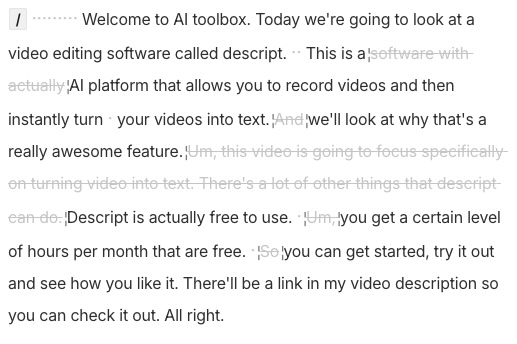
How it Works: Descript AI revolutionizes audio and video editing by allowing you to edit video the same way you edit text.
- Descript transcribes your audio or video content into a text transcript.
- You can then cut, rearrange, or delete sections by editing the text.
- Any changes you make in the transcript are automatically reflected in the audio or video file.
Benefits:
- Speed and Simplicity: Make quick edits without navigating through complicated video editing software.
- AI-Powered Precision: Descript’s AI allows you to quickly edit video clips and audio recordings.
- Unified Workflow: Seamlessly edit both audio and video tracks in one interface.
Ideal Use Cases:
- Video Podcasts: Easily edit mistakes or remove filler words from audio and video content.
- Tutorial Videos: Reorganize video clips by editing the transcript text.
- Interviews: Quickly cut out sections of video by deleting lines of text.
AI Speaker Detection (formerly Overdub)
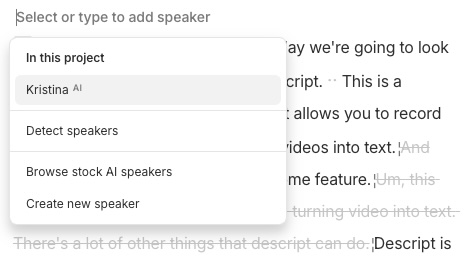
How it works: Generate new voice content using AI voice cloning to match an existing voice recording. This feature allows you to add or modify dialogue without the need for re-recording.
Benefits:
- Fix mistakes in narration seamlessly.
- Add new dialogue quickly and naturally.
Ideal Use Cases:
- Correcting narration in video projects.
- Adding voiceovers to audio or video content.
- Making seamless fixes without disrupting the flow of the original recording.
Remove Filler Words Automatically
How it works: Automatically detect and remove filler words like “uh” and “um” with a single click, powered by Descript’s AI.
Benefits:
- Instantly improves audio and video content by cleaning up dialogue.
- Enhances the flow of interviews, podcasts, and instructional videos.
Ideal Use Cases:
- Removing unnecessary filler words from interviews.
- Polishing dialogue in podcasts and audio or video files.
- Streamlining instructional content for clarity and professionalism.
AI-Powered Transcription
How it works: Automatically transcribes video content into editable text using Descript’s AI. This text can be directly edited to modify both audio and video files.
Benefits:
- Saves time by eliminating manual transcription.
- Creates searchable and editable content, perfect for further editing or repurposing.
Ideal Use Cases:
- Editing dialogue quickly in video and audio projects.
- Creating captions for video content.
- Indexing video or audio files for easy search and reference.
Video Clip Reorganization
How it works: AI analyzes the transcript structure and helps reorganize video clips based on the content, allowing you to rearrange scenes or sections easily.
Benefits:
- Simplifies the process of shuffling clips to optimize storylines or flow.
- Great for refining the narrative without manually trimming and adjusting clips.
Ideal Use Cases:
- Documentary editing, where you may need to reassemble footage for a better storyline.
- Narrative content creation that requires flexible scene adjustments.
Green Screen Removal
How it works: Descript’s AI automatically removes the green screen background, allowing you to replace it with a new background effortlessly.
Benefits:
- Simple background replacement without the need for complicated tools or techniques.
- Quick and easy enhancement of visual elements.
Ideal Use Cases:
- Presentations or explainer videos.
- Vlogs with creative backgrounds.
- Product videos where background control is crucial for showcasing items effectively.
AI-Generated Captions
How it works: Automatically generates captions based on the video transcription created by Descript’s AI.
Benefits:
- Increases accessibility by making content viewable without sound.
- Boosts engagement with minimal effort, particularly for social media platforms.
Ideal Use Cases:
- Social media content where viewers may watch without sound.
- Tutorial videos that require clear, readable instructions.
- Marketing videos to capture attention with or without audio.
Scene Detection
How it works: AI identifies scene changes in videos, helping to segment content and structure edits automatically.
Benefits:
- Allows for efficient editing by marking key transitions.
- Improves video flow and pacing by making scene adjustments easier.
Ideal Use Cases:
- Multi-scene content like films or documentaries.
- Educational videos that require well-structured segments.
AI Audio Enhancement
How it works: Automatically enhances audio quality by removing background noise and normalizing sound levels.
Benefits:
- Improves audio to a professional standard without needing advanced audio editing tools.
- Cleans up sound to create clearer, more engaging video and audio content.
Ideal Use Cases:
- Interviews where background noise can be distracting.
- Live recordings that need sound enhancement.
- Presentations where audio clarity is crucial.

Time-Saving Features Powered by AI
Auto-Subtitling and Syncing
How it works: Automatically generates and syncs subtitles with your video content using AI video and audio technology. Descript transcribes the audio, then auto-syncs the subtitles to match the spoken words, ensuring accuracy.
Benefits:
- Saves hours in the video editing process, especially for longer content.
- Provides automatic syncing, eliminating the need for manual adjustments.
Ideal Use Cases:
- International content that requires subtitles in different languages.
- Educational material like tutorials and lectures.
- Online courses where clear communication is critical for student engagement.
Auto-Detect Speaker Changes
How it works: Descript’s AI video and audio tools can automatically identify and tag different speakers in dialogue-heavy content like podcasts, interviews, and webinars.
Benefits:
- Simplifies the process of editing multi-speaker content.
- Streamlines transcription by tagging who is speaking, making edits easier.
Ideal Use Cases:
- Podcasters and video creators who need to edit multi-speaker conversations.
- Interviews where different voices must be clearly identified.
- Webinars and presentations with multiple presenters.
AI-Powered Smart Background Music
How it works: The AI within Descript suggests and syncs background music that matches the tone and pace of the video. This eliminates the need to manually search for suitable tracks.
Benefits:
- Enhances the emotional tone of video creation with music that fits naturally into the advanced video project.
- Saves time by automating music selection and syncing.
Ideal Use Cases:
- Promotional videos needing a strong emotional appeal.
- Storytelling content where mood-setting music is essential.
- Personal vlogs where music enhances the viewer experience.
Additional Features in Descript
- Green screen background editor for easy background replacements.
- Video editing with cutting-edge AI tools to simplify the video editing process.
- Descript supports advanced features like AI-powered smart background music and auto-detect speaker changes.
- Descript seamlessly integrates AI tools into every aspect of video and audio editing, making it a valuable tool for creators across the world of video.
- Descript also offers competitive pricing, starting at $12 per editor per month, perfect for podcasters and video creators alike.
Workflow Optimization with Descript’s AI
Real-Time Collaboration
How AI supports collaboration: Descript’s AI technology allows multiple team members to edit text or video simultaneously, with changes reflected in real time. This capability is particularly useful in large teams or remote environments, where seamless collaboration is essential.
Benefits:
- Faster turnaround by eliminating delays from version control.
- Synchronized edits ensure everyone is working on the latest version of the project.
- Enhances teamwork by enabling multiple contributors to refine content together.
Ideal Use Cases:
- Corporate videos where marketing and branding teams collaborate.
- Marketing teams working on time-sensitive campaigns.
- Creative projects requiring input from writers, editors, and designers.
Automated Export Optimization
How it works: Descript’s AI suggests the best export formats and settings based on the platform you plan to publish on. Whether it’s for social media, a website, or video platforms like YouTube, AI video editing tools optimize quality without needing manual adjustments.
Benefits:
- Ensures optimal quality for various platforms.
- Saves time by automating export configurations.
- Avoids guesswork, making the export process simple for both professionals and beginners.
Ideal Use Cases:
- Social media uploads that need to match platform specifications.
- Professional presentations where video clarity is critical.
- YouTube content requiring the best format for viewer experience.
Practical Applications of Descript AI
Business Presentations and Webinars
Effortless video creation: Descript allows professionals to create polished video presentations with ease. AI features like automated export optimization and real-time collaboration make it ideal for teams.
Ideal Use Cases:
- Webinars where clarity and professional presentation matter.
- Product demos that need smooth, clean video output.
- Corporate training videos with quick turnaround and team input.
Educators and Online Courses
Streamlined lecture creation: Descript simplifies the creation of educational videos with tools like AI-generated captions, scene detection, and green screen background editor, making it easy to produce professional content for e-learning.
Ideal Use Cases:
- Video lectures for academic institutions.
- E-learning platforms requiring clear, structured lessons.
- Educational videos that benefit from organized, high-quality production.
Related Topics:
- Complete Guide to Descript AI: Features, Use Cases, and Tips
- How to Edit Podcasts with Descript AI: A Step-by-Step Guide
- Descript AI for Video Creators: How to Automate Video Editing
- Descript AI Integrations: How to Streamline Your Workflow
- Transform Videos to Text: Step-by-Step Descript Tutorial
- How to Use Descript AI Voice Changer for Multiple Speakers
Descript AI Resources:
- Descript’s AI-powered video editing features
- Advanced AI editing tools
- AI video editing tools
- Best AI video editing solutions
- AI video editing platforms compared
FAQs
1. What does Descript AI do?
The platform is an all-in-one tool for audio and video editing that automates tasks like transcription, voice cloning, and script generation. It allows users to edit media through text, making it easy to remove, rearrange, or correct audio and video clips. Descript’s AI features also support automatic cleanup of filler words and poor takes, simplifying content creation for podcasters, video producers, and marketers.
2. What is Descript used for?
Descript is used for editing audio and video content, with applications in podcasting, video production, and media marketing. Its AI-powered tools enable transcription, voice editing, and script generation. Descript also offers collaboration features, social media content generation, and tools like multitrack editing and green screen background editing for enhanced media creation.
3. Is Descript completely free?
Descript offers a free plan with basic features like transcription, limited editing, and screen recording. However, more advanced tools, such as higher transcription limits, Overdub voice cloning, and multitrack editing, are available through paid plans starting at $12 per user per month.
4. Is Descript AI voice free?
Descript’s AI voice cloning feature, Overdub, is not fully free. While the free plan offers limited use of Overdub, the more advanced capabilities, such as creating custom AI voices, are included in paid plans starting at $12 per month.
5. Is Descript good for transcription?
Yes, the platform works well for transcription. It uses AI technology to automatically transcribe audio and video into text with high accuracy, allowing users to edit their media directly from the transcript, making it a favorite among podcasters and content creators.
6. Does Descript automatically transcribe?
Yes, Descript automatically transcribes audio and video content using AI technology. Once a file is uploaded, it generates an editable transcript that can be used to modify both the text and the corresponding media in real-time.
7. What technology does Descript use?
Descript uses AI and machine learning to power its features, including transcription, AI voice cloning (Overdub), and text-based video and audio editing. These technologies enable automatic transcription, real-time media edits, and advanced voice generation for efficient content creation.
8. What is Descript and how does it relate to AI video editing?
Descript is a powerful video editing software that leverages the capabilities of AI to streamline the video editing process. It allows users to edit video and audio files seamlessly using a text-based editing approach. With features such as transcription and overdub, Descript provides an intuitive experience for both beginners and professionals in the realm of AI video creation.
9. What are the main AI features offered by Descript?
Descript offers a range of AI features that enhance the editing process. These include voice cloning through its overdub feature, which allows users to replicate their voice or create unique AI voice clones. Additionally, Descript integrates AI eye contact technology, which can help make video content feel more engaging and personal. The combination of these features makes Descript a leading choice for audio and video editing.
10. How can I use Descript for editing videos?
To use Descript for editing videos, simply upload your video file into the platform. You can then utilize the text-based editing feature, where the audio is automatically transcribed into text. By editing the text, you can also cut or rearrange your video. Furthermore, you can enhance your audio and video with AI tools such as overdub to replace audio segments or add subtitles.
Conclusion
Descript AI provides powerful, time-saving tools that streamline the video editing process for both novice and expert editors.
Explore the full range of Descript’s AI features and transform your video production workflow today. With its cutting-edge capabilities, you can enhance the quality of your content while saving time and effort.
AI in Descript makes professional-grade video editing accessible to everyone, from content creators to businesses, offering a seamless, user-friendly experience.
Disclaimer: This article may contain affiliate links. If you make a purchase through these links, I may earn a commission at no additional cost to you. Your support helps me continue to create valuable content.