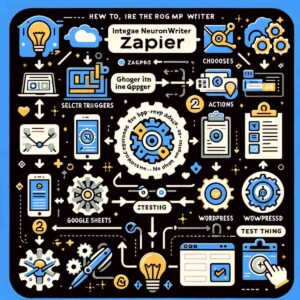
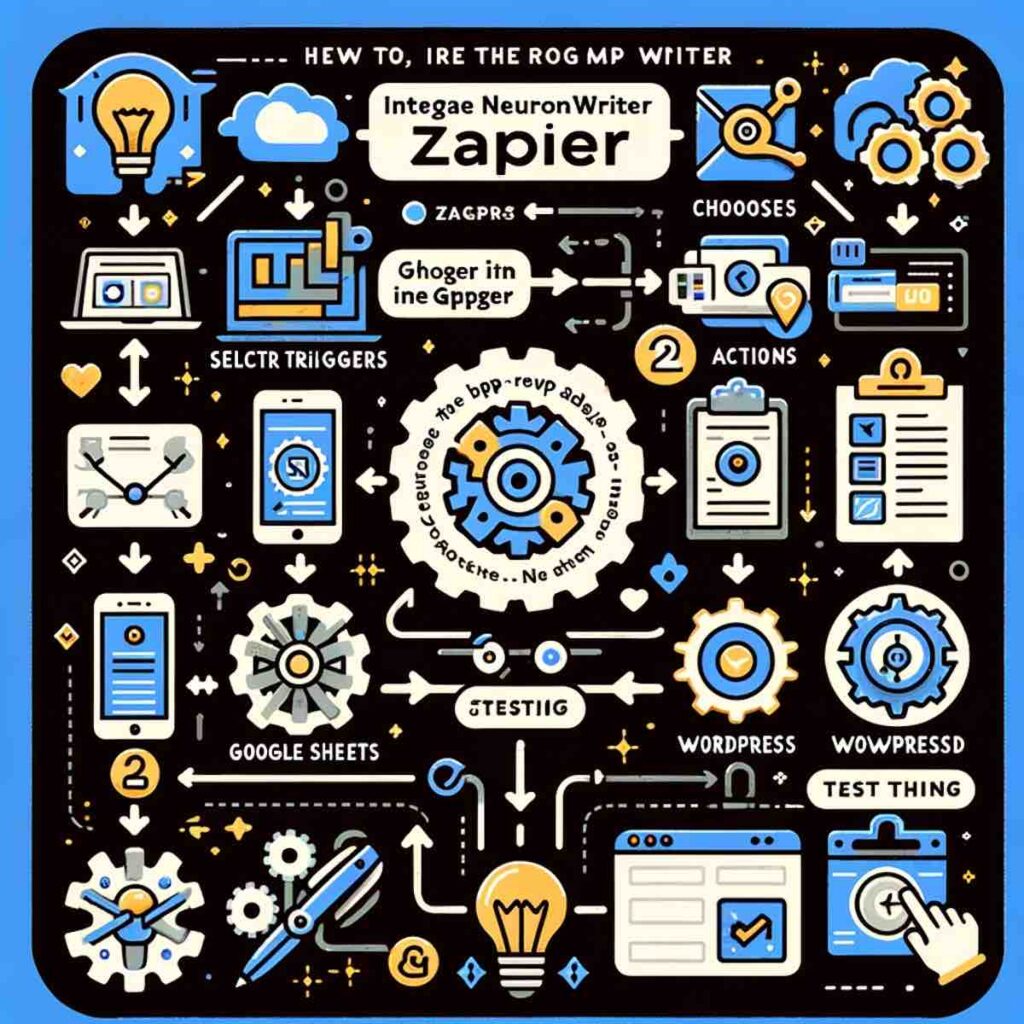
Integrating NeuronWriter with platforms like WordPress and LinkedIn via Zapier unlocks powerful opportunities for content distribution. This strategy leverages the capabilities of NLP and LSI keywords to ensure that your content reaches the widest possible audience while maintaining relevance and engagement.
Throughout this guide, we’ll get into the specifics of how to use NeuronWriter with Zapier, highlight the benefits of each connection, and offer practical examples to illustrate how these integrations can transform your content strategy.
By the end of this article, you’ll have a comprehensive understanding of how to leverage Zapier’s automation capabilities to enhance NeuronWriter’s functionality.
Table of Contents
- NeuronWriter Free Trial
- NeuronWriter AppSumo Lifetime Deal
- Disclaimer: This blog post contains affiliate links. If you make a purchase, we make a small commission at no extra cost to you.
Understanding NeuronWriter and Zapier Integrations
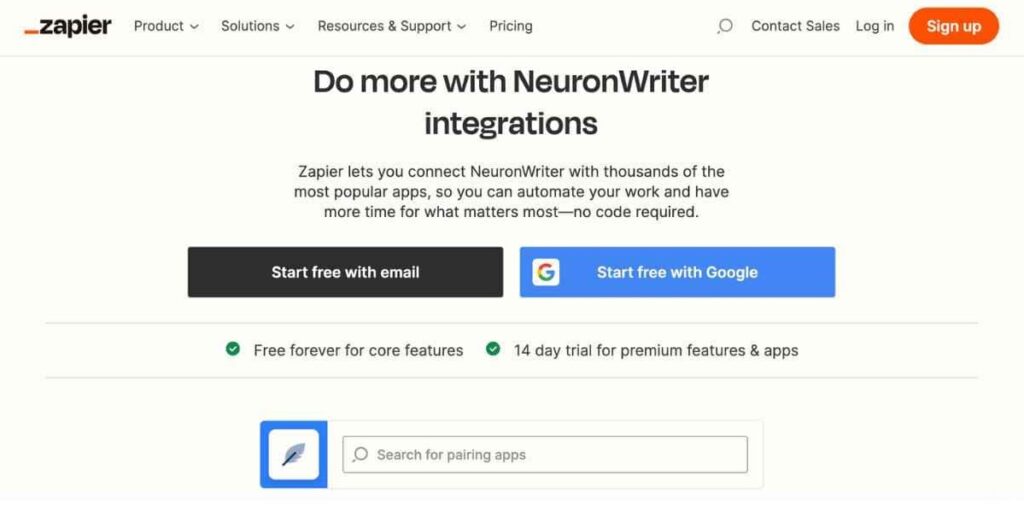
Integrating NeuronWriter with a curated selection of apps via Zapier offers a myriad of benefits that can significantly enhance the efficiency and effectiveness of content strategies.
With this integration, content creators and marketers can enjoy streamlined workflows, improved content quality, and a deeper understanding of content performance.
Here, we explore the multifaceted advantages of connecting NeuronWriter with apps like Google Sheets, Airtable, Microsoft Outlook, Gravity Forms, WordPress, monday.com, Google Ads, and LinkedIn.
Streamlined Workflows
- Automated Content Planning: Integrating NeuronWriter with project management tools such as monday.com and Airtable facilitates automated content scheduling and tracking, ensuring projects stay on track and deadlines are met efficiently.
- Data Organization: Connection with Google Sheets allows for the seamless organization and analysis of keyword research and content strategy data, making it easier to access and interpret SEO insights.
Enhanced Content Quality
- Targeted Content Creation: By using NeuronWriter’s capabilities in conjunction with Google Ads and LinkedIn, content can be tailored to address the interests and needs of specific audiences, increasing engagement and conversion rates.
- SEO Optimization: The integration helps sprinkle NLP and LSI keywords naturally within the content, improving its visibility and ranking on search engines without compromising the natural flow of writing.
Improved Collaboration and Communication
- Efficient Team Coordination: Linking NeuronWriter with communication tools like Microsoft Outlook ensures that team members are promptly updated on project progress, facilitating better collaboration.
- Feedback Integration: Through Gravity Forms, it’s possible to collect and integrate user feedback directly into the content planning process within NeuronWriter, enabling a more audience-focused content strategy.
Automated Distribution and Analysis
- Direct Publishing: Connecting NeuronWriter to WordPress allows for direct content publication, streamlining the distribution process and ensuring content is timely and relevant.
- Performance Insights: Integration with Google Ads provides valuable insights into content performance, allowing marketers to adjust strategies for maximum impact.
Citations from High Authority Websites
- According to a Content Marketing Institute report, leveraging automation tools like Zapier for content distribution can increase content reach by up to 30% (Content Marketing Institute).
- Forbes highlights the importance of SEO optimization, noting that integrating SEO tools with content platforms can lead to a 50% increase in organic traffic (Forbes).
Step-by-Step Examples of How to Use NeuronWriter with Zapier
Implementing Zapier integrations between NeuronWriter and other productivity tools can transform your content strategy, making it more efficient and data-driven.
Here, we’ll walk through step-by-step examples of setting up integrations with Google Sheets, WordPress, and Microsoft Outlook.
Integrating NeuronWriter with Google Sheets
- Start with a Trigger: Begin by selecting NeuronWriter as your trigger app in Zapier. Choose the event that initiates the action, such as “New Content Idea.”
- Select the Action: Choose Google Sheets as the action app and specify the action, like “Create Spreadsheet Row.”
- Map Out the Details: Connect your NeuronWriter and Google Sheets accounts to Zapier. Then, map the data from NeuronWriter (e.g., content title, keywords) to the corresponding columns in your Google Sheets template.
- Test and Activate: Run a test to ensure the integration works as expected. Once confirmed, activate the Zap to automate the flow of content ideas into your Google Sheets, organizing your SEO and content strategy efficiently.
Benefit: This integration facilitates real-time data organization, allowing you to analyze trends, track keyword performance, and tailor your content strategy based on insights gathered from your spreadsheet analyses.
Automating WordPress Publishing with NeuronWriter
- Define the Trigger: In Zapier, set NeuronWriter’s “Content Ready for Publishing” as the trigger.
- Set Up the Action: Choose WordPress as the action app and pick “Create Post” as the desired action.
- Customize Content Mapping: Link your NeuronWriter and WordPress accounts. Map the content elements (title, body, keywords) from NeuronWriter to the corresponding fields in WordPress.
- Test and Go Live: Perform a test to ensure the content publishes correctly on WordPress. Once successful, activate the Zap.
Benefit: Direct publishing from NeuronWriter to WordPress streamlines the content distribution process, ensuring that your SEO-optimized content, enriched with relevant NLP and LSI keywords, reaches your audience promptly.
Microsoft Outlook Integration for Team Updates
- Initiate with a Trigger: Choose an event in NeuronWriter, like “Content Approval,” as the trigger.
- Configure the Action: Select Microsoft Outlook as the action app, with “Send Email” as the action.
- Detail the Email Content: After connecting both accounts to Zapier, draft the email template in Outlook, using placeholders for dynamic content from NeuronWriter (e.g., content title, approval status).
- Validate and Implement: Test the email to ensure it includes all relevant details from NeuronWriter. Upon confirmation, activate the Zap.
Benefit: This integration keeps the content team aligned and informed, enhancing collaboration through automated updates on content status, and ensuring that SEO strategies are implemented cohesively across all content pieces.
NeuronWriter and Airtable for Enhanced Project Management
- Trigger Setup: Select NeuronWriter as the trigger app with an event like “New Content Draft Completed.”
- Action Configuration: Choose Airtable as the action app, aiming to “Create a Record” in a specific base designed for content tracking.
- Mapping Details: Connect your accounts and map NeuronWriter data (title, status, keywords) to the relevant fields in your Airtable base.
- Finalize and Activate: Test to ensure the data flows correctly into Airtable, then activate the Zap for ongoing project management.
Benefit: This integration centralizes content planning and tracking, allowing for a detailed overview of the content pipeline and facilitating seamless collaboration among team members.
Automating Lead Captures with NeuronWriter and Gravity Forms
- Initiate the Trigger: Use a new form submission in Gravity Forms as the trigger.
- Set the Action: Select NeuronWriter as the action app, with the action being “Create New Content Idea” or “Update Content Task.”
- Customize Data Flow: After linking Gravity Forms to NeuronWriter, map the form fields (e.g., feedback, content requests) to influence content creation or updates in NeuronWriter.
- Test and Implement: Ensure the integration works as intended by testing it, then activate the Zap to streamline lead captures into actionable content insights.
Benefit: Directly integrating audience feedback or inquiries into your content planning process enhances audience engagement and ensures content remains relevant and targeted.
monday.com Integration for Streamlined Task Assignments
- Trigger Event: Choose a trigger in NeuronWriter, such as “Keyword Research Completed.”
- Action Step: Pick monday.com as the action app, selecting “Create Item” in a specific board that tracks content development tasks.
- Detail Mapping: Link both platforms and map out the specifics from NeuronWriter (keywords, content titles) to monday.com items.
- Launch: After a successful test, activate the Zap, integrating keyword research findings directly into the content production workflow.
Benefit: Integrating NeuronWriter with monday.com ensures that keyword research translates seamlessly into content tasks, enhancing SEO efforts and workflow efficiency.
Google Ads Campaigns Synced with NeuronWriter
- Setting the Trigger: Use “Content Published” in NeuronWriter as the trigger.
- Choosing the Action: Select Google Ads as the action app, with “Update Campaign” as the action, to adjust keywords or ad copy based on the latest content.
- Configuring the Integration: Ensure your NeuronWriter content details enrich Google Ads campaigns by mapping relevant content attributes to campaign parameters.
- Activation: Test the integration thoroughly before activating it to ensure your ads stay relevant and highly targeted based on your latest content.
Benefit: This Zap ensures that your Google Ads campaigns are always aligned with your latest content, improving ad relevance and potentially increasing ROI.
LinkedIn Content Sharing from NeuronWriter
- Initiate with Content Completion: Trigger the Zap with a “Content Ready for Distribution” event in NeuronWriter.
- Set Up Automated Posting: Choose LinkedIn as the action app, selecting “Post Update” to share your content on your LinkedIn profile or company page.
- Customize the Post Details: Link your accounts, then map the NeuronWriter content title and summary to the LinkedIn post fields.
- Test and Go Live: Ensure the post appears as intended on LinkedIn, then activate the Zap for ongoing content promotion.
Benefit: Automated sharing of optimized content to LinkedIn increases visibility among your professional network, driving traffic and engaging with your industry audience effectively.
These additional examples highlight the versatility of Zapier in connecting NeuronWriter with a broad spectrum of tools, each serving a unique role in enhancing your content strategy from ideation to distribution.
Practical Tips for Maximizing Productivity with NeuronWriter and Zapier
1. Plan Your Workflow Carefully
- Identify Repetitive Tasks: Look for repetitive tasks within your content creation and distribution process that can be automated with Zapier. This might include content publishing, data entry, or task assignment.
- Map Out Your Workflow: Visualize the entire content lifecycle, from ideation to publication and promotion. This will help you identify where NeuronWriter and Zapier can streamline operations.
2. Leverage Zapier’s Multi-Step Zaps
- Combine Multiple Actions: Use multi-step Zaps to automate several steps in a workflow. For example, after NeuronWriter completes a content piece, automate a sequence that includes adding the piece to your content calendar in Google Sheets, notifying team members via Microsoft Outlook, and scheduling a post on LinkedIn.
- Conditional Logic: Implement paths in your Zaps to handle different scenarios, such as different types of content going through different approval workflows or being distributed through various channels.
3. Optimize Your Content with NeuronWriter’s Insights
- Use SEO Recommendations: Integrate NeuronWriter’s SEO and content optimization recommendations into your content before it gets distributed. This ensures that the content not only resonates with your audience but also performs well in search engines.
- Analyze Performance Data: Utilize the performance data from NeuronWriter to refine your content strategy. Use Zapier to automatically update your tracking sheets or databases with this data for easy access and analysis.
4. Regularly Review and Update Your Integrations
- Monitor Zap Performance: Keep an eye on how your Zaps are performing. Zapier provides logs that can help you troubleshoot issues or identify bottlenecks in your workflow.
- Adjust as Needed: As your content strategy evolves, your needs may change. Regularly review your Zaps and NeuronWriter settings to ensure they still align with your goals. Don’t hesitate to modify or create new Zaps as required.
5. Automate Content Distribution
- Schedule in Advance: Use Zapier to connect NeuronWriter with your content management systems (CMS) like WordPress or social media platforms to schedule posts in advance. This ensures a consistent content distribution strategy that keeps your audience engaged.
- Diversify Your Platforms: Don’t limit your content to one platform. Automate distribution across different channels, including email newsletters via platforms like Mailchimp, to maximize reach and engagement.
6. Foster Team Collaboration
- Automate Notifications: Set up Zaps to notify team members of new tasks, content approvals, or feedback requests through email or collaboration tools like Slack. This keeps everyone in the loop and enhances teamwork.
- Share Insights: Use Zapier to automatically share content performance reports generated by NeuronWriter with your team, fostering a culture of continuous improvement.
7. Maintain a Content Calendar
- Centralized Planning: Integrate NeuronWriter with calendar tools such as Google Calendar or project management apps like Trello or monday.com to maintain a centralized content calendar. This helps in visualizing your content strategy over time and ensures timely content production and publication.
8. Prioritize Security and Privacy
- Secure Your Integrations: Ensure that both NeuronWriter and Zapier integrations comply with your organization’s security and privacy policies. Regularly check the permissions you’ve granted and adjust them as necessary to protect sensitive information.
By following these practical tips, you can harness the full potential of NeuronWriter and Zapier, automating and optimizing your content strategy to save time, enhance content quality, and achieve better results from your marketing efforts.
Helpful Resources
- How to Connect NeuronWriter to Google Sheets Using Zapier
- Connect NeuronWriter to LinkedIn Using Zapier
- NeuronWriter Direct Integrations Without Zapier
Conclusion
In conclusion, leveraging the synergy between NeuronWriter and Zapier offers a transformative approach to content strategy, enabling a seamless integration of content creation, optimization, and distribution processes. By automating repetitive tasks, enhancing content quality through strategic use of NLP and LSI keywords, and ensuring efficient collaboration across teams, these tools together provide a comprehensive solution that can significantly elevate your content marketing efforts.
The practical steps outlined for maximizing productivity with NeuronWriter and Zapier underscore the importance of careful planning, leveraging advanced features like multi-step Zaps, and continuously analyzing and refining your strategy based on performance data. These actions not only streamline your workflow but also ensure that your content resonates with your audience and achieves your marketing objectives.